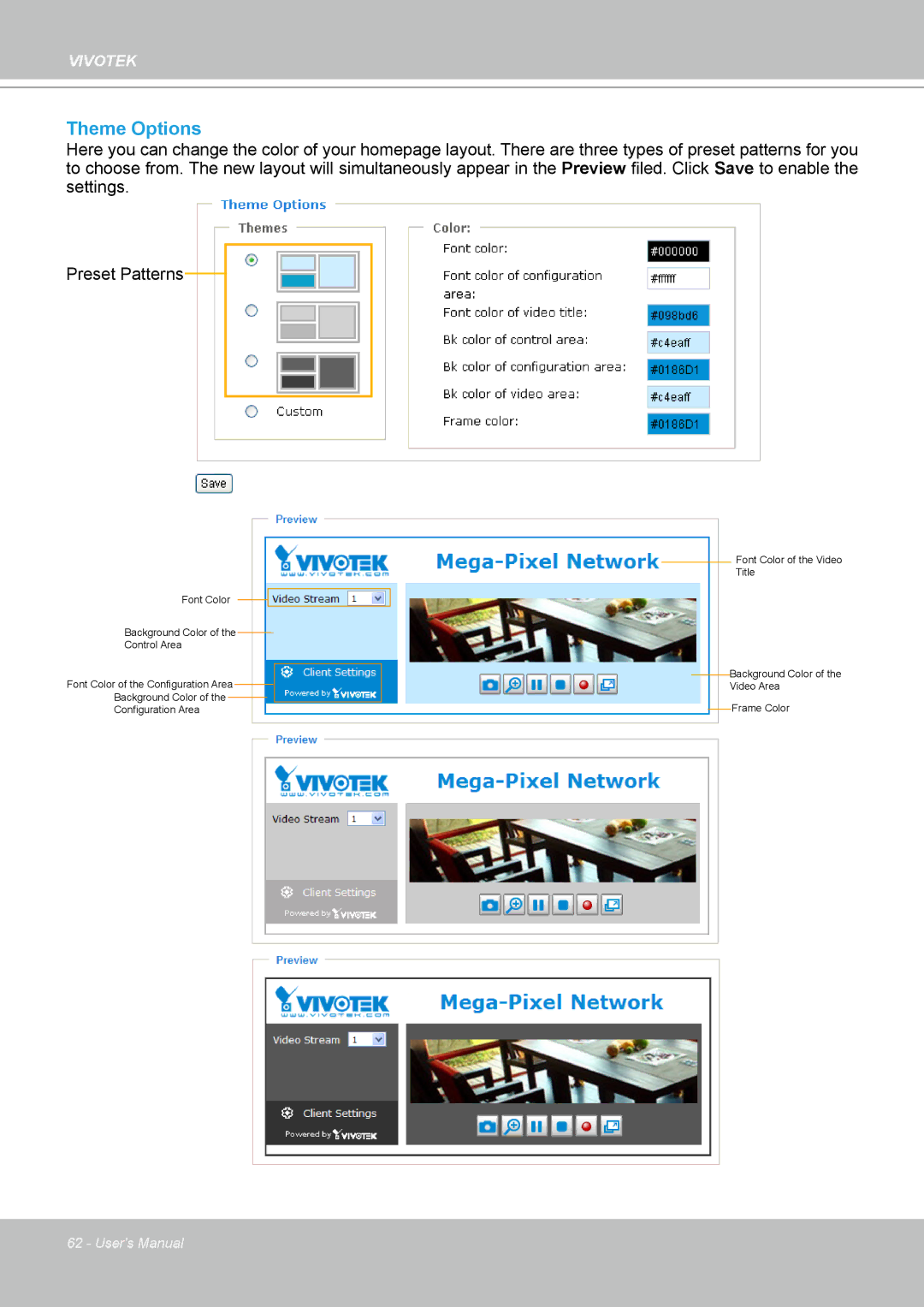VIVOTEK
Theme Options
Here you can change the color of your homepage layout. There are three types of preset patterns for you to choose from. The new layout will simultaneously appear in the Preview filed. Click Save to enable the settings.
Preset Patterns
|
|
|
|
|
|
|
|
|
|
|
|
|
|
|
|
| Font Color of the Video |
|
|
|
|
|
|
|
|
|
|
|
|
|
|
|
|
| |
Font Color |
|
|
|
|
|
|
|
|
|
|
|
|
|
| Title | ||
|
|
|
|
|
|
|
|
|
|
|
|
| |||||
|
|
|
|
|
|
|
|
|
|
|
|
|
|
| |||
|
|
|
|
|
|
|
|
|
|
|
|
|
| ||||
|
|
|
|
|
|
|
|
|
|
|
|
|
| ||||
Background Color of the |
|
|
|
|
|
|
|
|
|
|
|
|
| ||||
|
|
|
|
|
|
|
|
|
|
|
|
|
| ||||
|
|
|
|
|
|
|
|
|
|
|
|
| |||||
Control Area |
|
|
|
|
|
|
| ||||||||||
Font Color of the Configuration Area |
|
|
|
|
|
|
|
|
|
|
|
|
| Background Color of the | |||
|
|
|
|
|
|
|
|
|
|
|
|
| |||||
|
|
|
|
|
|
|
|
|
|
|
|
| |||||
|
|
|
|
|
|
|
|
|
|
|
| Video Area | |||||
|
|
|
|
|
|
|
|
|
|
|
|
| |||||
Background Color of the |
|
|
|
|
|
|
|
|
|
|
|
|
|
| Frame Color | ||
|
|
|
|
|
|
|
|
|
|
|
|
|
| ||||
Configuration Area |
|
|
|
|
|
| |||||||||||
|
|
|
|
| |||||||||||||
|
|
|
|
|
|
|
|
|
|
|
|
|
|
|
|
|
|
|
|
|
|
|
|
|
|
|
|
|
|
|
|
|
|
|
|
|
|
|
|
|
|
|
|
|
|
|
|
|
|
|
|
|
|
|
|
|
|
|
|
|
|
|
|
|
|
|
|
|
|
|
|
|
|
|
|
|
|
|
|
|
|
|
|
|
|
|
|
|
|
|
|
|
|
|
|
|
|
|
|
|
|
|
|
|
|
|
|
|
|
|
|
|
|
|
|
|
|
|
|
|
|
|
|
|
|
|
|
|
|
|
|
|
|
|
|
|
|
|
|
|
|
|
|
62 - User's Manual