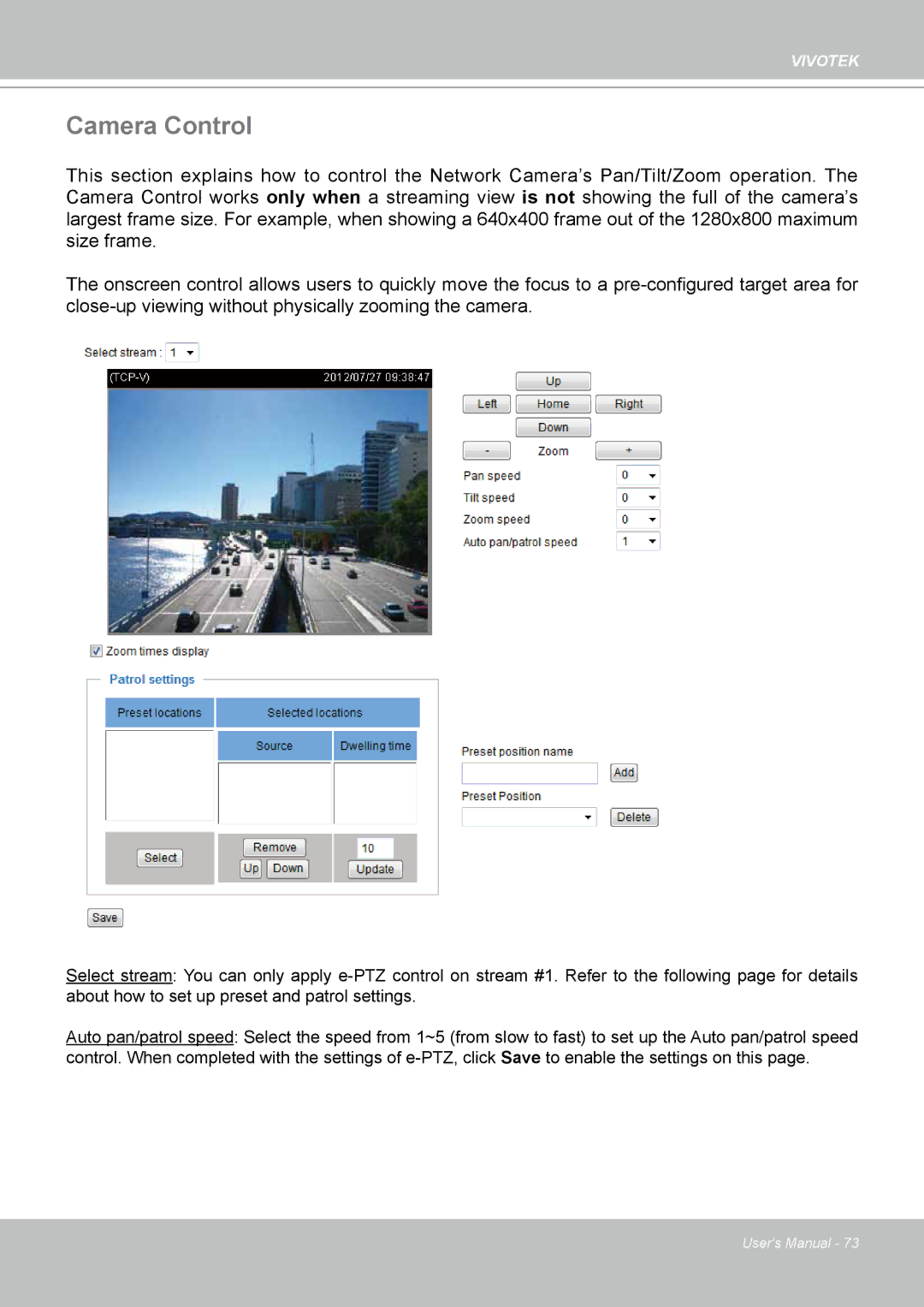VIVOTEK
Camera Control
This section explains how to control the Network Camera’s Pan/Tilt/Zoom operation. The Camera Control works only when a streaming view is not showing the full of the camera’s largest frame size. For example, when showing a 640x400 frame out of the 1280x800 maximum size frame.
The onscreen control allows users to quickly move the focus to a
2010/12/10 17:08:56
Select stream: You can only apply
Auto pan/patrol speed: Select the speed from 1~5 (from slow to fast) to set up the Auto pan/patrol speed control. When completed with the settings of
User's Manual - 73