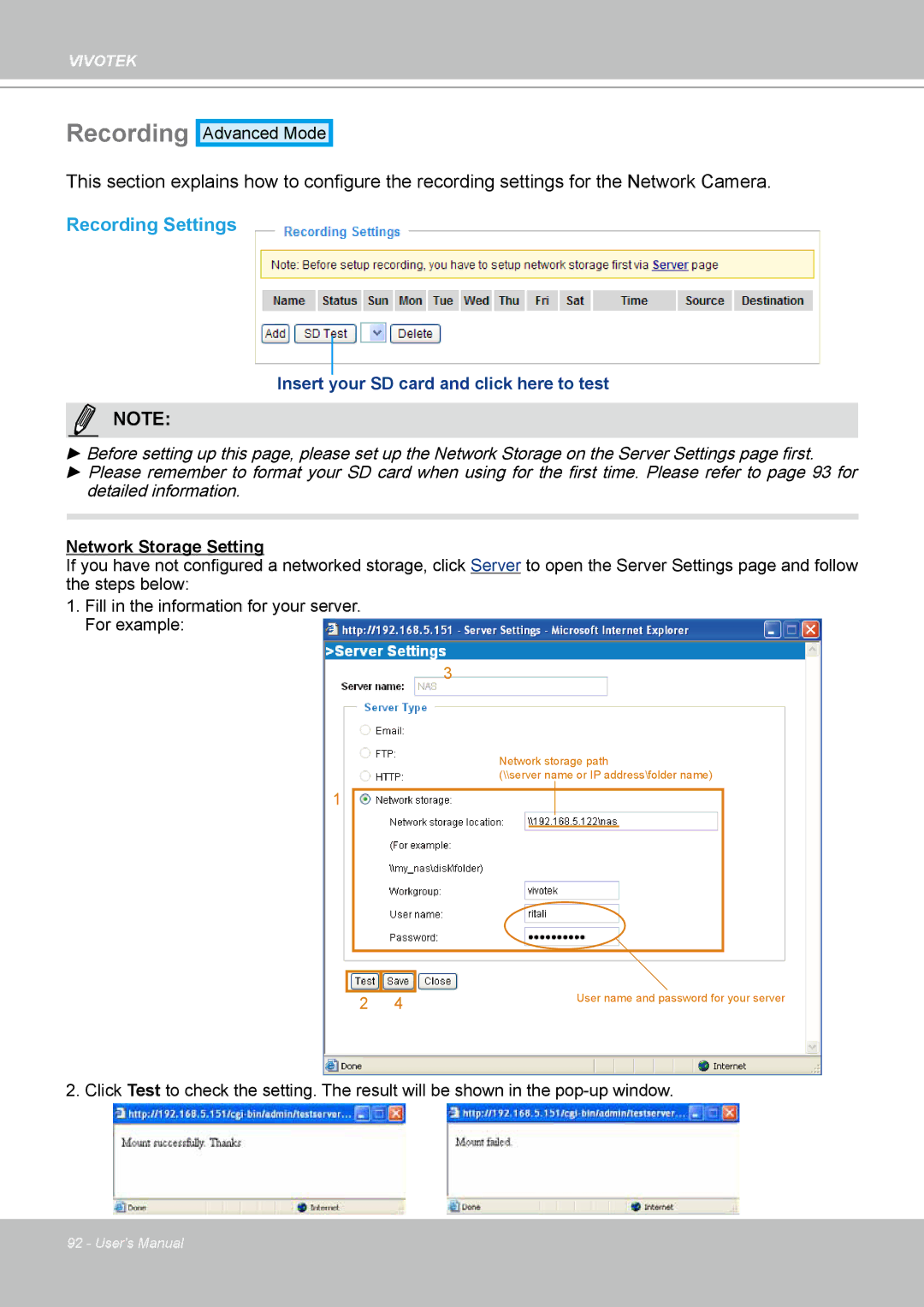VIVOTEK
Recording
Advanced Mode
This section explains how to configure the recording settings for the Network Camera.
Recording Settings
Insert your SD card and click here to test
NOTE:
►Before setting up this page, please set up the Network Storage on the Server Settings page first.
►Please remember to format your SD card when using for the first time. Please refer to page 93 for detailed information.
Network Storage Setting
If you have not configured a networked storage, click Server to open the Server Settings page and follow the steps below:
1.Fill in the information for your server.
For example:
3
Network storage path
(\\server name or IP address\folder name)
1
|
| User name and password for your server | |
2 | 4 | ||
|
2. Click Test to check the setting. The result will be shown in the
92 - User's Manual