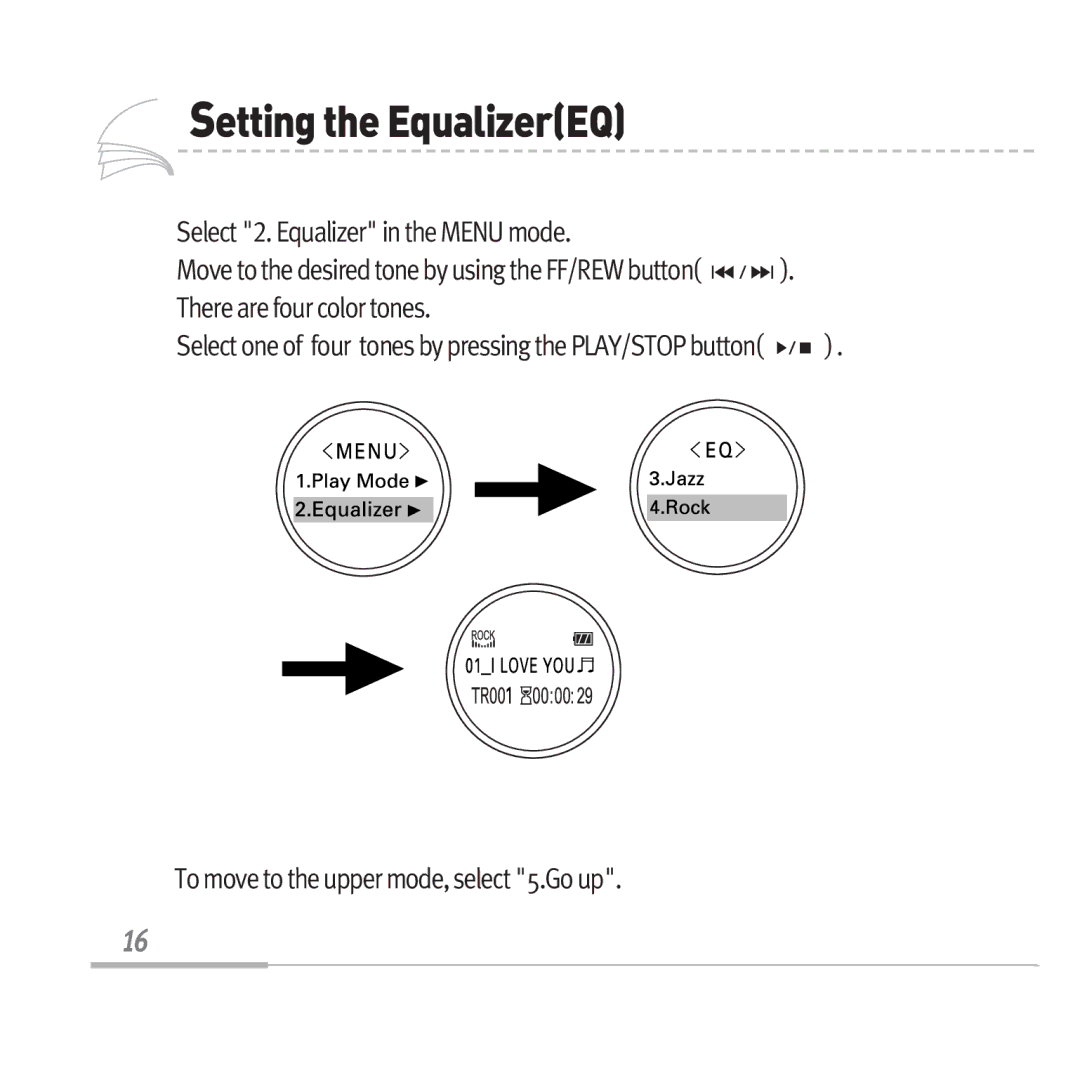SettingtheEqualizer(EQ)
SettingtheEqualizer(EQ)
Select "2. Equalizer" in the MENU mode.
Move to the desired tone by using the FF/REW button( ![]()
![]()
![]()
![]()
![]() ). There are four color tones.
). There are four color tones.
Select one of four tones by pressing the PLAY/STOP button( ![]()
![]()
![]() ) .
) .
To move to the upper mode, select "5.Go up".
16