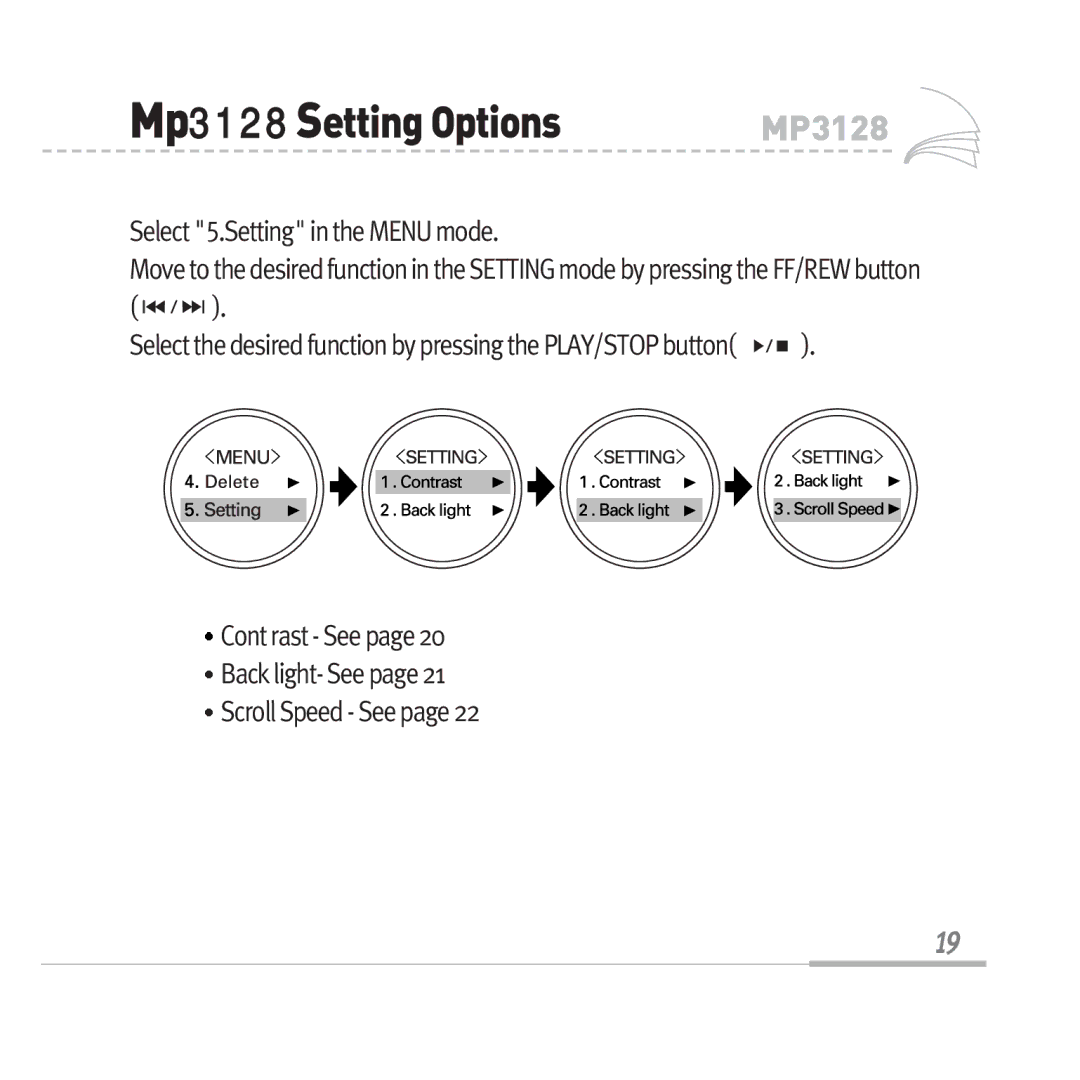Mp3128 SettingOptions | MP3128 |
Select "5.Setting" in the MENU mode.
Move to the desired function in the SETTING mode by pressing the FF/REW button
( |
|
|
|
| ). |
|
|
|
|
|
|
|
|
|
|
|
|
|
|
|
|
|
|
|
| ||||||||||||||
|
|
|
|
|
| ||||||||||||||
Select the desired function by pressing the PLAY/STOP button( |
| ). |
|
| |||||||||||||||
| |||||||||||||||||||
| |||||||||||||||||||
|
|
|
|
|
|
|
|
|
|
|
|
|
|
|
|
|
|
|
|
|
|
|
|
|
|
|
|
|
|
|
|
|
|
|
|
|
|
|
|
|
|
|
|
|
|
|
|
|
|
|
|
|
|
|
|
|
|
|
|
|
|
|
|
|
|
|
|
|
|
|
|
|
|
|
|
|
|
|
|
|
|
|
|
|
|
|
|
|
|
|
|
|
|
|
|
|
|
|
|
|
|
|
|
|
|
|
|
|
|
|
|
|
|
|
|
|
|
|
|
Cont rast - See page 20
Back light- See page 21
Scroll Speed - See page 22
19