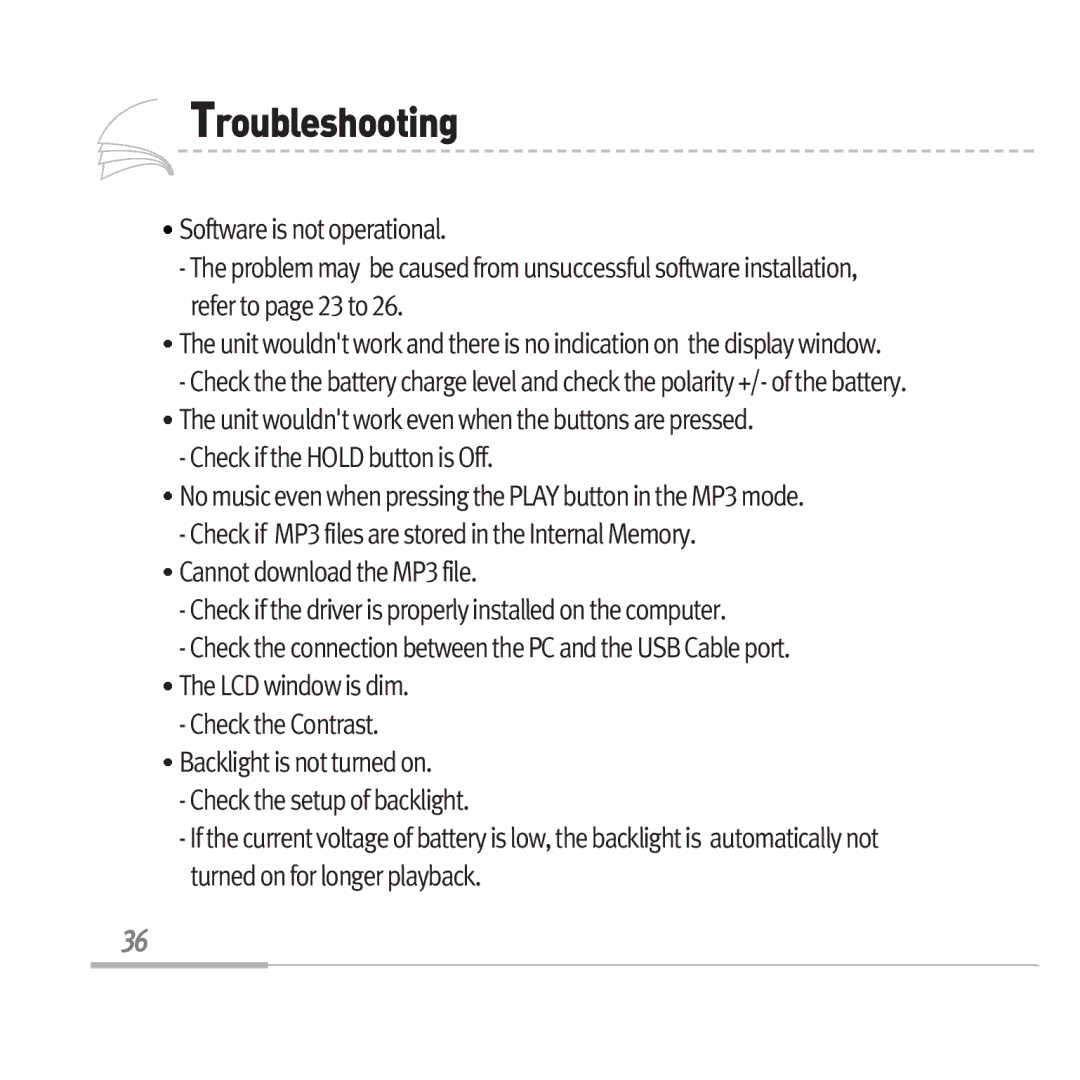Troubleshooting
Troubleshooting
Software is not operational.
-The problem may be caused from unsuccessful software installation, refer to page 23 to 26.
The unit wouldn't work and there is no indication on the display window.
-Check the the battery charge level and check the polarity +/- of the battery. The unit wouldn't work even when the buttons are pressed.
-Check if the HOLD button is Off.
No music even when pressing the PLAY button in the MP3 mode.
-Check if MP3 files are stored in the Internal Memory. Cannot download the MP3 file.
-Check if the driver is properly installed on the computer.
-Check the connection between the PC and the USB Cable port. The LCD window is dim.
-Check the Contrast.
Backlight is not turned on.
-Check the setup of backlight.
-If the current voltage of battery is low, the backlight is automatically not turned on for longer playback.
36