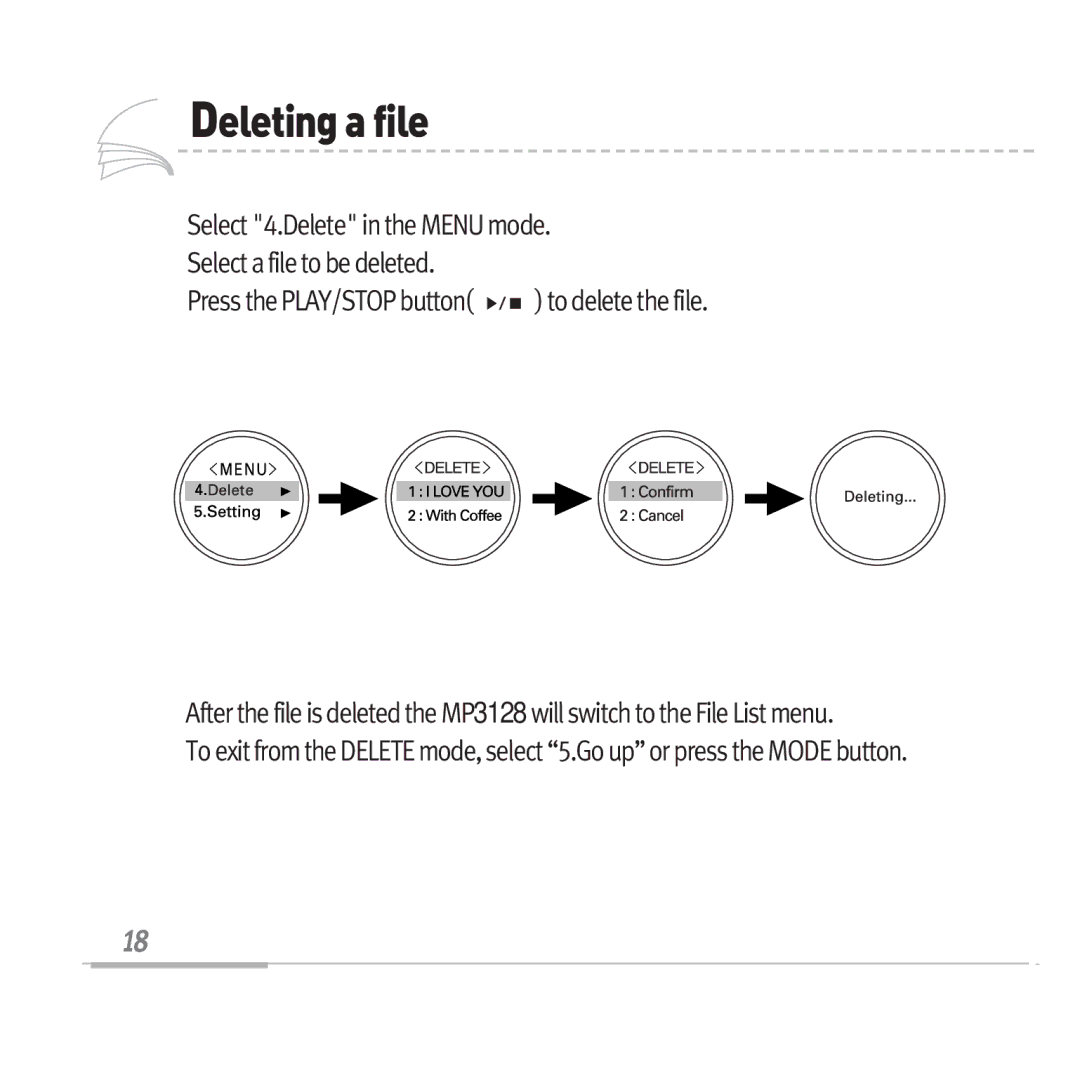Deletingafile
Deletingafile
Select "4.Delete" in the MENU mode.
Select a file to be deleted.
Press the PLAY/STOP button( ![]()
![]()
![]() ) to delete the file.
) to delete the file.
After the file is deleted the MP3128 will switch to the File List menu.
To exit from the DELETE mode, select “5.Go up” or press the MODE button.
18