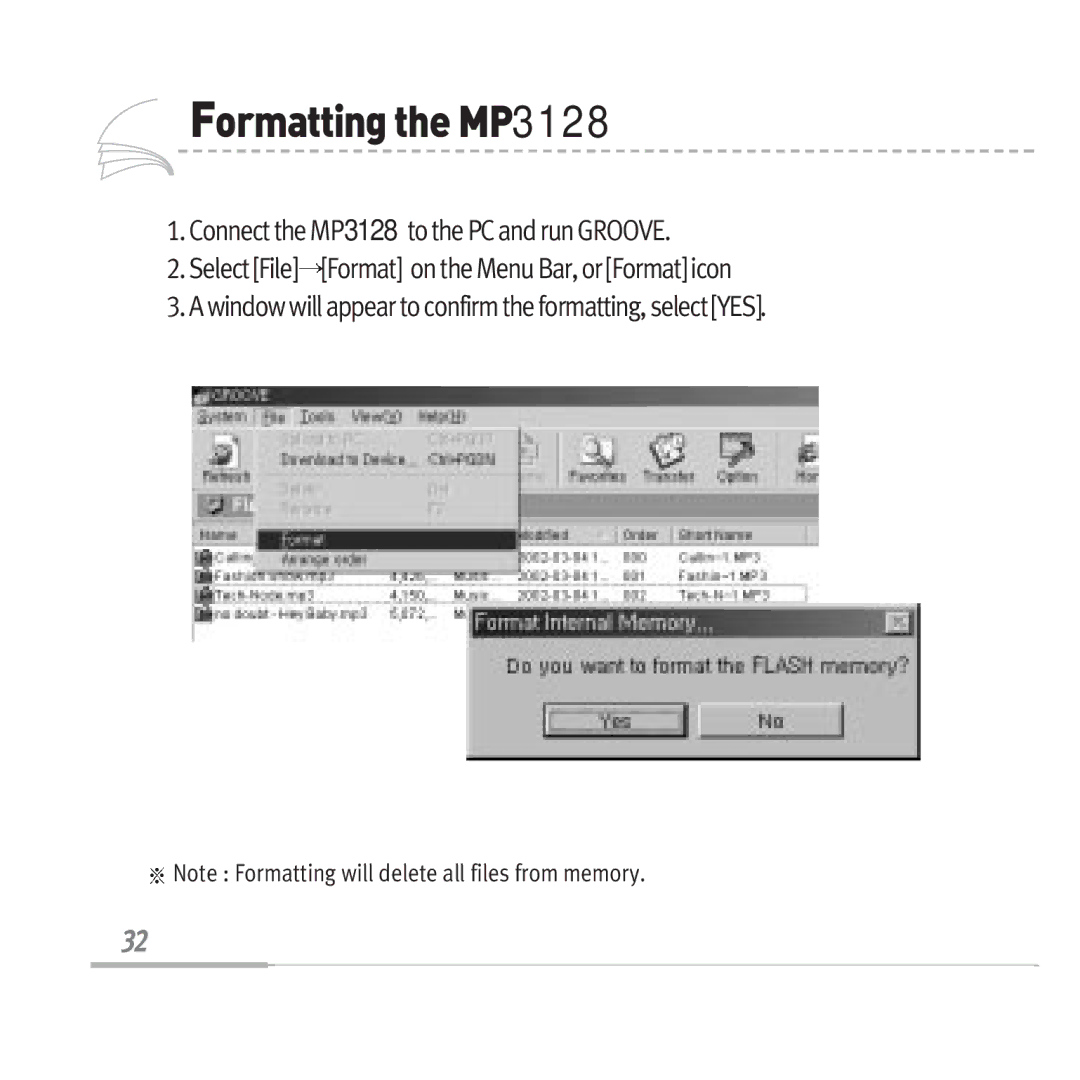FormattingtheMP3128
FormattingtheMP3128
1. Connect the MP3128 to the PC and run GROOVE.
2. Select [File] [Format] on the Menu Bar, or [Format] icon
3. A window will appear to confirm the formatting, select [YES].
Note : Formatting will delete all files from memory.
32