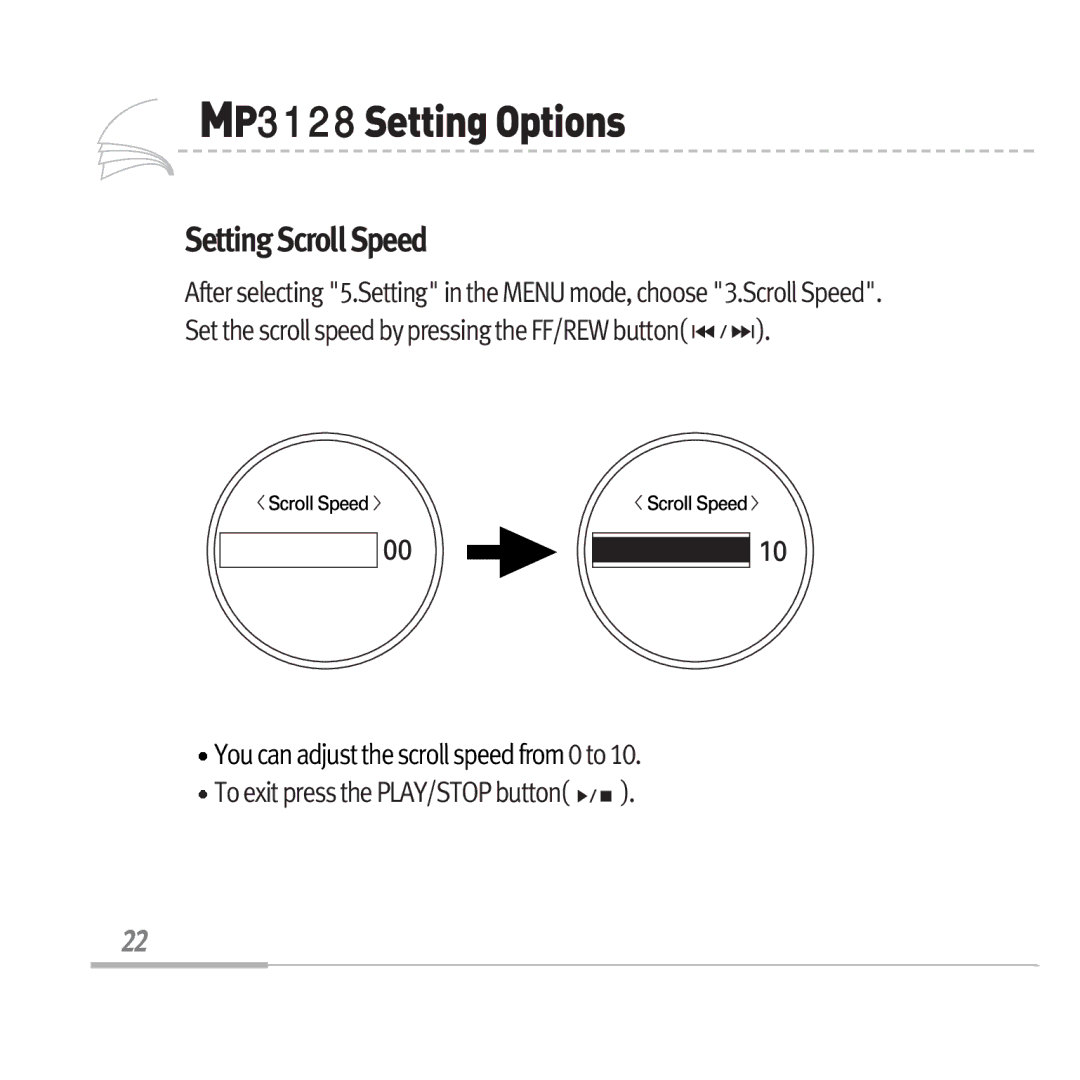MP3128 SettingOptions
MP3128 SettingOptions
Setting Scroll Speed
After selecting "5.Setting" in the MENU mode, choose "3.Scroll Speed".
Set the scroll speed by pressing the FF/REW button( ![]()
![]()
![]()
![]()
![]() ).
).
You can adjust the scroll speed from 0 to 10.
To exit press the PLAY/STOP button( ![]()
![]()
![]() ).
).
22