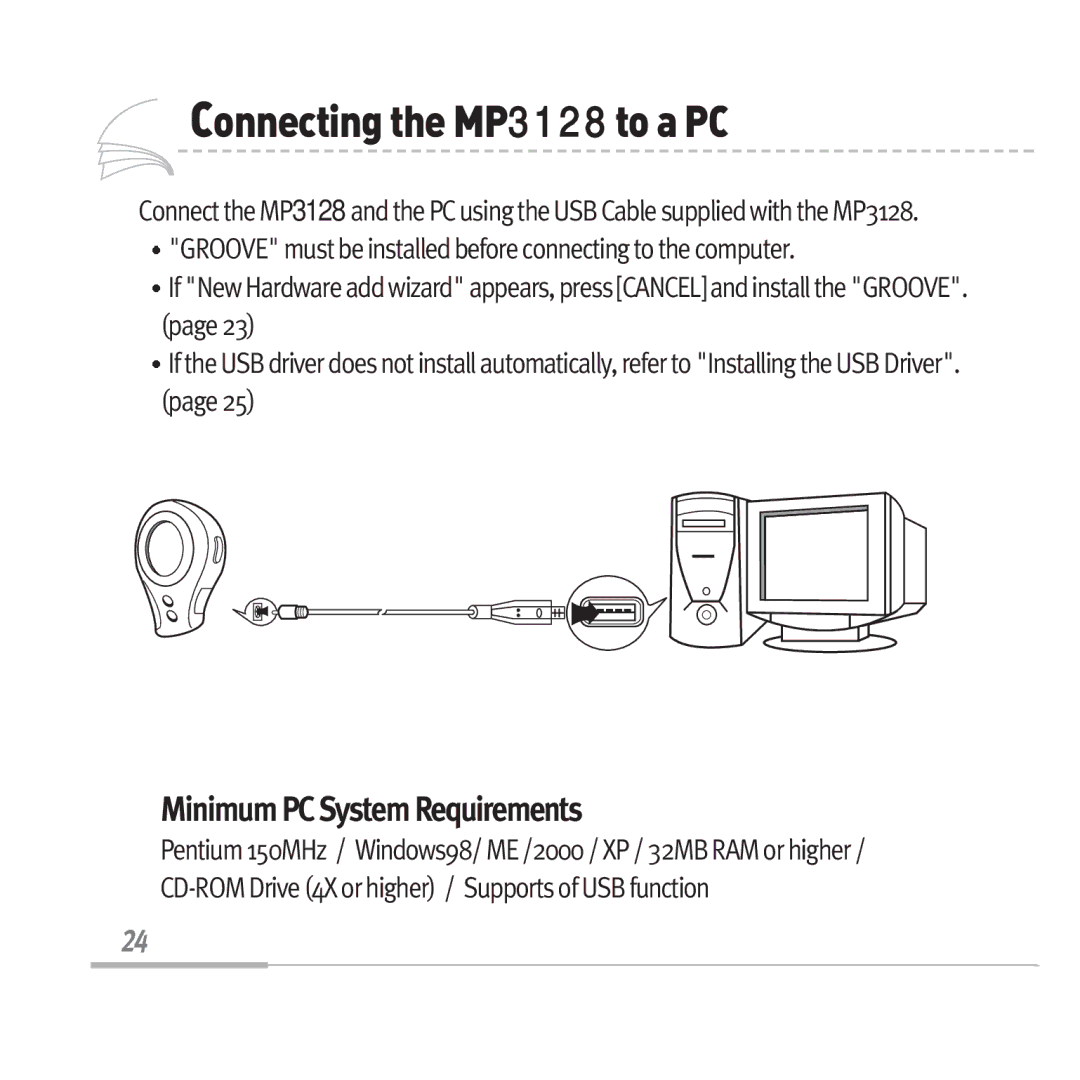ConnectingtheMP3128 toaPC
ConnectingtheMP3128 toaPC
Connect the MP3128 and the PC using the USB Cable supplied with the MP3128. "GROOVE" must be installed before connecting to the computer.
If "New Hardware add wizard" appears, press [CANCEL] and install the "GROOVE". (page 23)
If the USB driver does not install automatically, refer to "Installing the USB Driver". (page 25)
Minimum PC System Requirements
Pentium 150MHz / Windows98/ ME /2000 / XP / 32MB RAM or higher /
24