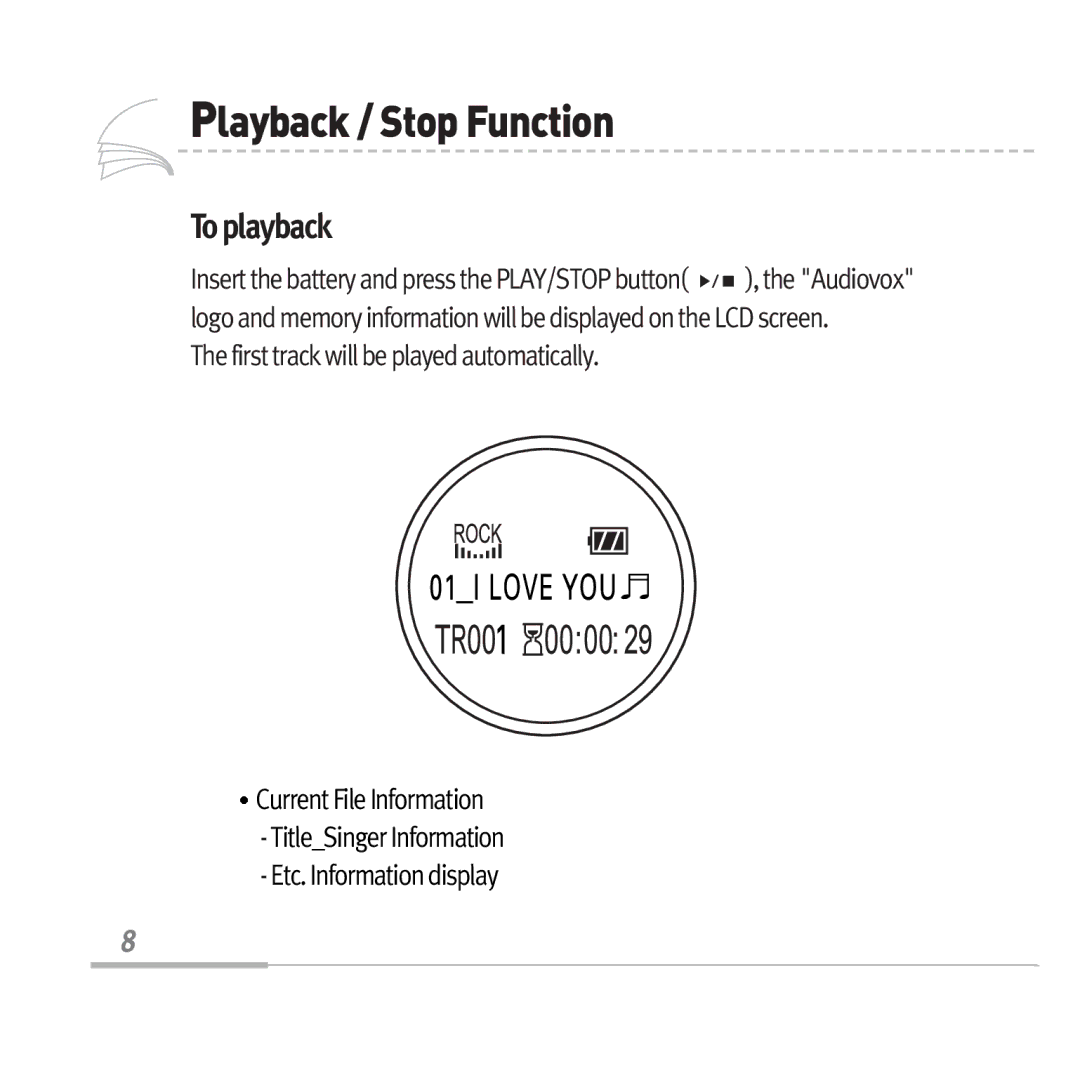Playback/StopFunction
Playback/StopFunction
To playback
Insert the battery and press the PLAY/STOP button( ![]()
![]()
![]() ), the "Audiovox" logo and memory information will be displayed on the LCD screen.
), the "Audiovox" logo and memory information will be displayed on the LCD screen.
The first track will be played automatically.
Current File Information
-Title_Singer Information
-Etc. Information display
8