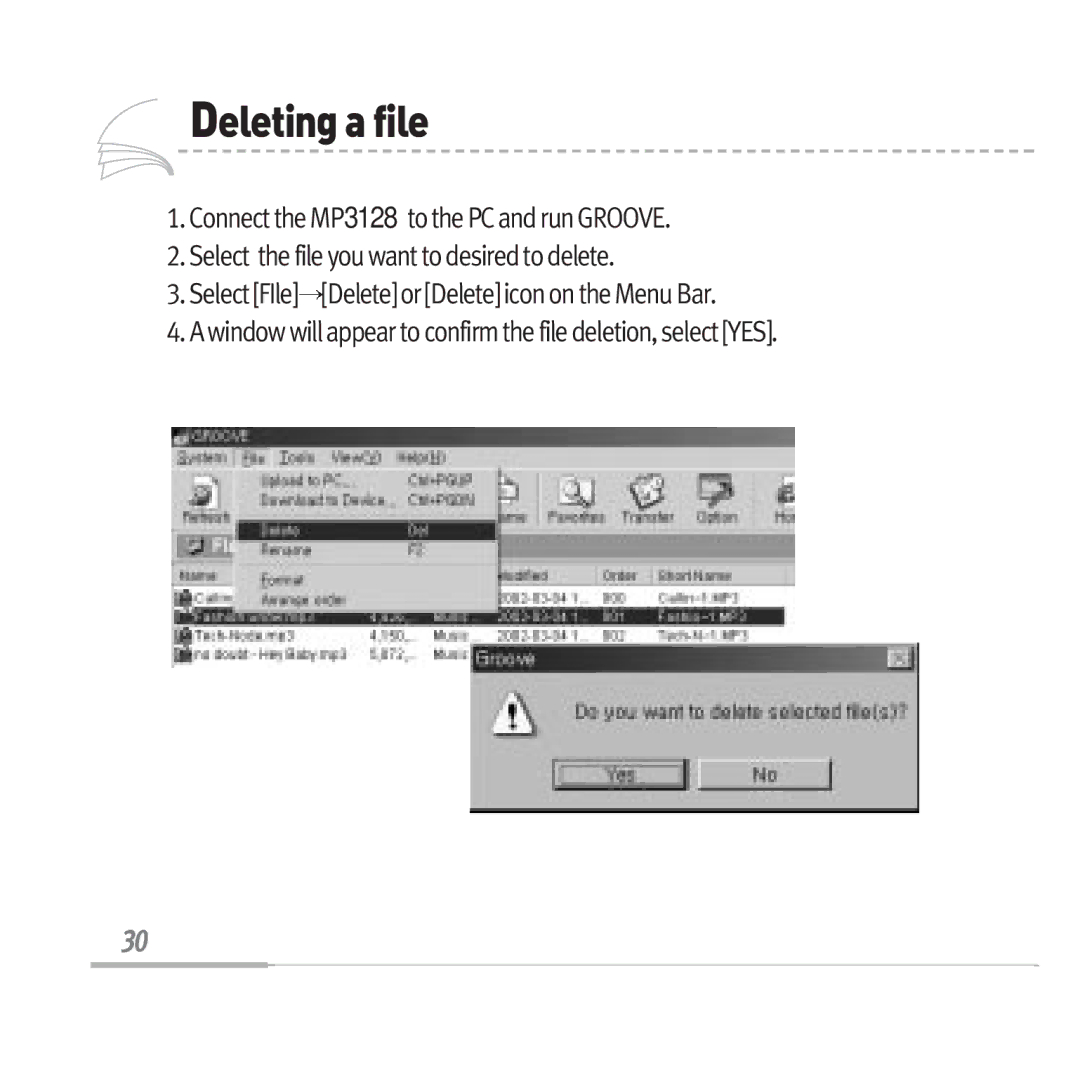Deletingafile
Deletingafile
1. Connect the MP3128 to the PC and run GROOVE.
2. Select the file you want to desired to delete.
3. Select [FIle] [Delete] or [Delete] icon on the Menu Bar.
4. A window will appear to confirm the file deletion, select [YES].
30