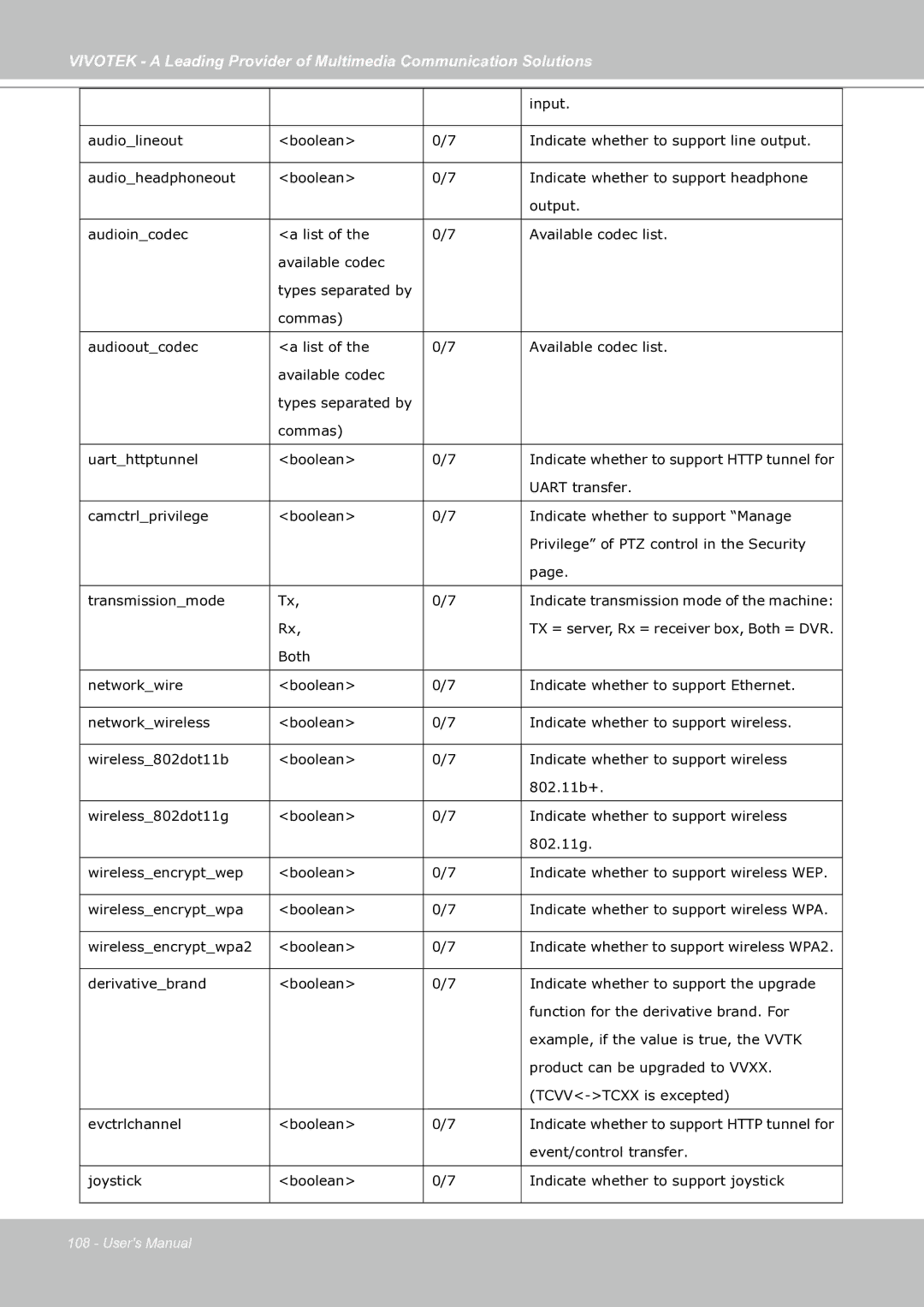VIVOTEK - A Leading Provider of Multimedia Communication Solutions
|
|
| input. |
|
|
|
|
audio_lineout | <boolean> | 0/7 | Indicate whether to support line output. |
|
|
|
|
audio_headphoneout | <boolean> | 0/7 | Indicate whether to support headphone |
|
|
| output. |
|
|
|
|
audioin_codec | <a list of the | 0/7 | Available codec list. |
| available codec |
|
|
| types separated by |
|
|
| commas) |
|
|
|
|
|
|
audioout_codec | <a list of the | 0/7 | Available codec list. |
| available codec |
|
|
| types separated by |
|
|
| commas) |
|
|
|
|
|
|
uart_httptunnel | <boolean> | 0/7 | Indicate whether to support HTTP tunnel for |
|
|
| UART transfer. |
|
|
|
|
camctrl_privilege | <boolean> | 0/7 | Indicate whether to support “Manage |
|
|
| Privilege” of PTZ control in the Security |
|
|
| page. |
|
|
|
|
transmission_mode | Tx, | 0/7 | Indicate transmission mode of the machine: |
| Rx, |
| TX = server, Rx = receiver box, Both = DVR. |
| Both |
|
|
|
|
|
|
network_wire | <boolean> | 0/7 | Indicate whether to support Ethernet. |
|
|
|
|
network_wireless | <boolean> | 0/7 | Indicate whether to support wireless. |
|
|
|
|
wireless_802dot11b | <boolean> | 0/7 | Indicate whether to support wireless |
|
|
| 802.11b+. |
|
|
|
|
wireless_802dot11g | <boolean> | 0/7 | Indicate whether to support wireless |
|
|
| 802.11g. |
|
|
|
|
wireless_encrypt_wep | <boolean> | 0/7 | Indicate whether to support wireless WEP. |
|
|
|
|
wireless_encrypt_wpa | <boolean> | 0/7 | Indicate whether to support wireless WPA. |
|
|
|
|
wireless_encrypt_wpa2 | <boolean> | 0/7 | Indicate whether to support wireless WPA2. |
|
|
|
|
derivative_brand | <boolean> | 0/7 | Indicate whether to support the upgrade |
|
|
| function for the derivative brand. For |
|
|
| example, if the value is true, the VVTK |
|
|
| product can be upgraded to VVXX. |
|
|
| |
|
|
|
|
evctrlchannel | <boolean> | 0/7 | Indicate whether to support HTTP tunnel for |
|
|
| event/control transfer. |
|
|
|
|
joystick | <boolean> | 0/7 | Indicate whether to support joystick |
|
|
|
|
108 - User's Manual