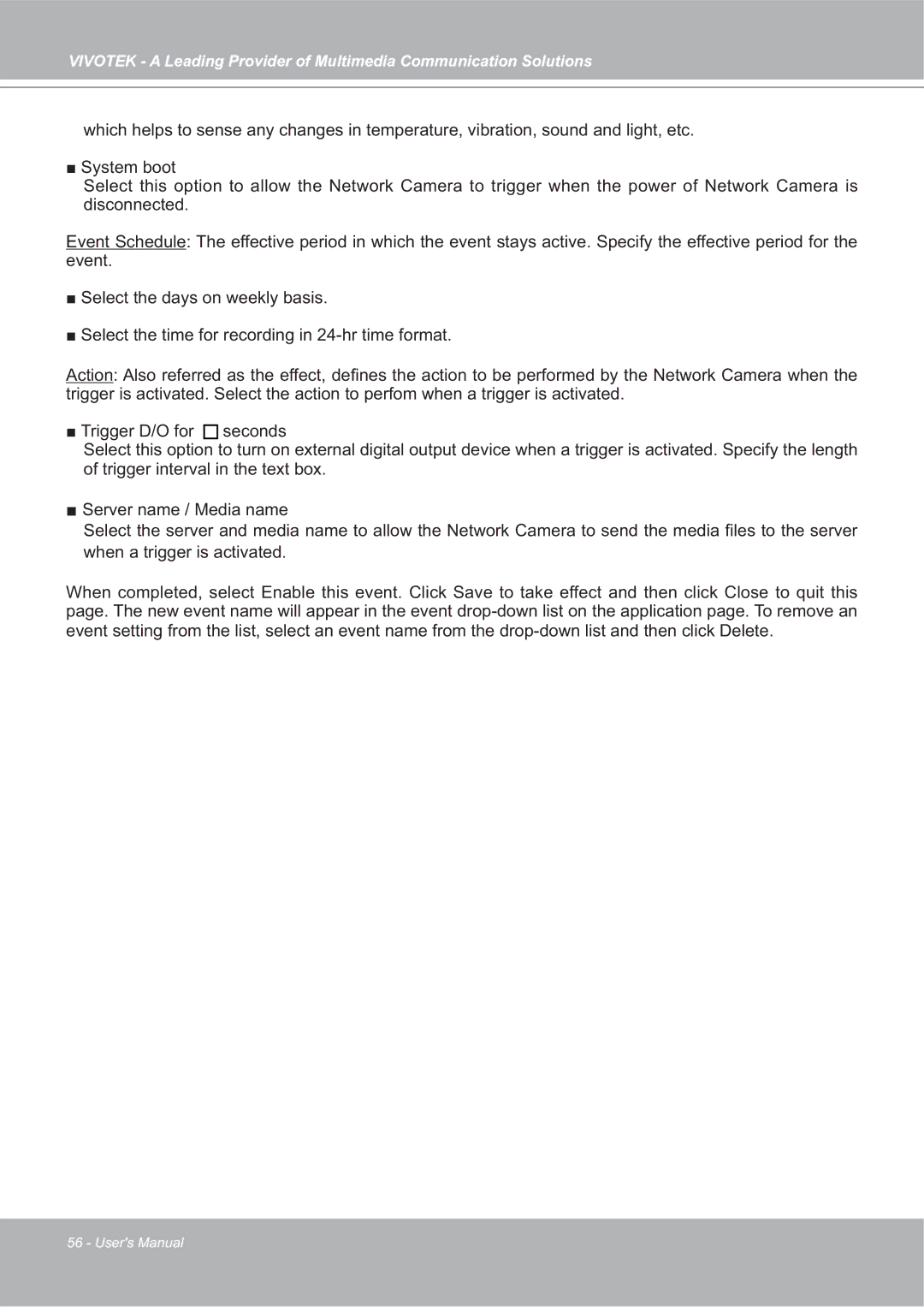VIVOTEK - A Leading Provider of Multimedia Communication Solutions
which helps to sense any changes in temperature, vibration, sound and light, etc.
■ System boot
Select this option to allow the Network Camera to trigger when the power of Network Camera is disconnected.
Event Schedule: The effective period in which the event stays active. Specify the effective period for the event.
■Select the days on weekly basis.
■Select the time for recording in
Action: Also referred as the effect, defines the action to be performed by the Network Camera when the trigger is activated. Select the action to perfom when a trigger is activated.
■ Trigger D/O for ![]() seconds
seconds
Select this option to turn on external digital output device when a trigger is activated. Specify the length of trigger interval in the text box.
■Server name / Media name
Select the server and media name to allow the Network Camera to send the media files to the server when a trigger is activated.
When completed, select Enable this event. Click Save to take effect and then click Close to quit this page. The new event name will appear in the event
56 - User's Manual