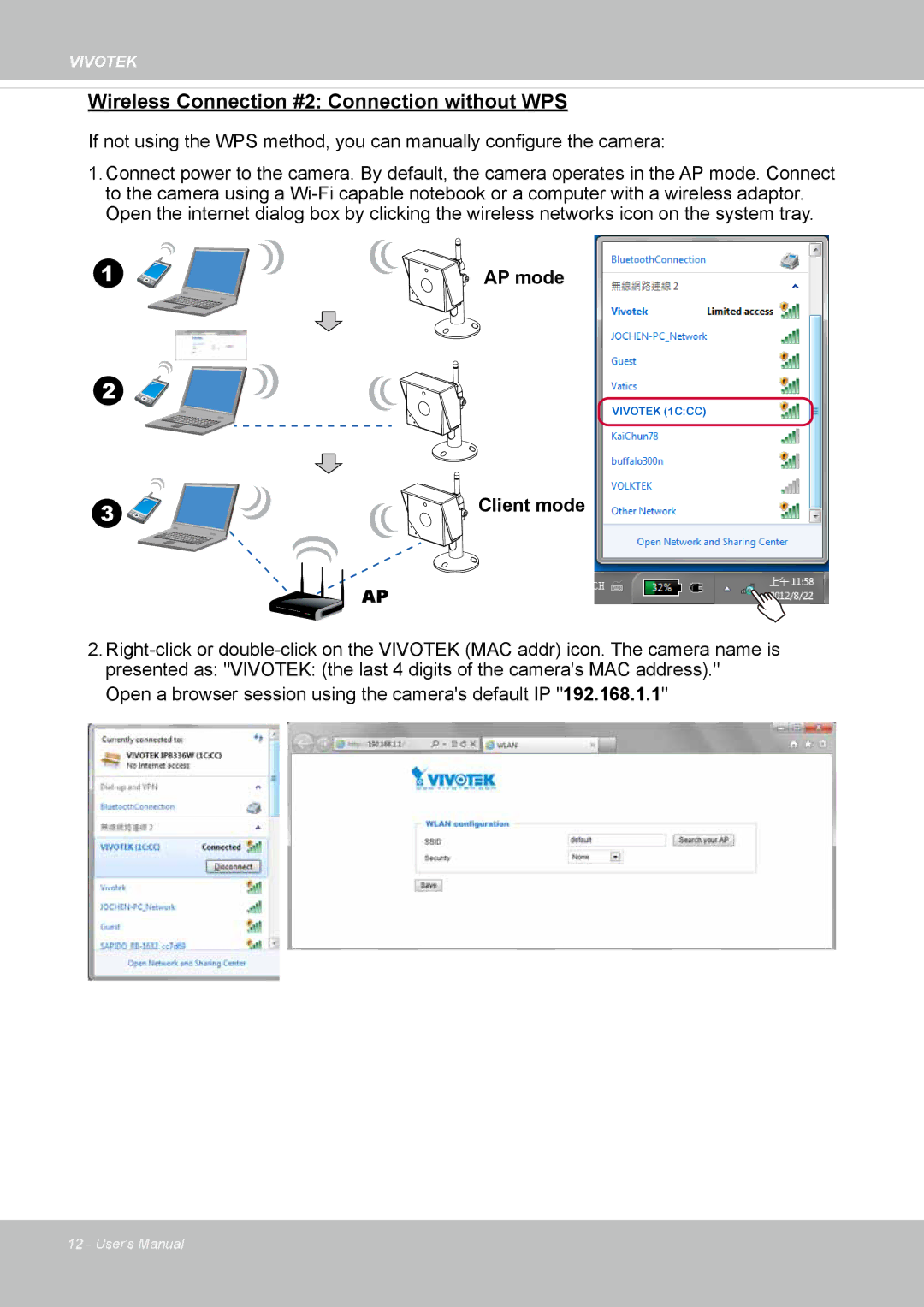VIVOTEK
Wireless Connection #2: Connection without WPS
If not using the WPS method, you can manually configure the camera:
1.Connect power to the camera. By default, the camera operates in the AP mode. Connect to the camera using a
1 | AP mode |
2
VIVOTEK (1C:CC)
3 | Client mode |
AP
2.
Open a browser session using the camera's default IP "192.168.1.1"
12 - User's Manual