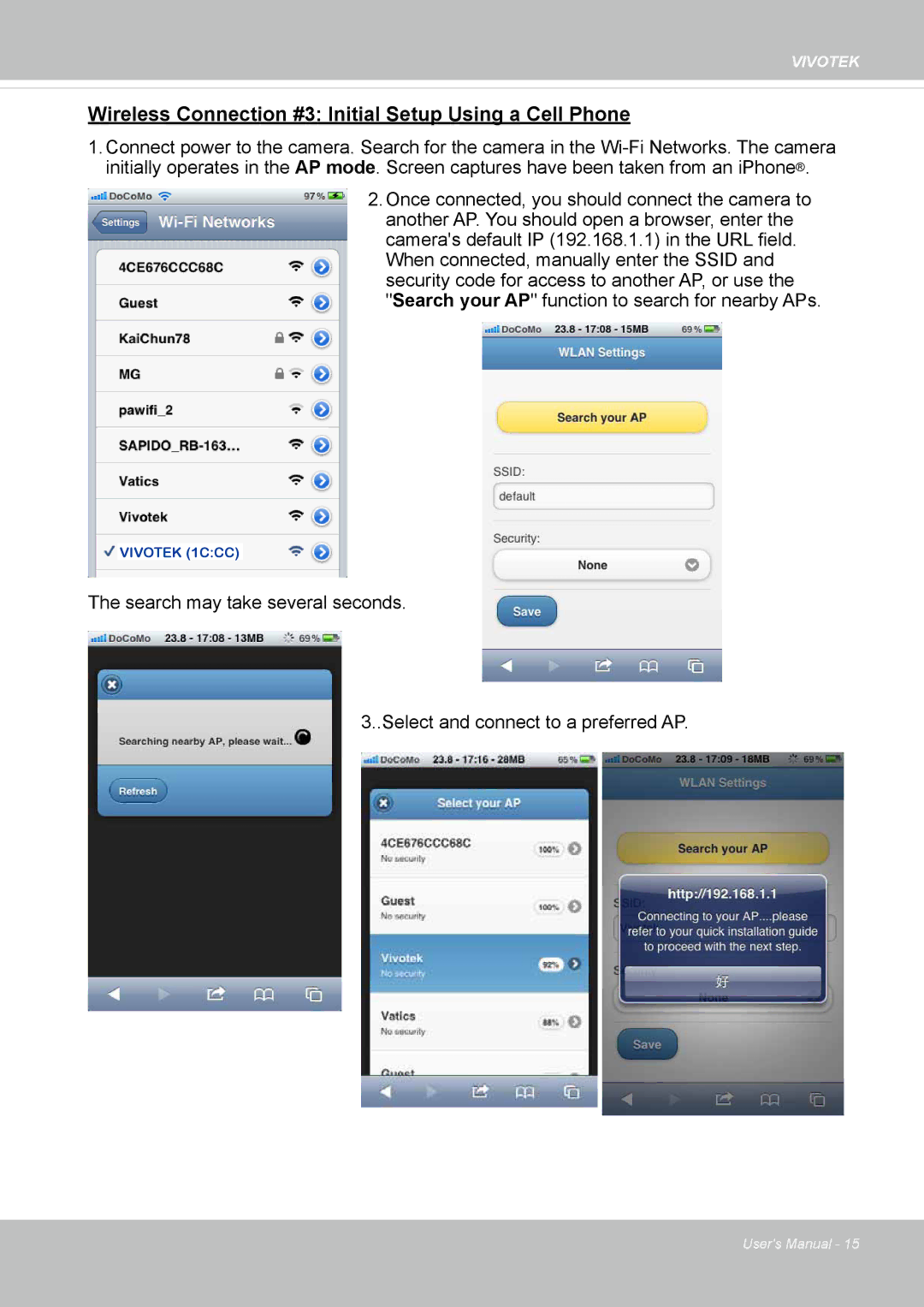VIVOTEK
Wireless Connection #3: Initial Setup Using a Cell Phone
1.Connect power to the camera. Search for the camera in the
2.Once connected, you should connect the camera to another AP. You should open a browser, enter the camera's default IP (192.168.1.1) in the URL field.
When connected, manually enter the SSID and security code for access to another AP, or use the
"Search your AP" function to search for nearby APs.
VIVOTEK (1C:CC)
The search may take several seconds.
3..Select and connect to a preferred AP.
User's Manual - 15