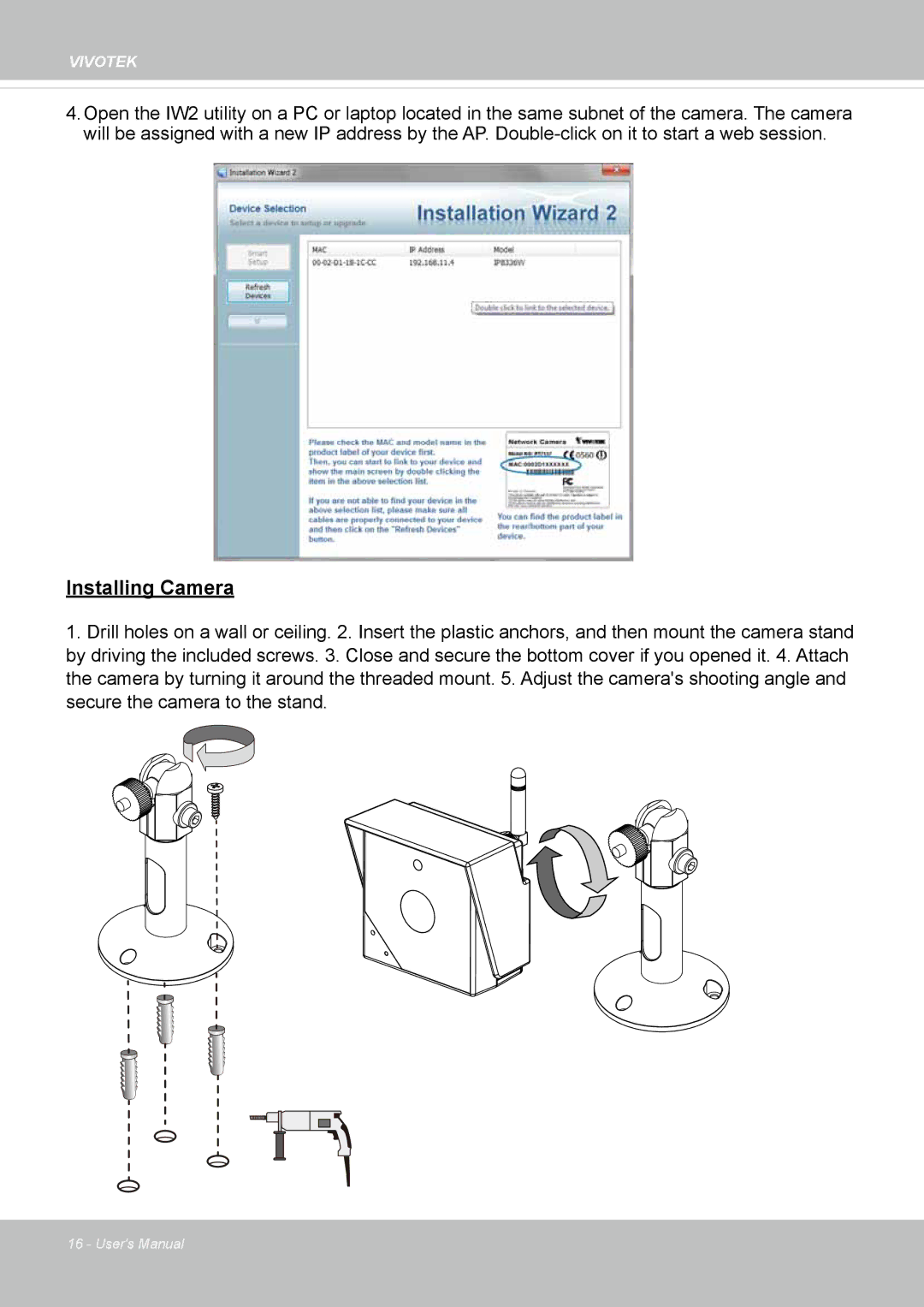VIVOTEK
4.Open the IW2 utility on a PC or laptop located in the same subnet of the camera. The camera will be assigned with a new IP address by the AP.
Installing Camera
1.Drill holes on a wall or ceiling. 2. Insert the plastic anchors, and then mount the camera stand by driving the included screws. 3. Close and secure the bottom cover if you opened it. 4. Attach the camera by turning it around the threaded mount. 5. Adjust the camera's shooting angle and secure the camera to the stand.
16 - User's Manual