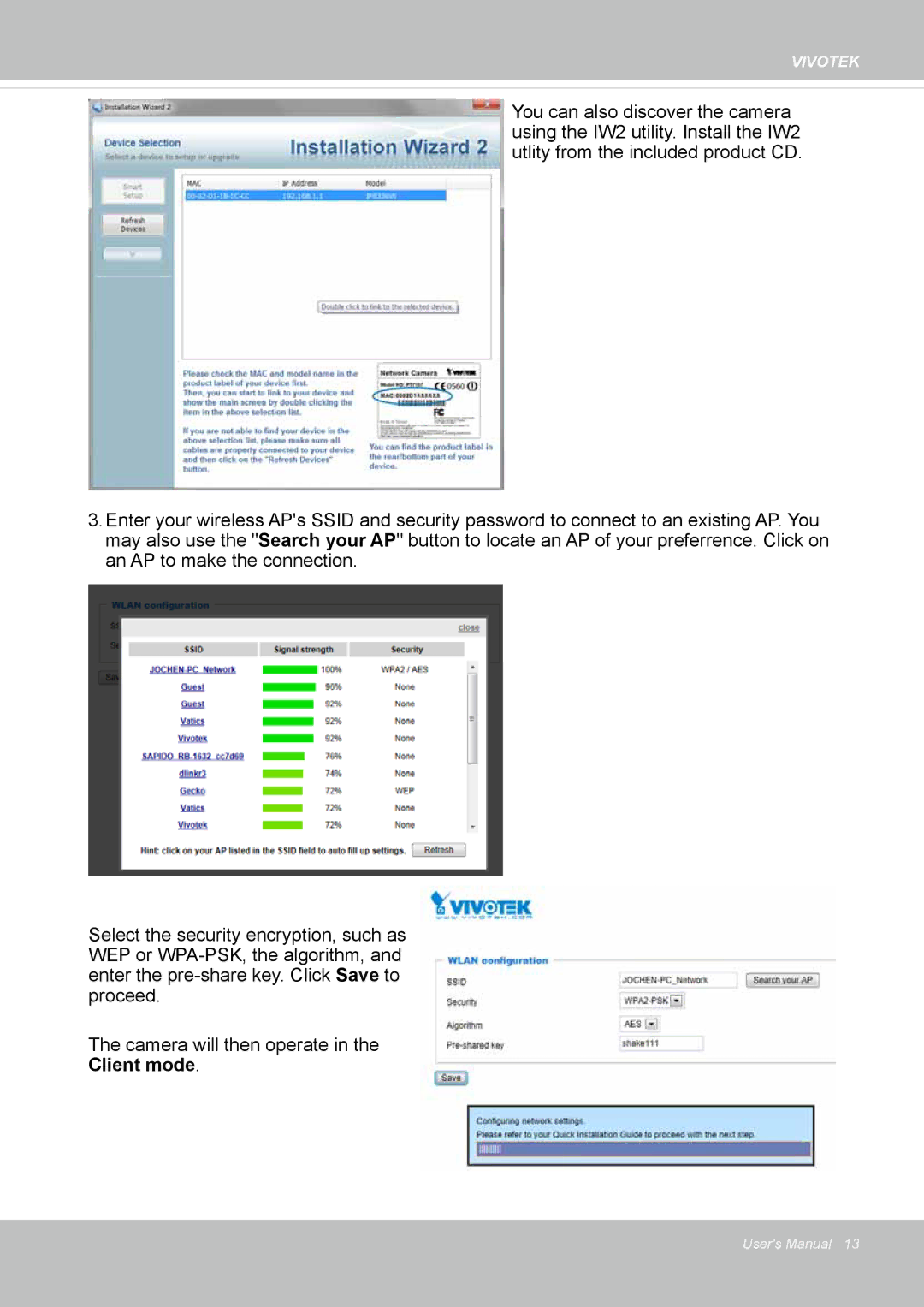VIVOTEK
You can also discover the camera using the IW2 utility. Install the IW2 utlity from the included product CD.
3.Enter your wireless AP's SSID and security password to connect to an existing AP. You may also use the "Search your AP" button to locate an AP of your preferrence. Click on an AP to make the connection.
Select the security encryption, such as WEP or
The camera will then operate in the
Client mode.
User's Manual - 13