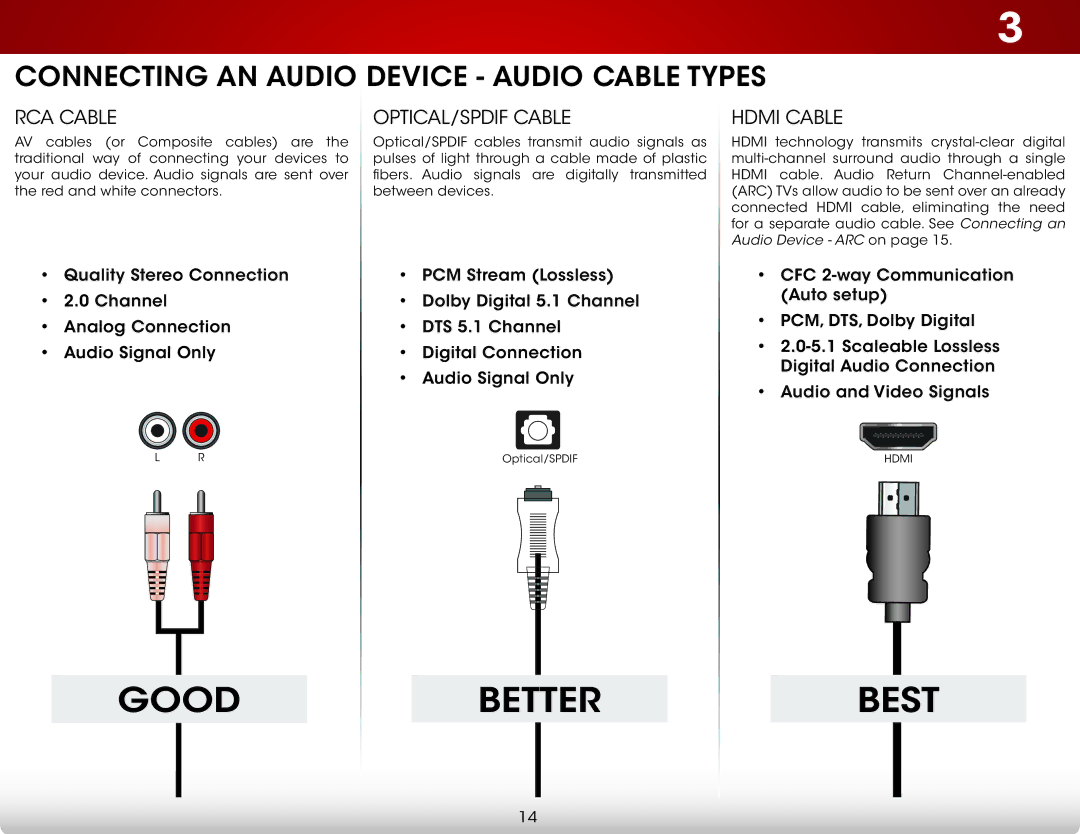3
Connecting an Audio Device - Audio Cable Types
RCA CABLE | OPTICAL/SPDIF CABLE | HDMI CABLE | ||||||||||
AV cables (or Composite cables) are the | Optical/SPDIF cables transmit audio signals as | HDMI technology transmits | ||||||||||
traditional way of connecting your devices to | pulses of light through a cable made of plastic | |||||||||||
your audio device. Audio signals are sent over | fibers. Audio signals are digitally transmitted | HDMI cable. Audio Return | ||||||||||
the red and white connectors. | between devices. | (ARC) TVs allow audio to be sent over an already | ||||||||||
|
|
|
|
|
|
|
|
|
| connected HDMI cable, eliminating the need | ||
|
|
|
|
|
|
|
|
|
| for a separate audio cable. See Connecting an | ||
|
|
|
|
|
|
|
|
|
| Audio Device - ARC on page 15. | ||
• | Quality Stereo Connection | • | PCM Stream (Lossless) | • | CFC | |||||||
• | 2.0 Channel | • Dolby Digital 5.1 Channel |
| (Auto setup) | ||||||||
• | PCM, DTS, Dolby Digital | |||||||||||
• | Analog Connection | • | DTS 5.1 Channel | |||||||||
• | ||||||||||||
• | Audio Signal Only | • | Digital Connection | |||||||||
| Digital Audio Connection | |||||||||||
|
|
|
|
|
|
|
| • | Audio Signal Only |
| ||
|
|
|
|
|
|
|
| • | Audio and Video Signals | |||
|
|
|
|
|
|
|
|
|
| |||
|
|
|
|
|
|
|
|
|
|
|
| |
|
|
|
|
|
|
|
|
|
|
|
| |
|
|
|
|
|
|
|
|
|
|
|
| |
L R
Optical/SPDIF
HDMI
GOOD
BETTER
BEST
14