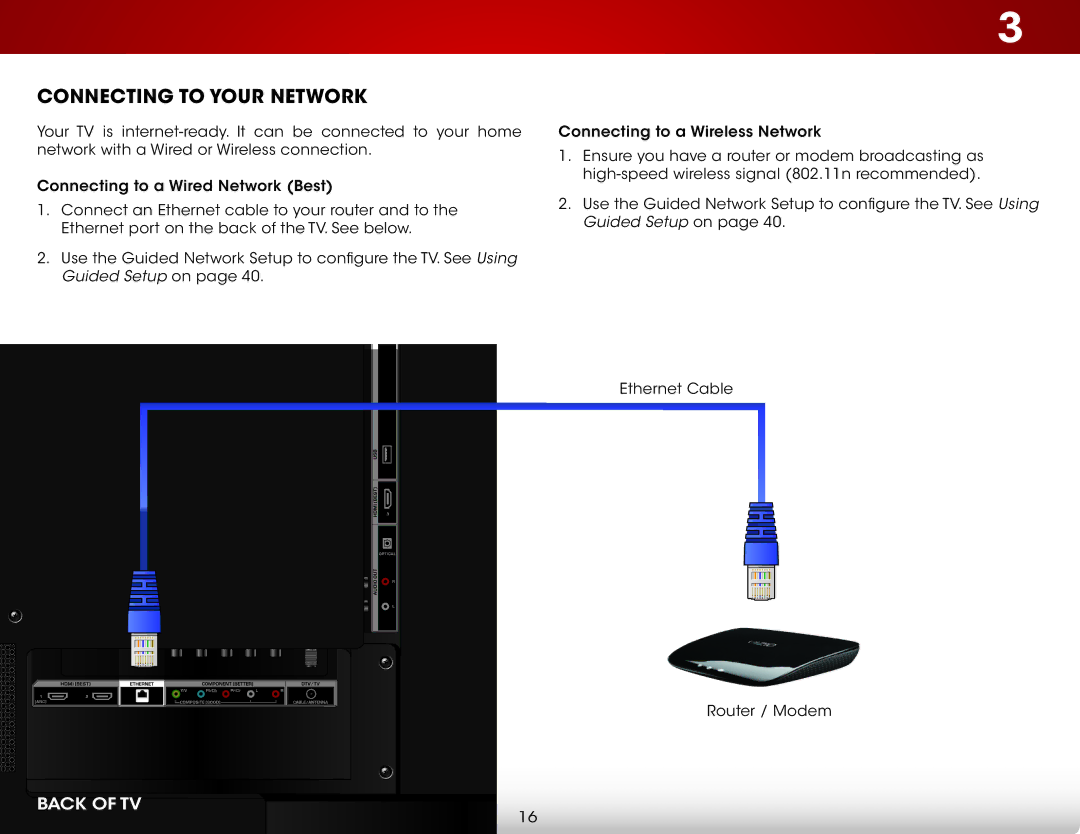Connecting to your Network
Your TV is
Connecting to a Wired Network (Best)
1.Connect an Ethernet cable to your router and to the Ethernet port on the back of the TV. See below.
2.Use the Guided Network Setup to configure the TV. See Using Guided Setup on page 40.
3
Connecting to a Wireless Network
1.Ensure you have a router or modem broadcasting as
2.Use the Guided Network Setup to configure the TV. See Using Guided Setup on page 40.
Ethernet Cable
Router / Modem
BACK OF TV
16