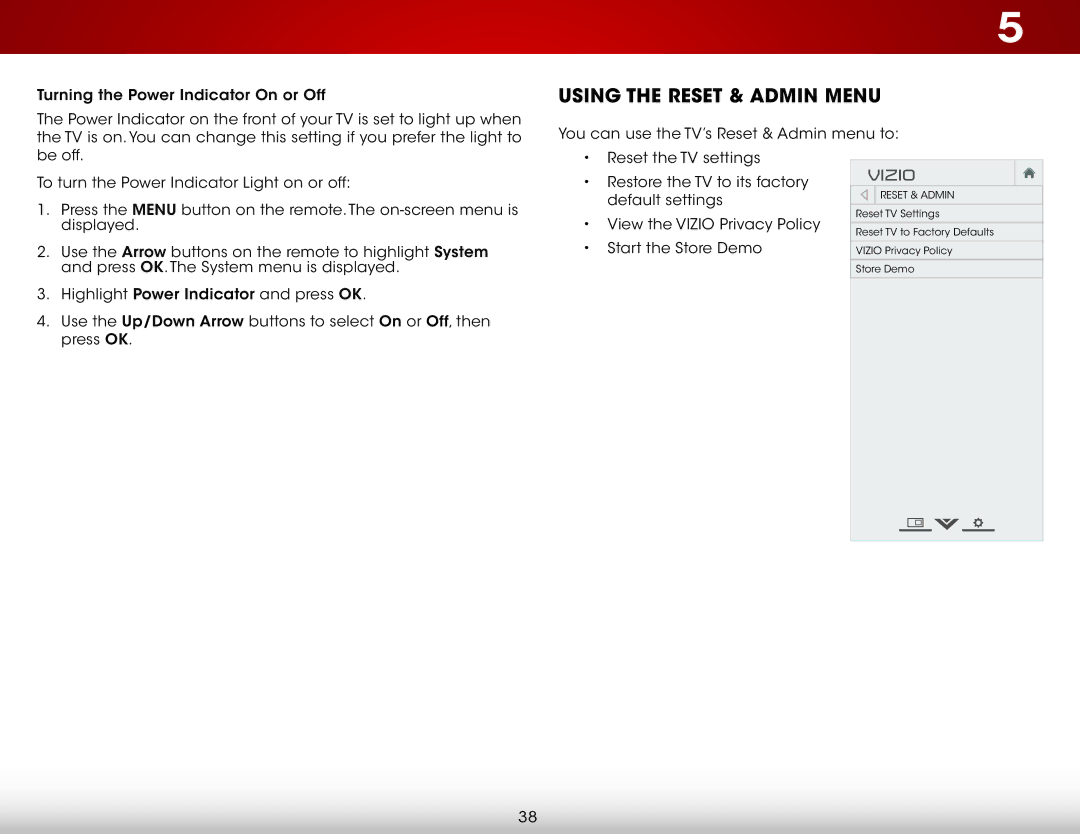VIZIO
Reset & Admin
Reset TV Settings
Reset TV to Factory Defaults
VIZIO Privacy Policy
Store Demo
Turning the Power Indicator On or Off
The Power Indicator on the front of your TV is set to light up when the TV is on. You can change this setting if you prefer the light to be off.
To turn the Power Indicator Light on or off:
1.Press the MENU button on the remote. The
2.Use the Arrow buttons on the remote to highlight System and press OK. The System menu is displayed.
3.Highlight Power Indicator and press OK.
4.Use the Up/Down Arrow buttons to select On or Off, then press OK.
5
Using the Reset & Admin Menu
You can use the TV’s Reset & Admin menu to:
•Reset the TV settings
• Restore the TV to its factory default settings
• View the VIZIO Privacy Policy
• Start the Store Demo
38