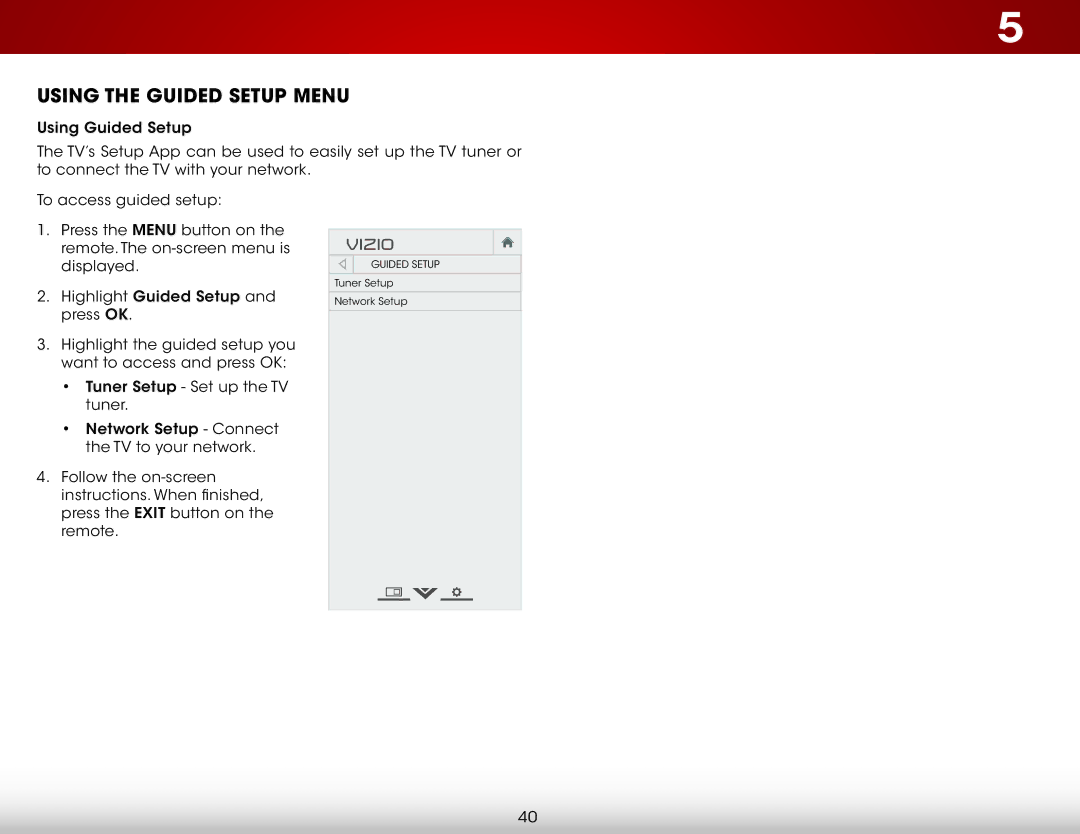5
Using the Guided Setup Menu
Using Guided Setup
The TV’s Setup App can be used to easily set up the TV tuner or to connect the TV with your network.
To access guided setup:
1.Press the MENU button on the remote. The
2.Highlight Guided Setup and press OK.
3.Highlight the guided setup you want to access and press OK:
•Tuner Setup - Set up the TV tuner.
•Network Setup - Connect the TV to your network.
4.Follow the
VIZIO
Guided Setup
Tuner Setup
Network Setup
40