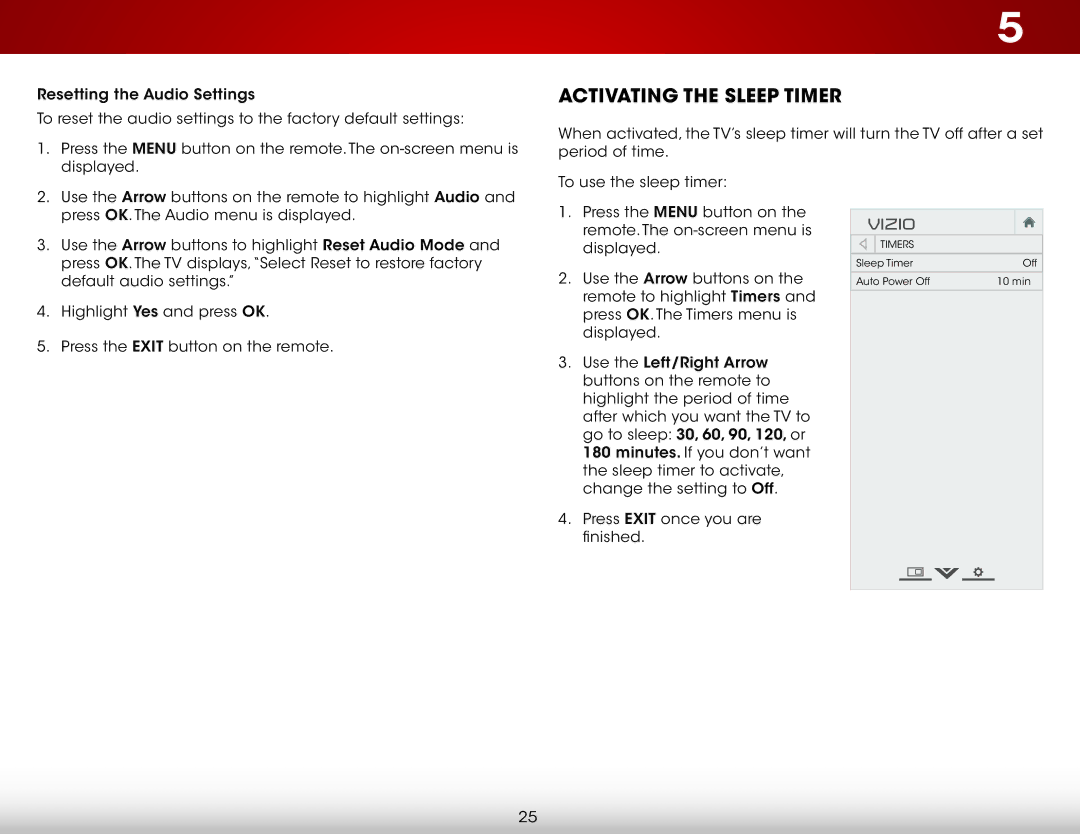Resetting the Audio Settings
To reset the audio settings to the factory default settings:
1. Press the MENU button on the remote. The |
displayed. |
5
Activating the Sleep Timer
When activated, the TV’s sleep timer will turn the TV off after a set period of time.
2. | Use the Arrow buttons on the remote to highlight Audio and |
| press OK. The Audio menu is displayed. |
3. | Use the Arrow buttons to highlight Reset Audio Mode and |
| press OK. The TV displays,“Select Reset to restore factory |
| default audio settings.” |
4. | Highlight Yes and press OK. |
5. | Press the EXIT button on the remote. |
To use the sleep timer:
1.Press the MENU button on the remote. The
2.Use the Arrow buttons on the remote to highlight Timers and press OK. The Timers menu is displayed.
3.Use the Left/Right Arrow buttons on the remote to highlight the period of time after which you want the TV to go to sleep: 30, 60, 90, 120, or 180 minutes. If you don’t want the sleep timer to activate, change the setting to Off.
4.Press EXIT once you are finished.
VIZIO |
|
|
|
| ||
| Timers |
|
|
|
| |
Sleep Timer |
|
|
| Off | ||
Auto Power Off |
|
| 10 min | |||
|
|
|
|
|
|
|
|
|
|
|
|
|
|
25