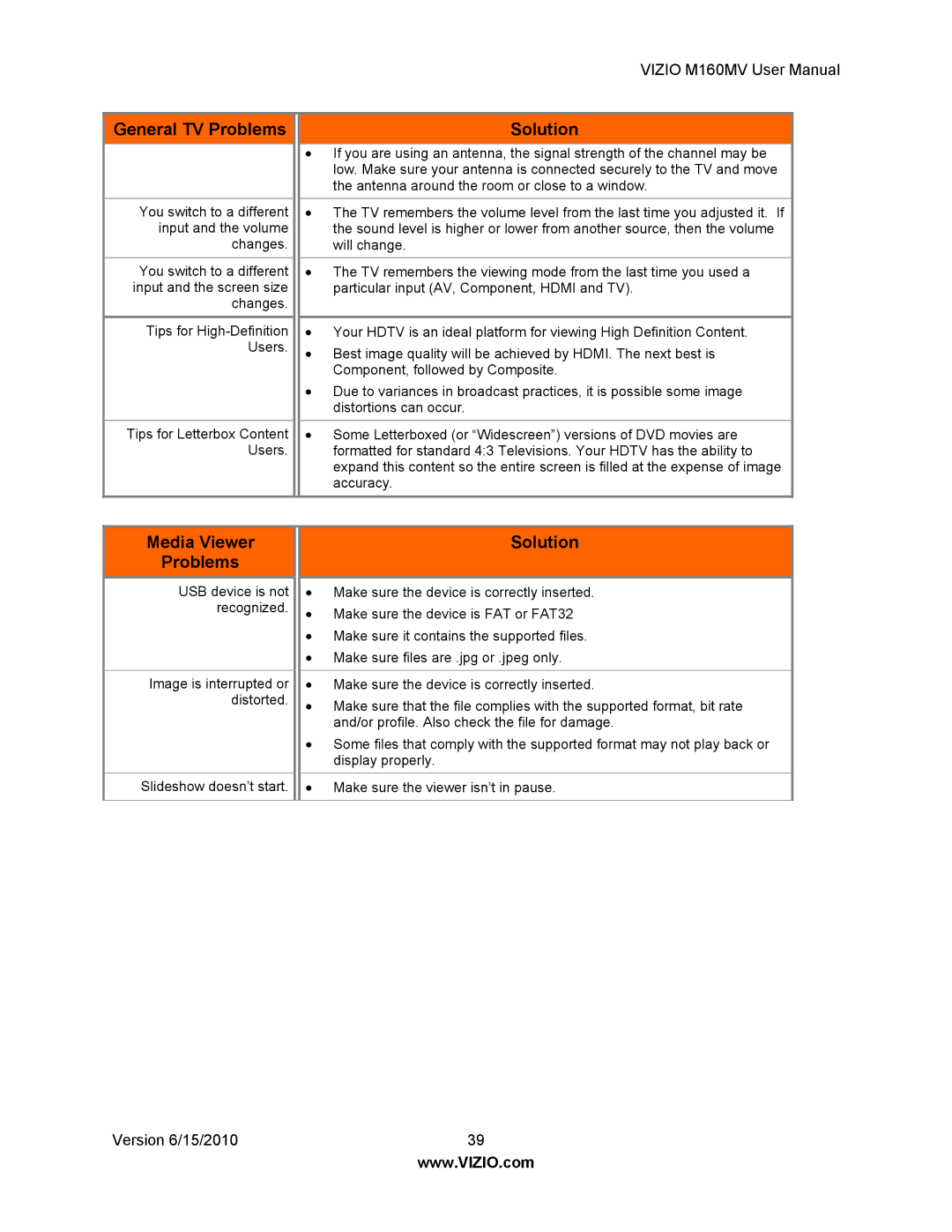|
|
| VIZIO M160MV User Manual | |
|
|
|
|
|
General TV Problems |
|
| Solution |
|
|
| ∙ If you are using an antenna, the signal strength of the channel may be |
| |
|
|
| low. Make sure your antenna is connected securely to the TV and move |
|
|
|
| the antenna around the room or close to a window. |
|
|
|
|
|
|
You switch to a different |
| ∙ The TV remembers the volume level from the last time you adjusted it. If |
| |
input and the volume |
|
| the sound level is higher or lower from another source, then the volume |
|
changes. |
|
| will change. |
|
|
|
|
|
|
You switch to a different |
| ∙ The TV remembers the viewing mode from the last time you used a |
| |
input and the screen size |
|
| particular input (AV, Component, HDMI and TV). |
|
changes. |
|
|
|
|
|
|
|
|
|
Tips for |
| ∙ Your HDTV is an ideal platform for viewing High Definition Content. |
| |
Users. |
| ∙ Best image quality will be achieved by HDMI. The next best is |
| |
|
|
| ||
|
|
| Component, followed by Composite. |
|
|
| ∙ Due to variances in broadcast practices, it is possible some image |
| |
|
|
| distortions can occur. |
|
|
|
|
|
|
Tips for Letterbox Content |
| ∙ Some Letterboxed (or “Widescreen”) versions of DVD movies are |
| |
Users. |
|
| formatted for standard 4:3 Televisions. Your HDTV has the ability to |
|
|
|
| expand this content so the entire screen is filled at the expense of image |
|
|
|
| accuracy. |
|
|
|
|
|
|
|
|
|
|
|
Media Viewer |
|
| Solution |
|
Problems |
|
|
|
|
USB device is not |
|
| ∙ Make sure the device is correctly inserted. |
|
recognized. |
|
| ∙ Make sure the device is FAT or FAT32 |
|
|
|
|
| |
|
|
| ∙ Make sure it contains the supported files. |
|
|
|
| ∙ Make sure files are .jpg or .jpeg only. |
|
|
|
|
|
|
Image is interrupted or |
|
| ∙ Make sure the device is correctly inserted. |
|
distorted. |
|
| ∙ Make sure that the file complies with the supported format, bit rate |
|
|
|
|
| |
|
|
| and/or profile. Also check the file for damage. |
|
|
|
| ∙ Some files that comply with the supported format may not play back or |
|
|
|
| display properly. |
|
Slideshow doesn’t start. |
|
| ∙ Make sure the viewer isn’t in pause. |
|
|
|
|
|
|
Version 6/15/2010 | 39 |
| www.VIZIO.com |