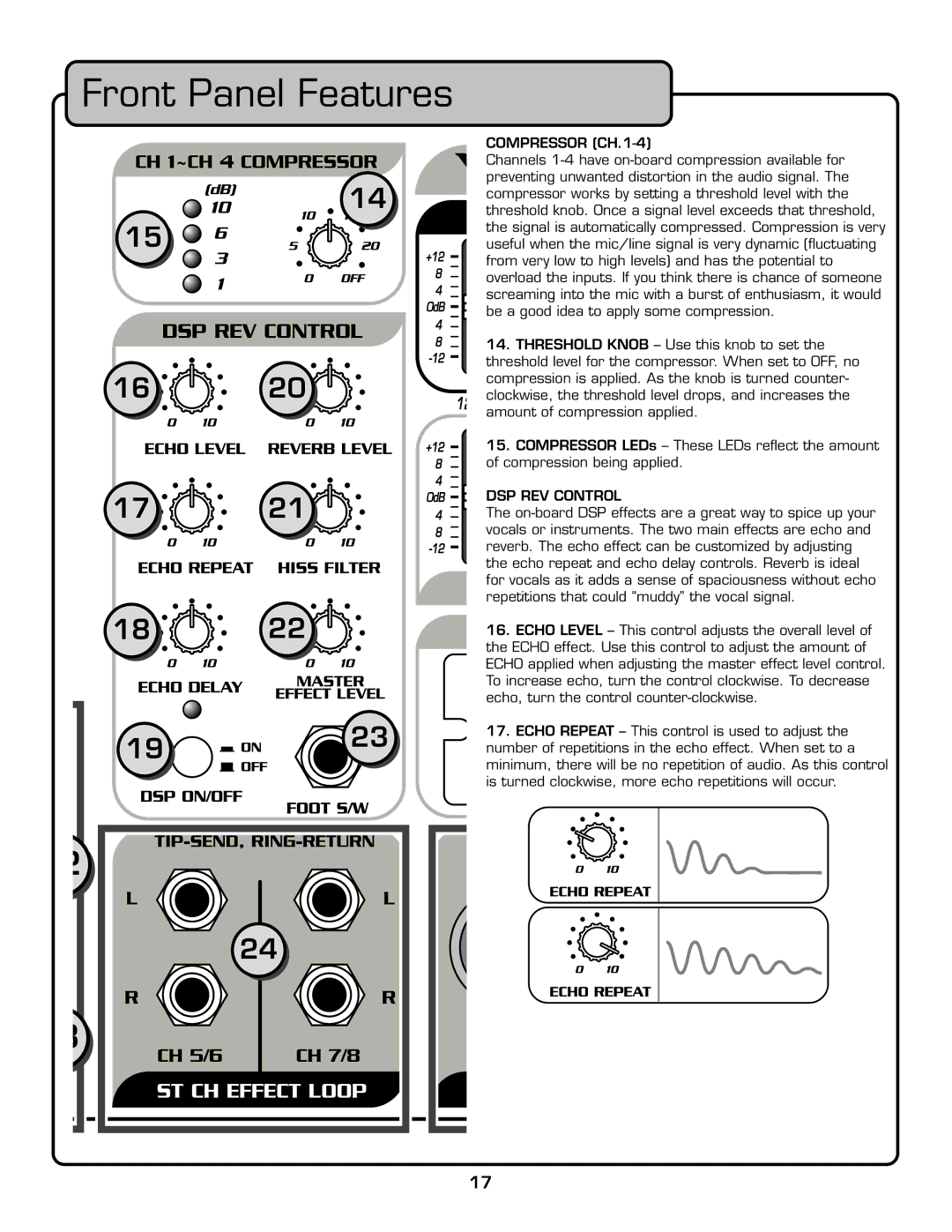Front Panel Features
|
| COMPRESSOR |
|
| Channels |
| �� | preventing unwanted distortion in the audio signal. The |
| compressor works by setting a threshold level with the | |
|
| |
|
| threshold knob. Once a signal level exceeds that threshold, |
�� |
| the signal is automatically compressed. Compression is very |
| useful when the mic/line signal is very dynamic (fl uctuating | |
|
| from very low to high levels) and has the potential to |
|
| overload the inputs. If you think there is chance of someone |
|
| screaming into the mic with a burst of enthusiasm, it would |
|
| be a good idea to apply some compression. |
��![]()
![]()
![]() ��
��![]()
![]()
��![]()
![]()
![]() ��
��![]()
![]()
��![]()
![]()
![]() ��
��![]()
![]()
14.THRESHOLD KNOB – Use this knob to set the threshold level for the compressor. When set to OFF, no compression is applied. As the knob is turned counter- clockwise, the threshold level drops, and increases the amount of compression applied.
15.COMPRESSOR LEDs – These LEDs refl ect the amount of compression being applied.
DSP REV CONTROL
The
16.ECHO LEVEL – This control adjusts the overall level of the ECHO effect. Use this control to adjust the amount of ECHO applied when adjusting the master effect level control. To increase echo, turn the control clockwise. To decrease echo, turn the control
�� | �� | 17. ECHO REPEAT – This control is used to adjust the |
| ||
| number of repetitions in the echo effect. When set to a | |
|
| minimum, there will be no repetition of audio. As this control |
|
| is turned clockwise, more echo repetitions will occur. |
�
��
![]() �
�
17