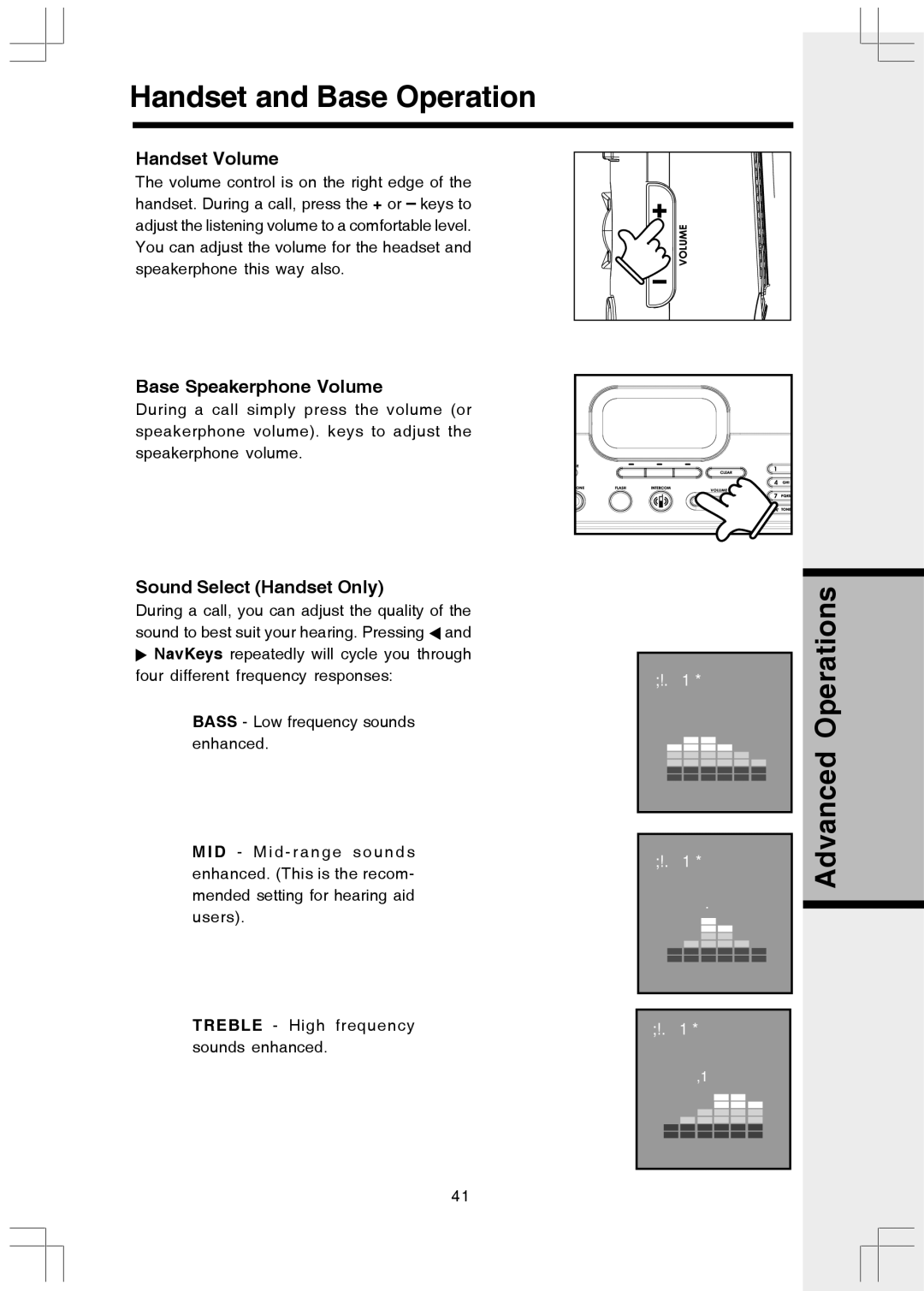Handset and Base Operation
Handset Volume
The volume control is on the right edge of the handset. During a call, press the + or keys to adjust the listening volume to a comfortable level. You can adjust the volume for the headset and speakerphone this way also.
Base Speakerphone Volume
During a call simply press the volume (or speakerphone volume). keys to adjust the speakerphone volume.
Sound Select (Handset Only)
During a call, you can adjust the quality of the sound to best suit your hearing. Pressing ![]() and
and ![]() NavKeys repeatedly will cycle you through four different frequency responses:
NavKeys repeatedly will cycle you through four different frequency responses:
BASS - Low frequency sounds
enhanced.
MID - Mid - range sounds enhanced. (This is the recom- mended setting for hearing aid users).
TREBLE - High frequency sounds enhanced.
Sound Select
Bass
Sound Select
Mid
Sound Select
Treble
Advanced Operations
41