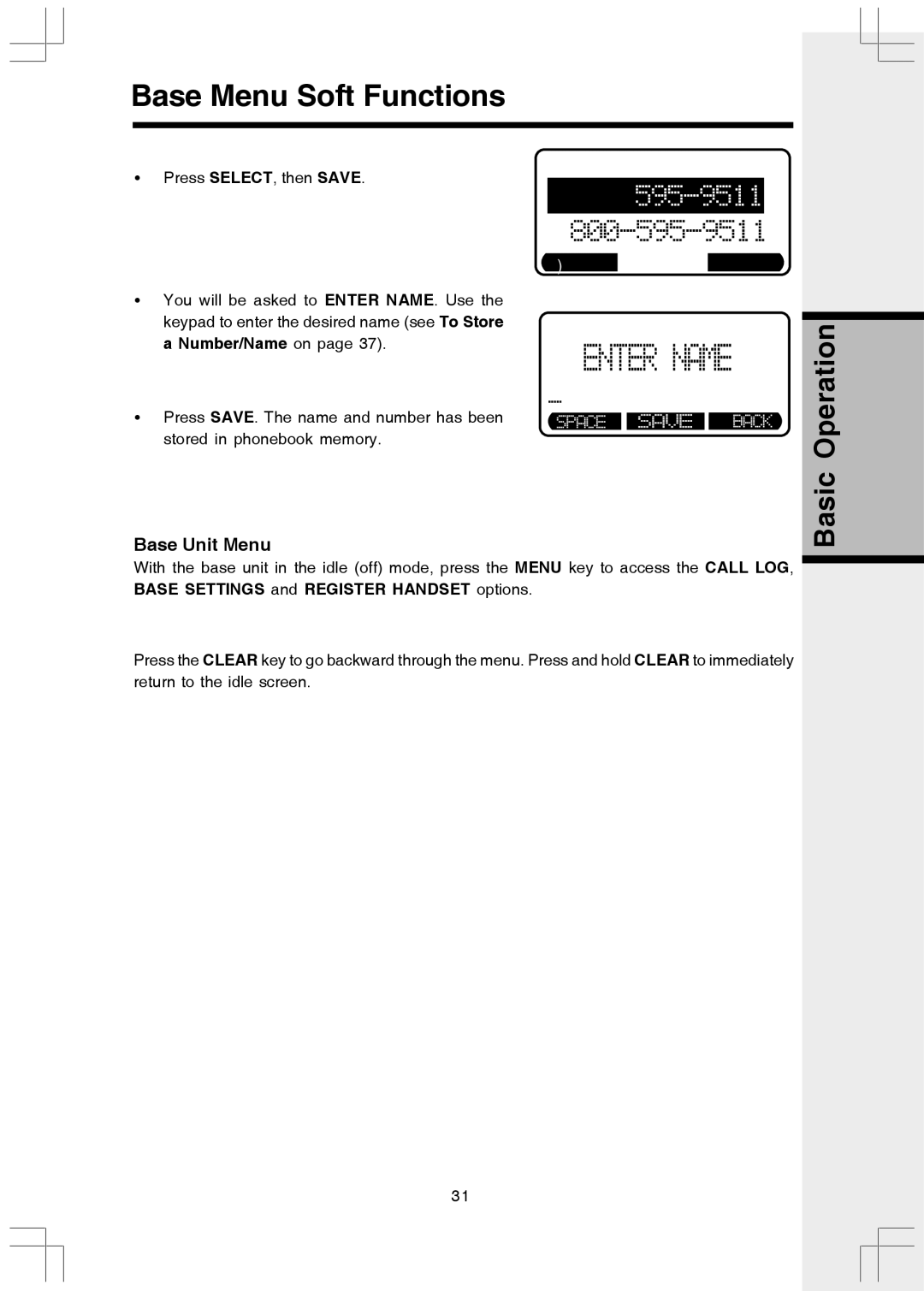Base Menu Soft Functions
•Press SELECT, then SAVE.
SAVE DELETE
•You will be asked to ENTER NAME. Use the keypad to enter the desired name (see To Store a Number/Name on page 37).
• Press SAVE. The name and number has been stored in phonebook memory.
Base Unit Menu
Basic Operation
With the base unit in the idle (off) mode, press the MENU key to access the CALL LOG, ![]() BASE SETTINGS and REGISTER HANDSET options.
BASE SETTINGS and REGISTER HANDSET options.
Press the CLEAR key to go backward through the menu. Press and hold CLEAR to immediately return to the idle screen.
31