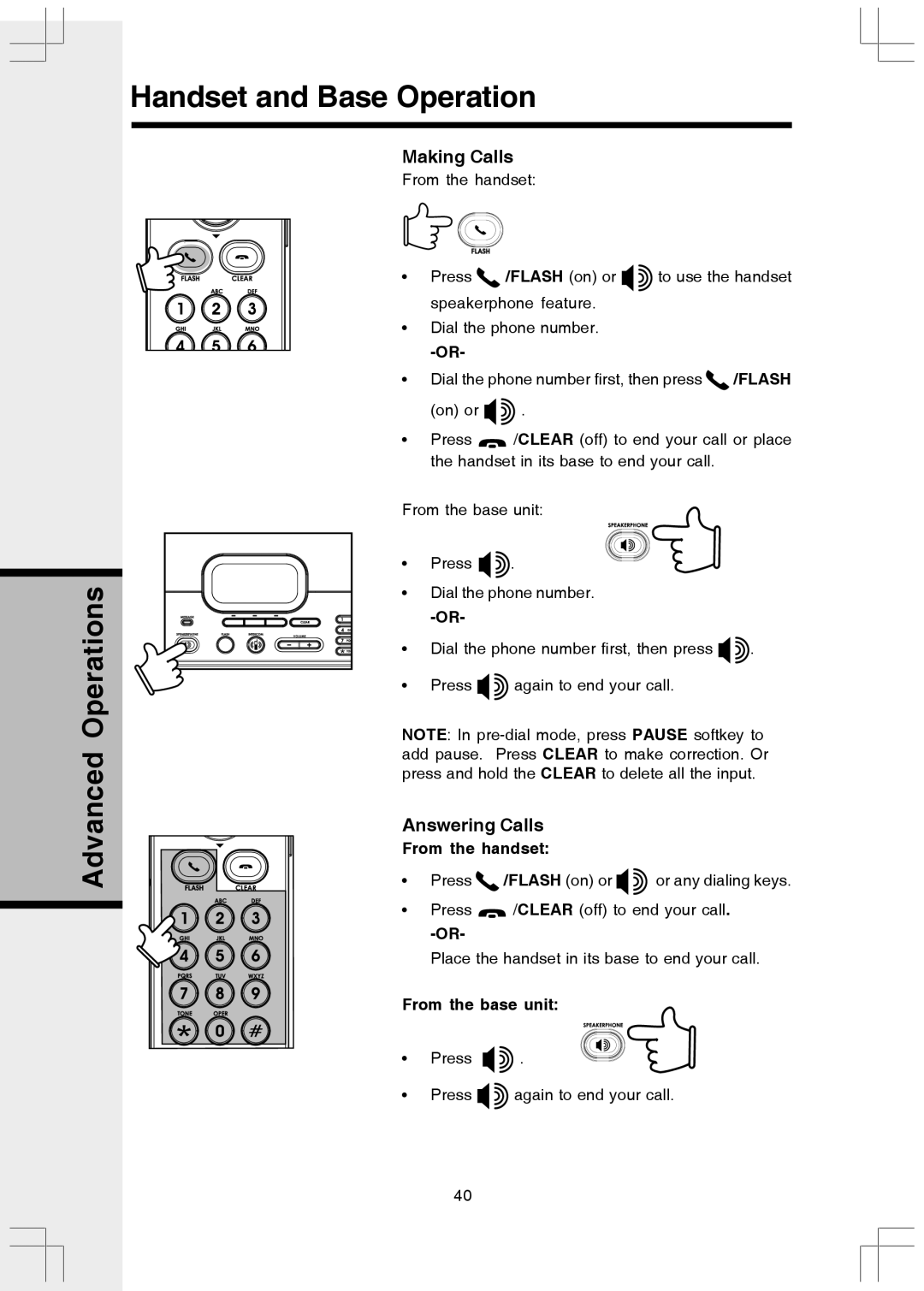Handset and Base Operation
Making Calls
From the handset:
• Press ![]() /FLASH (on) or
/FLASH (on) or ![]()
![]() to use the handset
to use the handset
speakerphone feature.
• Dial the phone number.
•Dial the phone number first, then press ![]() /FLASH
/FLASH
(on) or ![]()
![]() .
.
•Press ![]() /CLEAR (off) to end your call or place the handset in its base to end your call.
/CLEAR (off) to end your call or place the handset in its base to end your call.
From the base unit:
Operations
• |
• |
• |
• |
Press ![]()
![]() .
.
Dial the phone number.
Dial the phone number first, then press ![]()
![]() .
.
Press ![]()
![]() again to end your call.
again to end your call.
Advanced
NOTE: In
Answering Calls
From the handset:
•Press ![]() /FLASH (on) or
/FLASH (on) or ![]()
![]() or any dialing keys.
or any dialing keys.
•Press ![]() /CLEAR (off) to end your call.
/CLEAR (off) to end your call.
Place the handset in its base to end your call.
From the base unit:
• Press | . |
• Press ![]()
![]() again to end your call.
again to end your call.
40