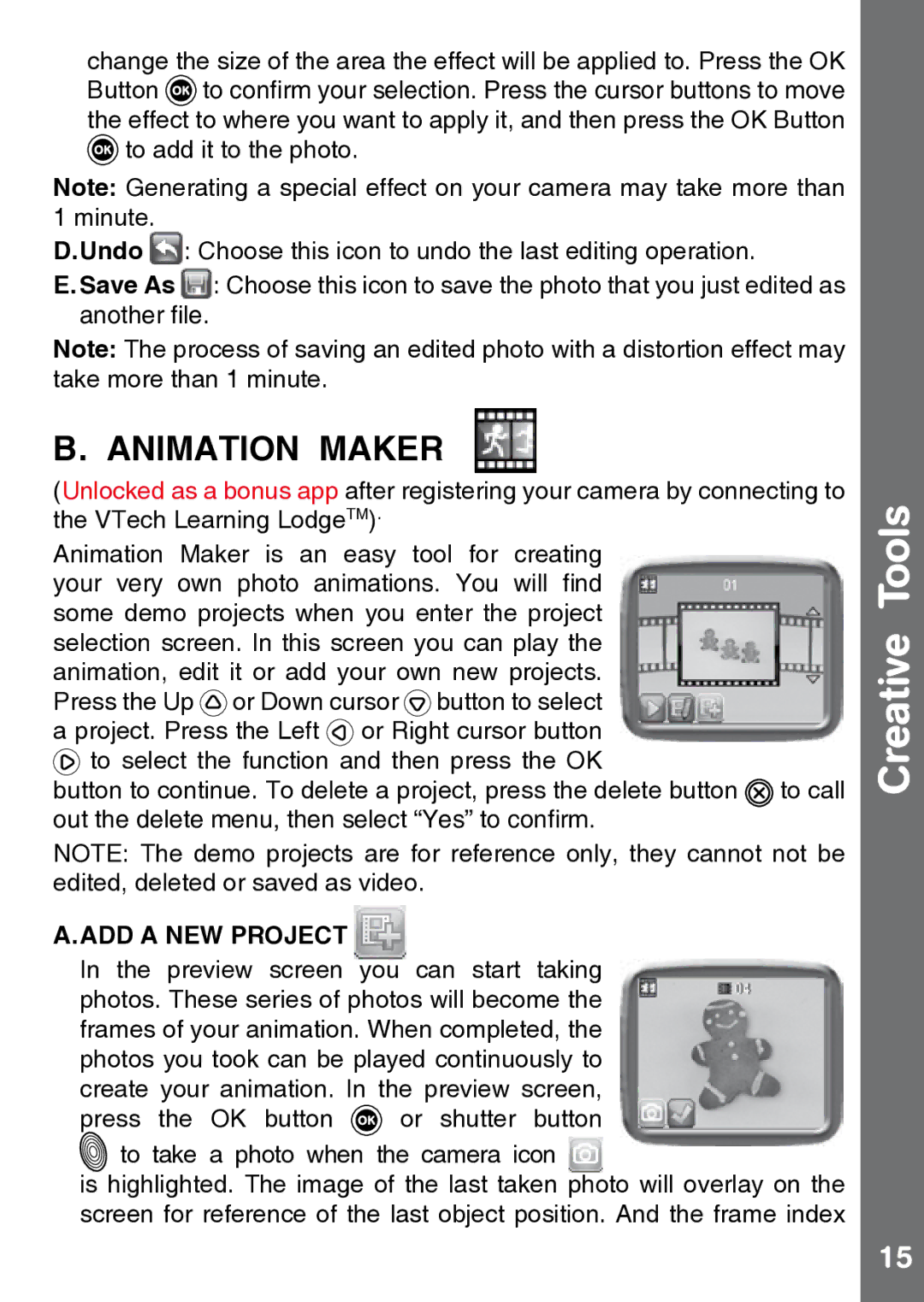change the size of the area the effect will be applied to. Press the OK Button ![]() to confirm your selection. Press the cursor buttons to move the effect to where you want to apply it, and then press the OK Button
to confirm your selection. Press the cursor buttons to move the effect to where you want to apply it, and then press the OK Button ![]() to add it to the photo.
to add it to the photo.
Note: Generating a special effect on your camera may take more than 1 minute.
D.Undo ![]() : Choose this icon to undo the last editing operation.
: Choose this icon to undo the last editing operation.
E. Save As ![]() : Choose this icon to save the photo that you just edited as another file.
: Choose this icon to save the photo that you just edited as another file.
Note: The process of saving an edited photo with a distortion effect may take more than 1 minute.
B. Animation Maker
(Unlocked as a bonus app after registering your camera by connecting to the VTech Learning LodgeTM).
Animation Maker is an easy tool for creating your very own photo animations. You will find some demo projects when you enter the project selection screen. In this screen you can play the animation, edit it or add your own new projects. Press the Up ![]() or Down cursor
or Down cursor ![]() button to select a project. Press the Left
button to select a project. Press the Left ![]() or Right cursor button
or Right cursor button ![]() to select the function and then press the OK
to select the function and then press the OK
button to continue. To delete a project, press the delete button ![]() to call out the delete menu, then select “Yes” to confirm.
to call out the delete menu, then select “Yes” to confirm.
NOTE: The demo projects are for reference only, they cannot not be edited, deleted or saved as video.
A.Add a new project
In the preview screen you can start taking photos. These series of photos will become the frames of your animation. When completed, the photos you took can be played continuously to create your animation. In the preview screen,
press the OK button ![]() or shutter button
or shutter button
to take a photo when the camera icon
is highlighted. The image of the last taken photo will overlay on the screen for reference of the last object position. And the frame index
Creative Tools
15