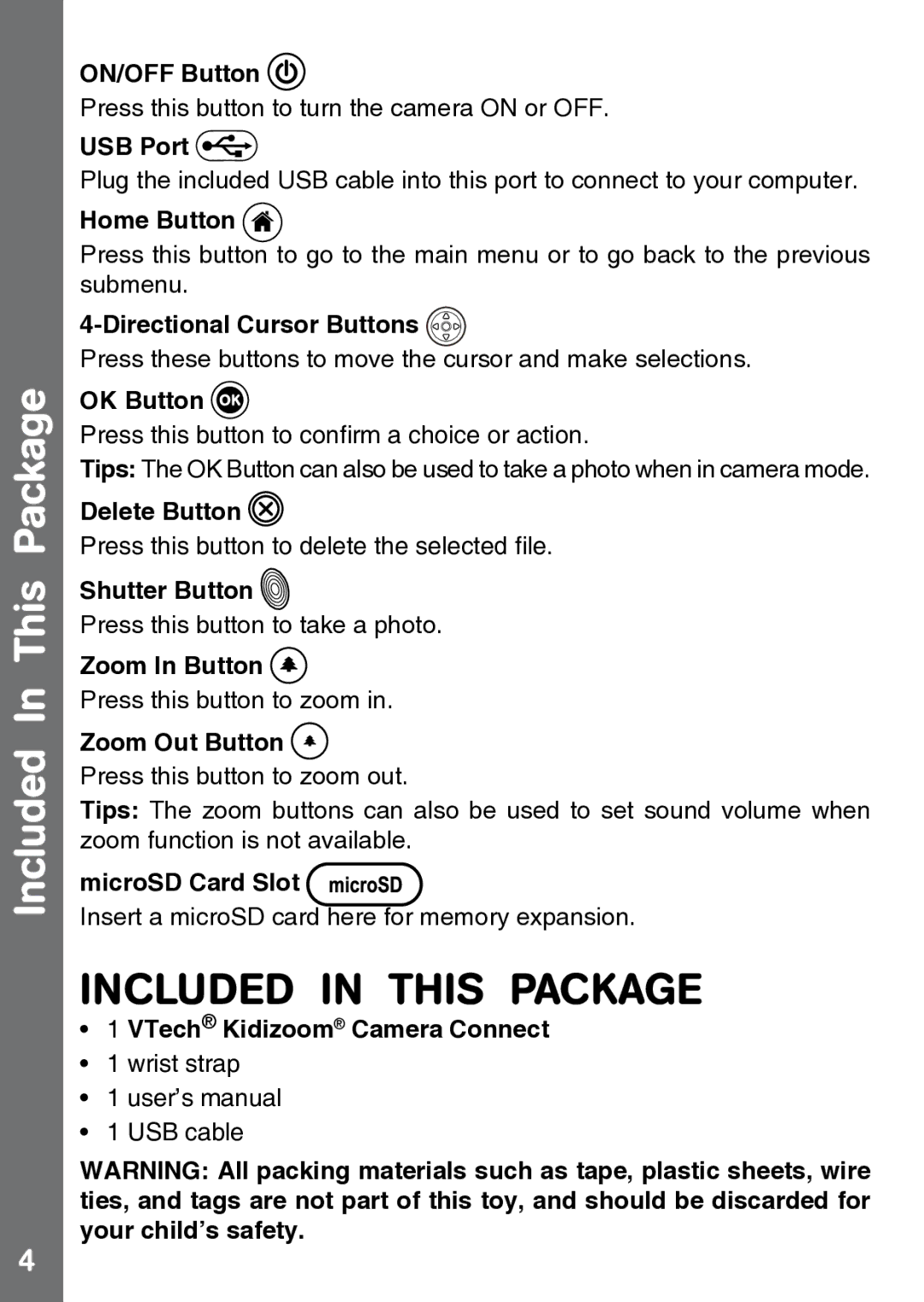Included In This Package
4
ON/OFF Button ![]()
Press this button to turn the camera ON or OFF.
USB Port ![]()
Plug the included USB cable into this port to connect to your computer.
Home Button
Press this button to go to the main menu or to go back to the previous submenu.
![]()
Press these buttons to move the cursor and make selections.
OK Button 
Press this button to confirm a choice or action.
Tips: The OK Button can also be used to take a photo when in camera mode.
Delete Button ![]()
Press this button to delete the selected file.
Shutter Button ![]()
Press this button to take a photo.
Zoom In Button ![]()
Press this button to zoom in.
Zoom Out Button 
Press this button to zoom out.
Tips: The zoom buttons can also be used to set sound volume when zoom function is not available.
microSD Card Slot
Insert a microSD card here for memory expansion.
INCLUDED IN THIS PACKAGE
•1 VTech® Kidizoom® Camera Connect
•1 wrist strap
•1 user’s manual
•1 USB cable
WARNING: All packing materials such as tape, plastic sheets, wire ties, and tags are not part of this toy, and should be discarded for your child’s safety.