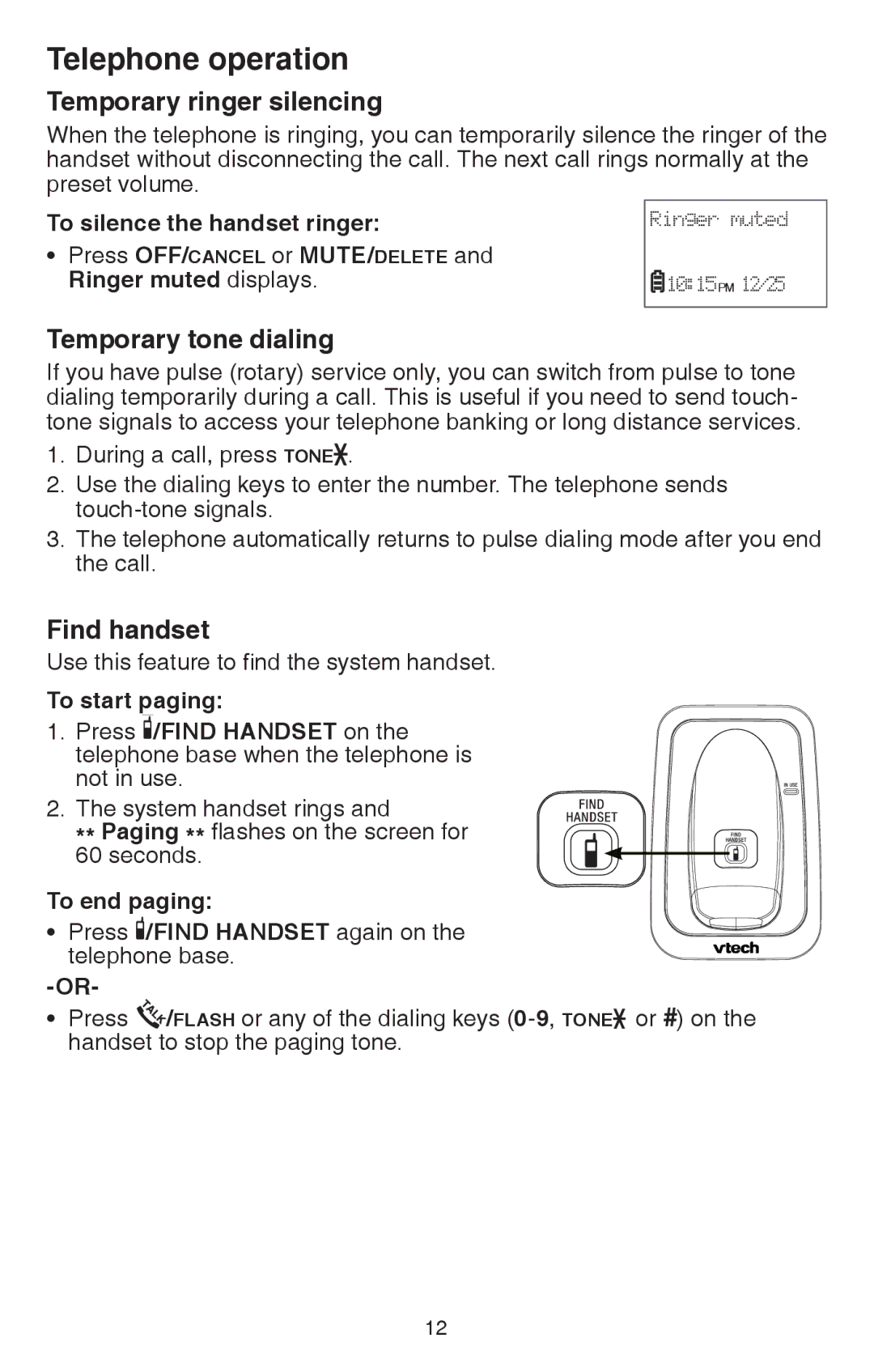Telephone operation
Temporary ringer silencing
When the telephone is ringing, you can temporarily silence the ringer of the handset without disconnecting the call. The next call rings normally at the preset volume.
To silence the handset ringer:
•Press OFF/CANCEL or MUTE/DELETE and
Ringer muted displays.
Ringer muted
![]()
![]()
![]() 10:15PM 12/25
10:15PM 12/25
Temporary tone dialing
If you have pulse (rotary) service only, you can switch from pulse to tone dialing temporarily during a call. This is useful if you need to send touch- tone signals to access your telephone banking or long distance services.
1.During a call, press TONE![]() .
.
2.Use the dialing keys to enter the number. The telephone sends
3.The telephone automatically returns to pulse dialing mode after you end the call.
Find handset
Use this feature to find the system handset.
To start paging:
1.Press ![]() /FIND HANDSET on the telephone base when the telephone is not in use.
/FIND HANDSET on the telephone base when the telephone is not in use.
2. The system handset rings and
**Paging ** flashes on the screen for
60 seconds.
To end paging:
• Press ![]() /FIND HANDSET again on the telephone base.
/FIND HANDSET again on the telephone base.
•Press ![]() /FLASH or any of the dialing keys
/FLASH or any of the dialing keys ![]() or #) on the handset to stop the paging tone.
or #) on the handset to stop the paging tone.
12