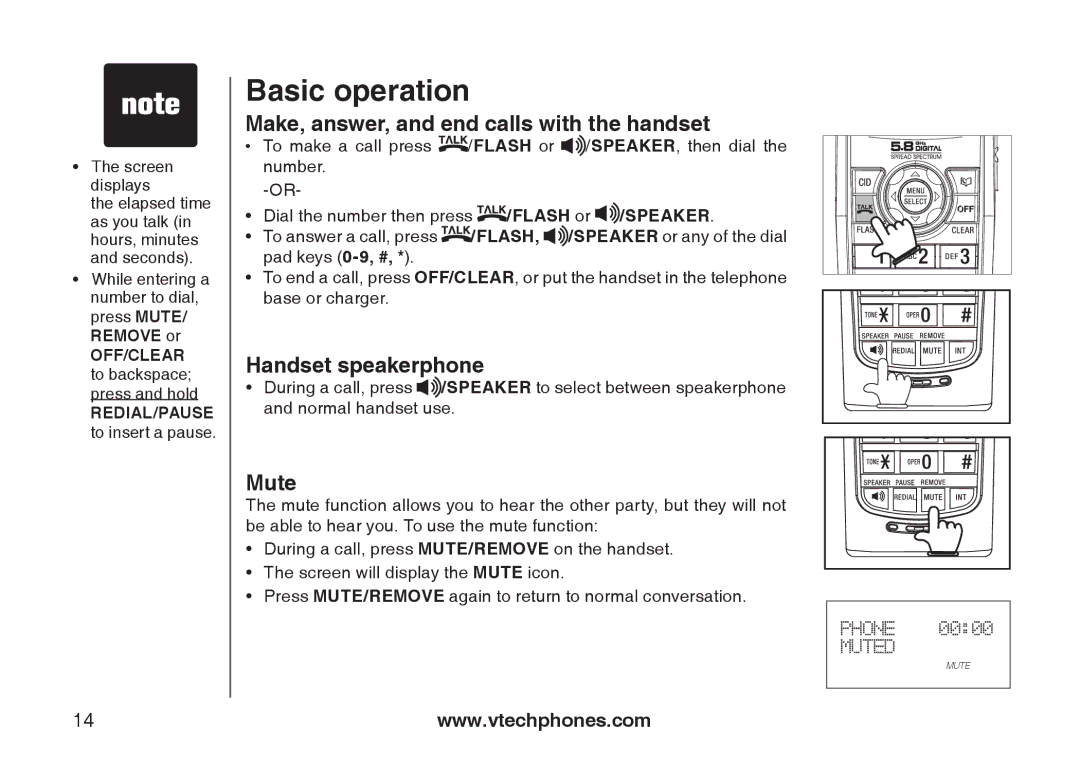•The screen displays
the elapsed time as you talk (in hours, minutes and seconds).
•While entering a number to dial, press MUTE/ REMOVE or
OFF/CLEAR to backspace; press and hold
REDIAL/PAUSE to insert a pause.
Basic operation
Make, answer, and end calls with the handset
•To make a call press ![]() /FLASH or
/FLASH or ![]()
![]() /SPEAKER, then dial the number.
/SPEAKER, then dial the number.
•Dial the number then press ![]() /FLASH or
/FLASH or ![]()
![]() /SPEAKER.
/SPEAKER.
•To answer a call, press ![]() /FLASH,
/FLASH, ![]()
![]() /SPEAKER or any of the dial pad keys
/SPEAKER or any of the dial pad keys
•To end a call, press OFF/CLEAR, or put the handset in the telephone base or charger.
Handset speakerphone
•During a call, press ![]()
![]() /SPEAKER to select between speakerphone and normal handset use.
/SPEAKER to select between speakerphone and normal handset use.
Mute
The mute function allows you to hear the other party, but they will not be able to hear you. To use the mute function:
•During a call, press MUTE/REMOVE on the handset.
•The screen will display the MUTE icon.
•Press MUTE/REMOVE again to return to normal conversation.
PHONE 00:00
MUTED
MUTE
14 | www.vtechphones.com |