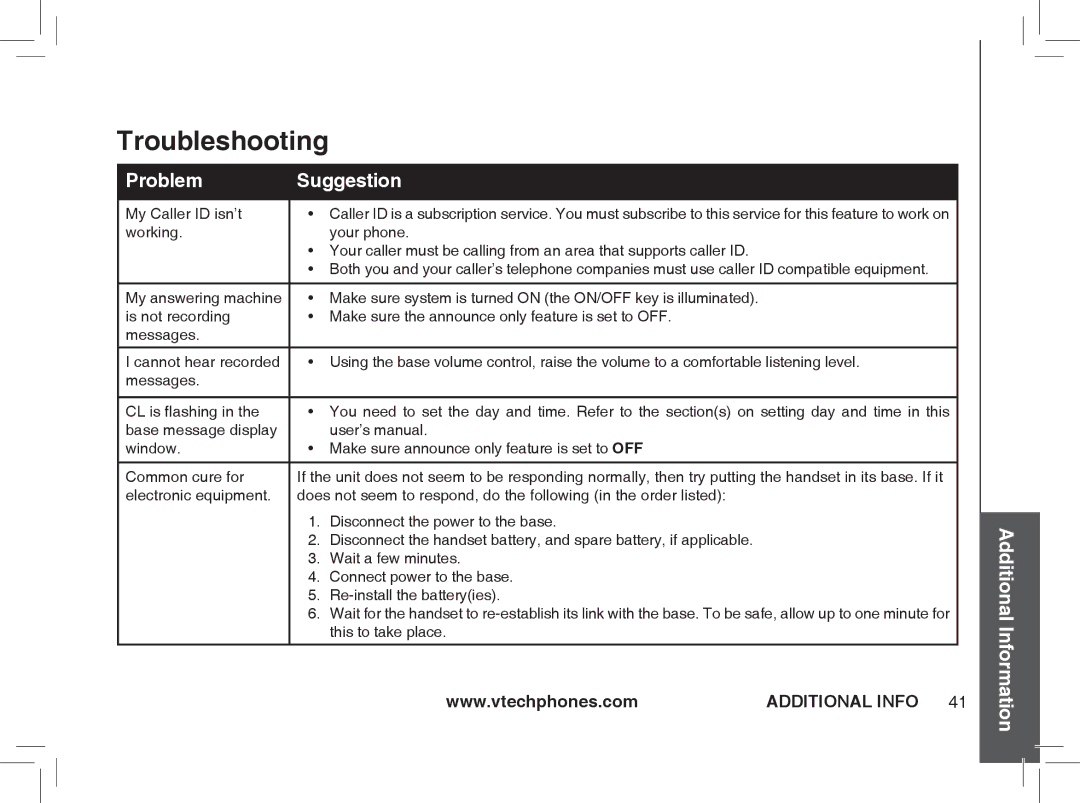Troubleshooting
Problem | Suggestion |
|
|
My Caller ID isn’t | • Caller ID is a subscription service.. You must subscribe to this service for this feature to work on |
working.. | your phone.. |
| • Your caller must be calling from an area that supports caller ID.. |
| • Both you and your caller’s telephone companies must use caller ID compatible equipment.. |
|
|
My answering machine | • Make sure system is turned ON (the ON/OFF key is illuminated).. |
is not recording | • Make sure the announce only feature is set to OFF.. |
messages.. |
|
I cannot hear recorded | • Using the base volume control, raise the volume to a comfortable listening level.. |
messages.. |
|
|
|
CL is flashing in the | • You need to set the day and time.. Refer to the section(s) on setting day and time in this |
base message display | user’s manual.. |
window.. | • Make sure announce only feature is set to OFF |
Common cure for | If the unit does not seem to be responding normally, then try putting the handset in its base.. If it |
electronic equipment.. | does not seem to respond, do the following (in the order listed): |
1..Disconnect the power to the base..
2..Disconnect the handset battery, and spare battery, if applicable..
3..Wait a few minutes..
4..Connect power to the base..
5..
6..Wait for the handset to
www.vtechphones.com | ADDITIONAL INFO 41 |
Additional Information