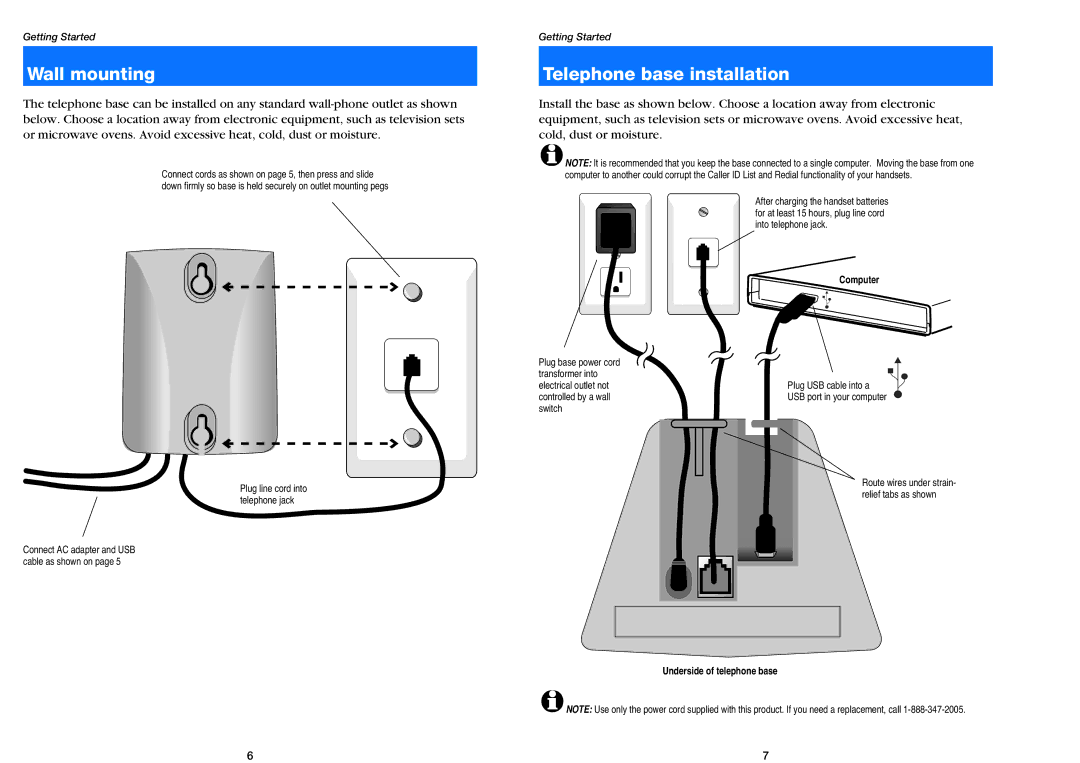Getting Started
Wall mounting
The telephone base can be installed on any standard
Connect cords as shown on page 5, then press and slide down firmly so base is held securely on outlet mounting pegs
Plug line cord into telephone jack
Connect AC adapter and USB cable as shown on page 5
Getting Started
Telephone base installation
Install the base as shown below. Choose a location away from electronic equipment, such as television sets or microwave ovens. Avoid excessive heat, cold, dust or moisture.
![]() NOTE: It is recommended that you keep the base connected to a single computer. Moving the base from one computer to another could corrupt the Caller ID List and Redial functionality of your handsets.
NOTE: It is recommended that you keep the base connected to a single computer. Moving the base from one computer to another could corrupt the Caller ID List and Redial functionality of your handsets.
After charging the handset batteries for at least 15 hours, plug line cord into telephone jack.
Computer
Plug base power cord |
|
| ||
transformer into |
|
| ||
electrical outlet not |
| Plug USB cable into a | ||
controlled by a wall |
| USB port in your computer | ||
switch |
|
| ||
|
|
|
|
|
|
|
|
|
|
|
|
|
|
|
|
|
|
|
|
Route wires under strain- relief tabs as shown
Underside of telephone base
![]() NOTE: Use only the power cord supplied with this product. If you need a replacement, call
NOTE: Use only the power cord supplied with this product. If you need a replacement, call
6 | 7 |