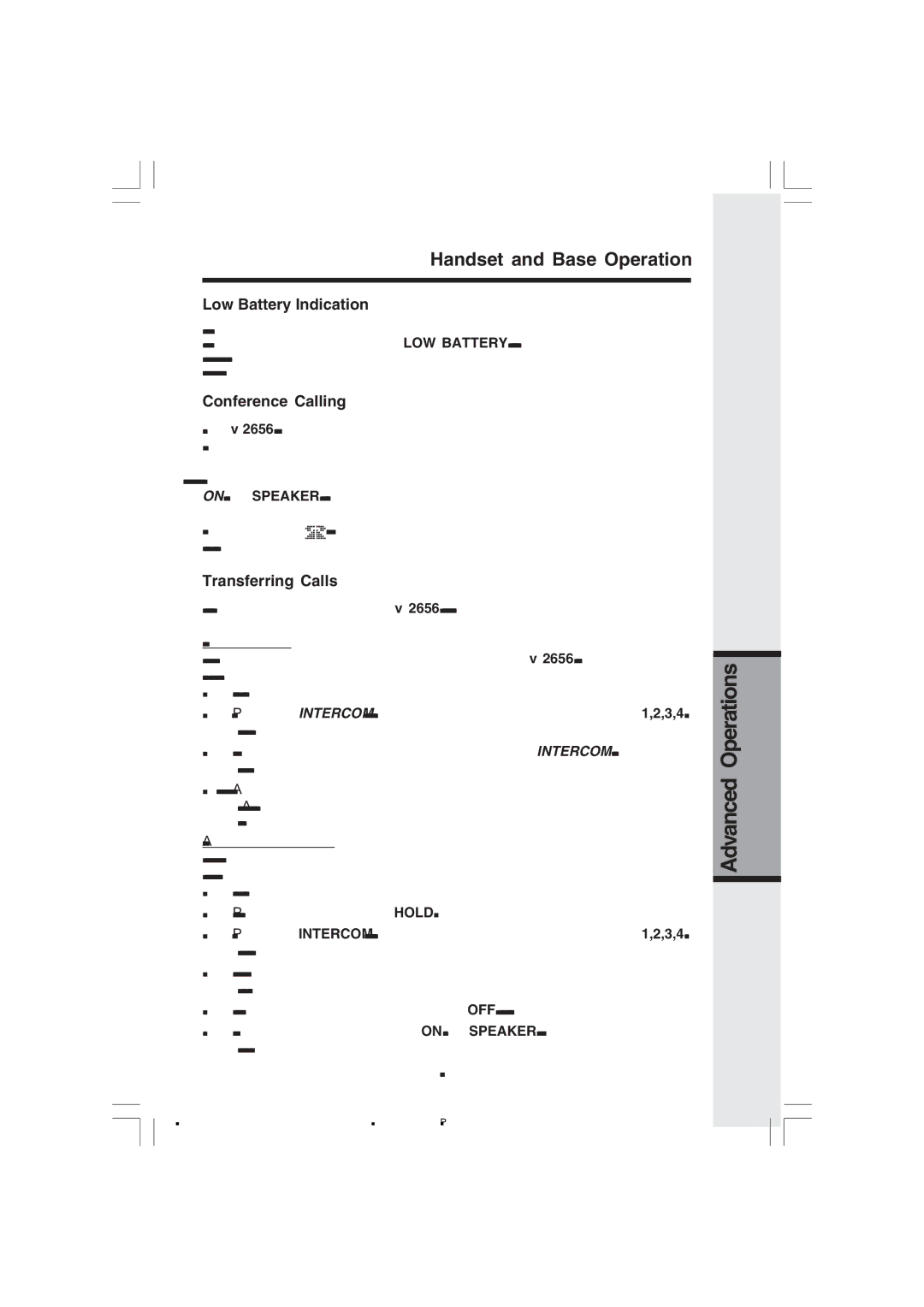Handset and Base Operation
Low Battery Indication
When a low battery is detected, the Battery icon will flash and a warning beep is played. The status message LOW BATTERY will also be displayed when the Handset is in idle mode. To prevent an unexpected call drop, a drained Handset battery should be replaced by a fully charged spare battery.
Conference Calling
The v 2656 is capable of supporting conference calls with up to two registered Handsets.
To enter a conference call, simply access the line with two extensions by pressing ON (or SPEAKER) on the Handset.
The phone icon and two extension numbers will be displayed in the upper left corner of the Handset LCD.
Transferring Calls
You can transfer calls on the v 2656 system from the Handset to Handset.
Blind Transfer
You can directly transfer any active call to another v 2656 extension without notification by doing the following steps:
•Handset must be on an active call.
•Press the INTERCOM key followed by the number of the Handset (1,2,3,4) that you wish to transfer the call to.
•When the other extension answers by pressing INTERCOM, the call will automatically be connected to the other extension.
•An unanswered call will ring back to the originating Handset if not answered
within 30 seconds. And if still not answered within 30 seconds, the call will automatically end.
Announced Transfer:
You can perform an announced transfer (call and advise another extension) of an active call by doing the following steps:
•Handset must be on an active call.
•Place the active call on HOLD.
•Press the INTERCOM key followed by the number of the Handset (1,2,3,4) that you wish to transfer the call to.
•When the other extension answers the intercom call, explain they have an active call waiting.
•The transferring extension presses OFF to end the intercom call.
•The other extension presses ON (or SPEAKER) on the Handset to pick up the call on hold.
25
Advanced Operations
25 | 8/5/2004, 4:51 PM |