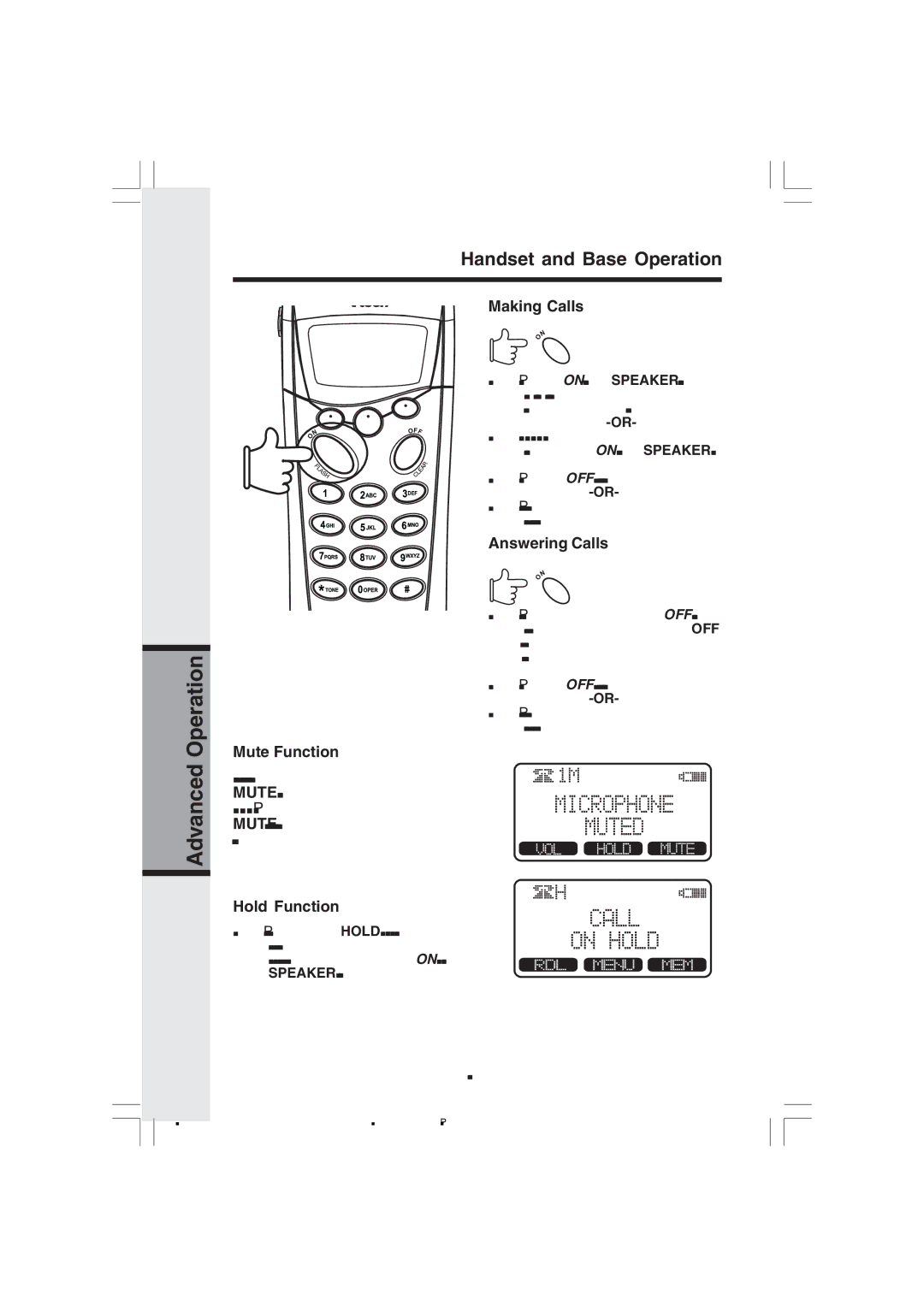Advanced Operation
Handset and Base Operation
Making Calls
• Press ON (or, SPEAKER to use the Handset Speakerphone feature).Dial the phone number.
• Dial the phone number first; then press ON (or SPEAKER).
• Press OFF to end your call.
• Place the Handset in the Base cradle to end your call.
Answering Calls
• Press any key except OFF and the soft keys. If you press OFF when the Handset is ringing, the ringer will be temporarily muted.
• Press OFF to end your call.
• Place the Handset in the Base cradle to end your call.
Mute Function
During an active call, press the MUTE soft key on the Handset to disable the microphone. Press MUTE again to return to the
Hold Function
•Press the HOLD soft key to place a call on hold. To return to the call press the ON (or
SPEAKER) key.
22
22 | 8/5/2004, 4:51 PM |