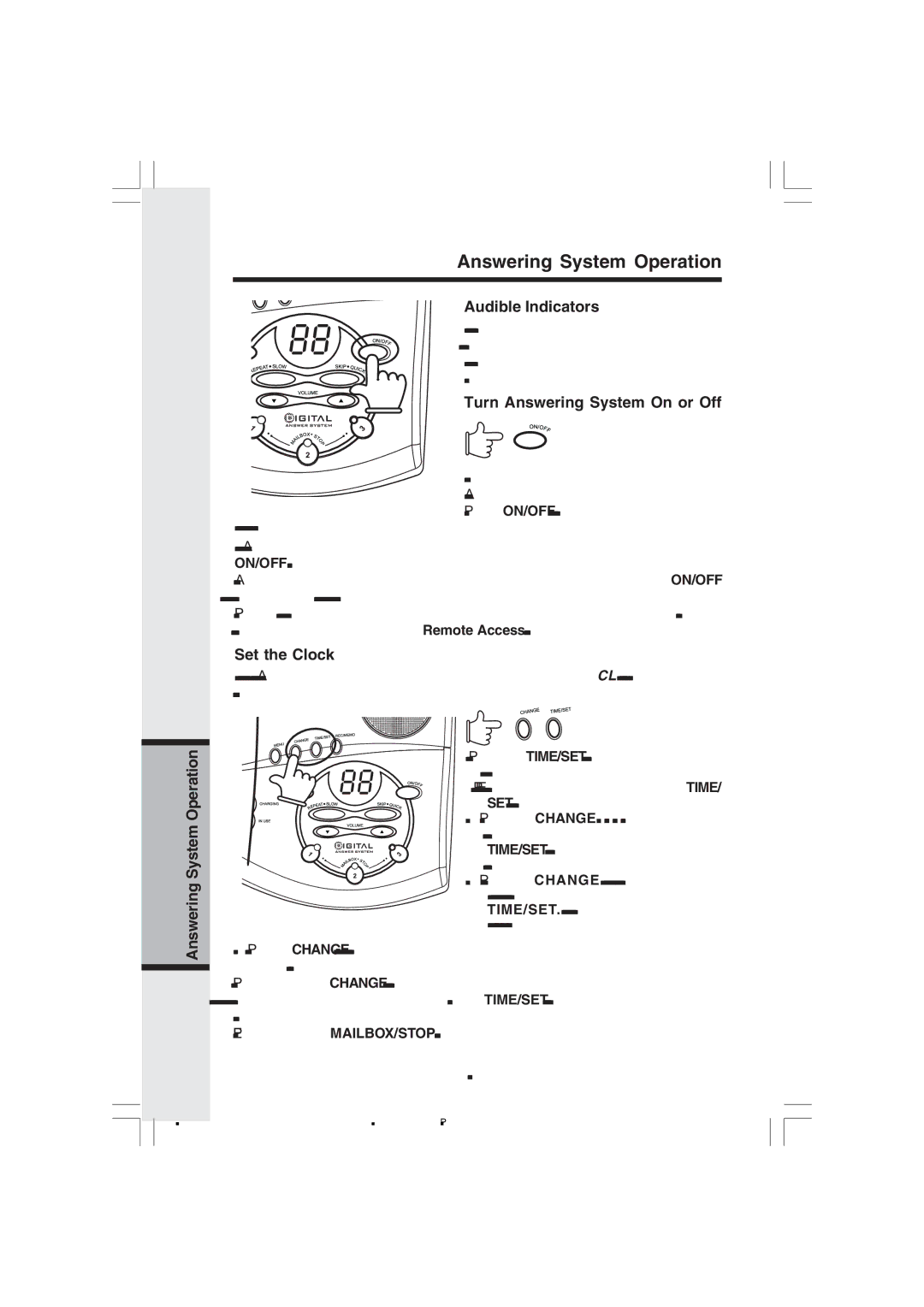Answering System Operation
Answering System Operation
Audible Indicators
This system gives you voice prompts for feature operations and voice confirmations when you press a button or complete an operation.
Turn Answering System On or Off
When you supply power to the Base Unit, the Answering System will be turned ON.
Press ON/OFF to turn the system on or off. The message window shows the total number of messages in all mailboxes.
When the system is turned on, you will hear "Answering machine on" and the ON/OFF light will be lit.
When the system is off, you will hear "Answering machine off" and the ON/OFF light will not be lit. The system will still answer after 10 rings if it is off, then announce "Please enter your security code" and wait for you to enter your
Set the Clock
This system comes preset to Monday, 12:00 AM, and CL will flash in the message window. You will need to set the correct day and time at the Base.
1Press TIME/SET. The time and day will be announced, followed by "To set day
and time, press TIME/SET." Press TIME/ SET again. The day will be announced.
2 Press CHANGE until the system announces the correct day, then press TIME/SET. The system announces the current hour setting.
3 Press CHANGE until the system announces the correct hour, press TIME/SET. The system announces the current minute setting.
4 Press CHANGE to advance the minutes one at a time - OR -
Press and hold CHANGE to advance the minutes in increments of 10. When the system announces the correct minute, press TIME/SET. The system announces the current clock setting.
NOTE: Press a MAILBOX/STOP button to exit programming at any time.
26
26 | 8/5/2004, 4:51 PM |