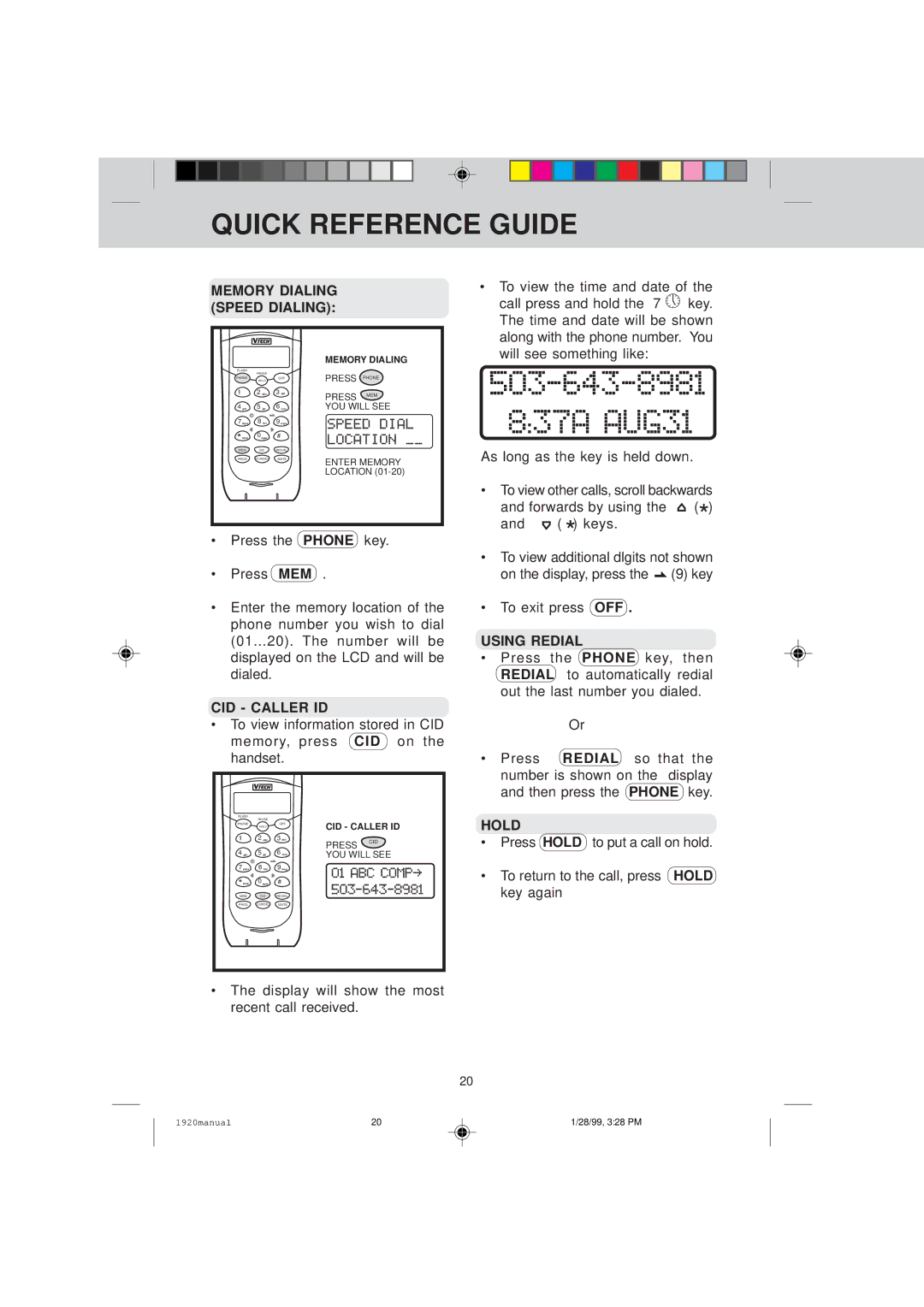QUICK REFERENCE GUIDE
MEMORY DIALING (SPEED DIALING):
|
|
| MEMORY DIALING | |
FLASH | PAUSE |
|
|
|
|
| PRESS PHONE | ||
PHONE | HOLD | OFF | ||
1 | 2 abc | 3 def | PRESS | MEM |
|
|
| ||
|
|
|
| |
4 ghi | 5 jkl | 6 mno | YOU WILL SEE | |
7 pqrs | 8 tuv | 9 wxyz |
|
|
* | 0oper | # |
|
tone |
| ||
MEM | CID | REDIAL |
|
PROG | CLR/DEL | MUTE | ENTER MEMORY |
|
|
| |
|
|
| LOCATION |
•Press the PHONE key.
•Press MEM .
•Enter the memory location of the phone number you wish to dial (01...20). The number will be displayed on the LCD and will be dialed.
CID - CALLER ID
•To view information stored in CID memory, press CID on the handset.
FLASH
| PAUSE |
| CID - CALLER ID | |
PHONE | HOLD | OFF | ||
|
| |||
1 | 2 abc | 3 def | PRESS | CID |
|
|
| ||
4 ghi |
| 6 mno |
| |
5 jkl | YOU WILL SEE | |||
7 pqrs | 8 tuv | 9 wxyz |
|
|
* | 0oper | # |
tone |
MEM CID REDIAL
PROG CLR/DEL MUTE
•To view the time and date of the
call press and hold the 7 ![]() key. The time and date will be shown along with the phone number. You will see something like:
key. The time and date will be shown along with the phone number. You will see something like:
As long as the key is held down.
•To view other calls, scroll backwards
and forwards by using the ![]() (*)
(*)
and ![]() ( *) keys.
( *) keys.
•To view additional dlgits not shown on the display, press the ![]() (9) key
(9) key
•To exit press OFF .
USING REDIAL
•Press the PHONE key, then REDIAL to automatically redial out the last number you dialed.
Or
•Press REDIAL so that the number is shown on the display and then press the PHONE key.
HOLD
•Press HOLD to put a call on hold.
• To return to the call, press HOLD key again
•The display will show the most recent call received.
20
1920manual | 20 | 1/28/99, 3:28 PM |