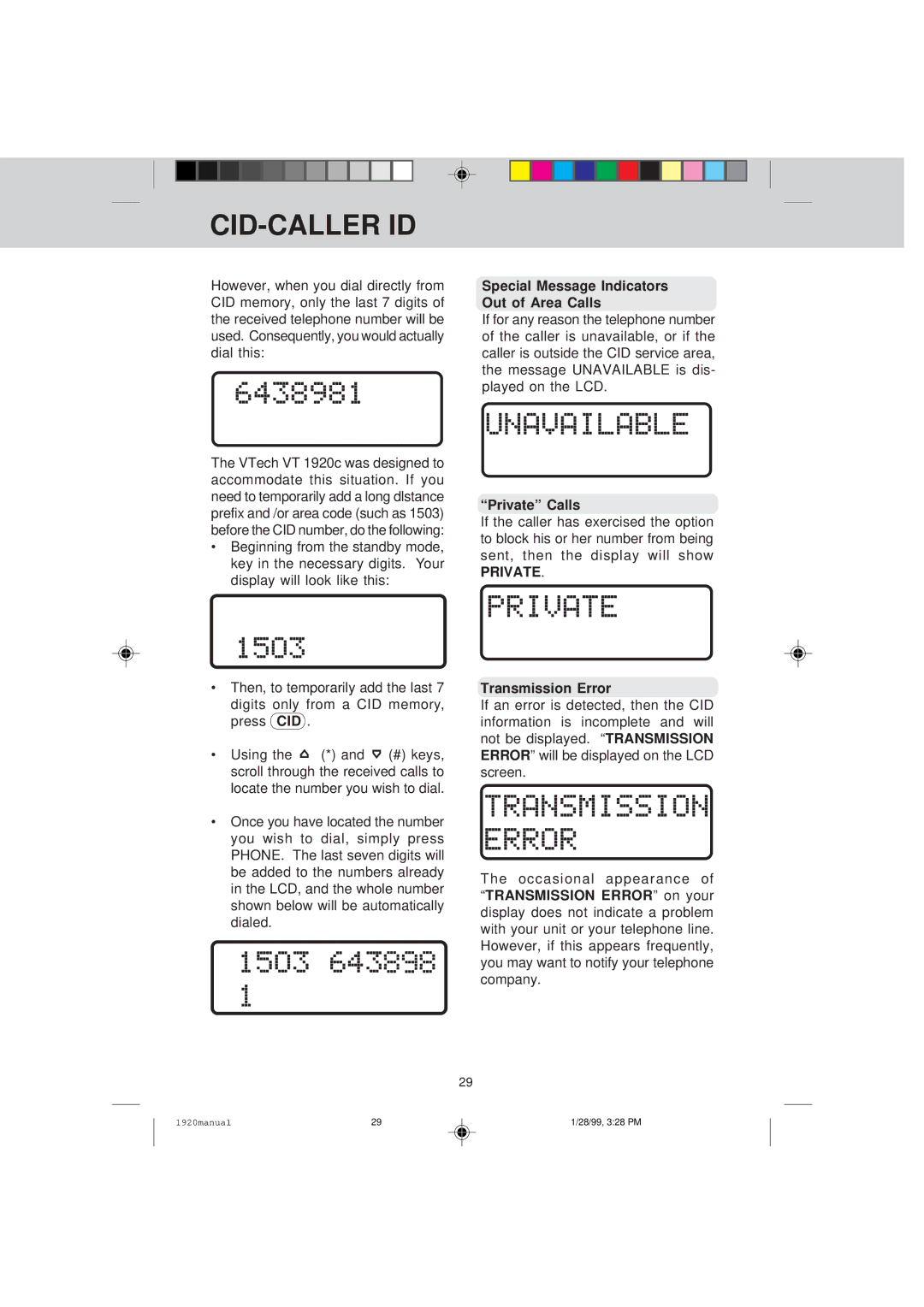CID-CALLER ID
However, when you dial directly from CID memory, only the last 7 digits of the received telephone number will be used. Consequently, you would actually dial this:
The VTech VT 1920c was designed to accommodate this situation. If you need to temporarily add a long dlstance prefix and /or area code (such as 1503) before the CID number, do the following:
•Beginning from the standby mode, key in the necessary digits. Your display will look like this:
•Then, to temporarily add the last 7 digits only from a CID memory, press CID .
•Using the ![]() (*) and
(*) and ![]() (#) keys, scroll through the received calls to locate the number you wish to dial.
(#) keys, scroll through the received calls to locate the number you wish to dial.
•Once you have located the number you wish to dial, simply press PHONE. The last seven digits will be added to the numbers already in the LCD, and the whole number shown below will be automatically dialed.
Special Message Indicators Out of Area Calls
If for any reason the telephone number of the caller is unavailable, or if the caller is outside the CID service area, the message UNAVAILABLE is dis- played on the LCD.
“Private” Calls
If the caller has exercised the option to block his or her number from being sent, then the display will show
PRIVATE.
Transmission Error
If an error is detected, then the CID information is incomplete and will not be displayed. “TRANSMISSION ERROR” will be displayed on the LCD screen.
The occasional appearance of “TRANSMISSION ERROR” on your display does not indicate a problem with your unit or your telephone line. However, if this appears frequently, you may want to notify your telephone company.
29
1920manual | 29 | 1/28/99, 3:28 PM |