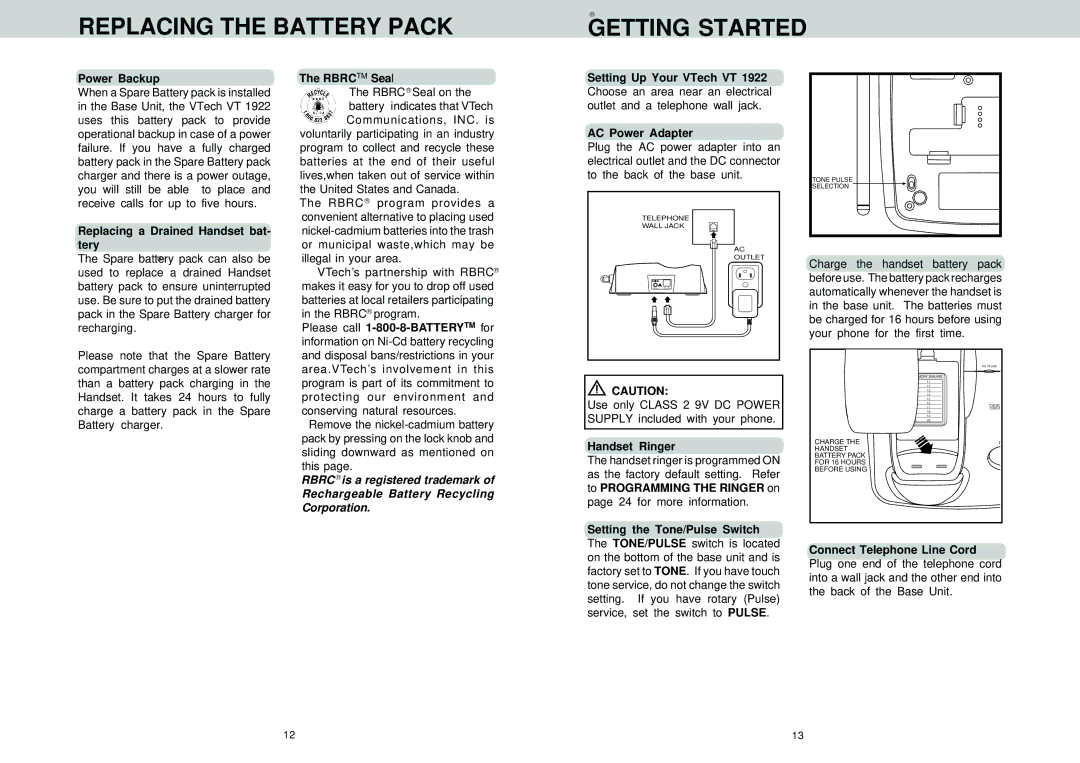REPLACING THE BATTERY PACK
R
GETTING STARTED
Power Backup
When a Spare Battery pack is installed in the Base Unit, the VTech VT 1922 uses this battery pack to provide operational backup in case of a power failure. If you have a fully charged battery pack in the Spare Battery pack charger and there is a power outage, you will still be able to place and receive calls for up to five hours.
Replacing a Drained Handset bat- tery
The Spare batteryR pack can also be used to replace a drained Handset battery pack to ensure uninterrupted use. Be sure to put the drained battery pack in the Spare Battery charger for recharging.
Please note that the Spare Battery compartment charges at a slower rate than a battery pack charging in the Handset. It takes 24 hours to fully charge a battery pack in the Spare Battery charger.
The RBRCTM Seal
The RBRC R Seal on the battery indicates that VTech Communications, INC. is
voluntarily participating in an industry program to collect and recycle these batteries at the end of their useful lives,when taken out of service within the United States and Canada.
The RBRC R program provides a convenient alternative to placing used
VTech’s partnership with RBRCR makes it easy for you to drop off used batteries at local retailers participating in the RBRCR program.
Please call
Remove the
RBRC R is a registered trademark of
Rechargeable Battery Recycling Corporation.
Setting Up Your VTech VT 1922 Choose an area near an electrical outlet and a telephone wall jack.
AC Power Adapter
Plug the AC power adapter into an electrical outlet and the DC connector to the back of the base unit.
TELEPHONE |
WALL JACK |
AC |
OUTLET |
9V DCTEL LINE |
![]() CAUTION:
CAUTION:
Use only CLASS 2 9V DC POWER SUPPLY included with your phone.
Handset Ringer
The handset ringer is programmed ON as the factory default setting. Refer to PROGRAMMING THE RINGER on page 24 for more information.
TONE PULSE |
SELECTION |
Charge the handset battery pack before use. The battery pack recharges automatically whenever the handset is in the base unit. The batteries must be charged for 16 hours before using your phone for the first time.
|
| HS IN USE | |
MEMORY DIALING |
| ||
1 | 11 |
| |
2 | 12 |
| |
3 | 13 |
| |
4 | 14 |
| |
5 | 15 |
| |
6 | 16 | DIGITA | |
7 | 17 | ||
CORDLE | |||
8 | 18 |
| |
9 | 19 |
| |
10 | 20 |
| |
CHARGE THE |
| P | |
HANDSET |
|
| |
BATTERY PACK |
|
| |
FOR 16 HOURS |
|
| |
BEFORE USING |
|
| |
Setting the Tone/Pulse Switch The TONE/PULSE switch is located on the bottom of the base unit and is factory set to TONE. If you have touch tone service, do not change the switch setting. If you have rotary (Pulse) service, set the switch to PULSE.
Connect Telephone Line Cord Plug one end of the telephone cord into a wall jack and the other end into the back of the Base Unit.
12 | 13 |