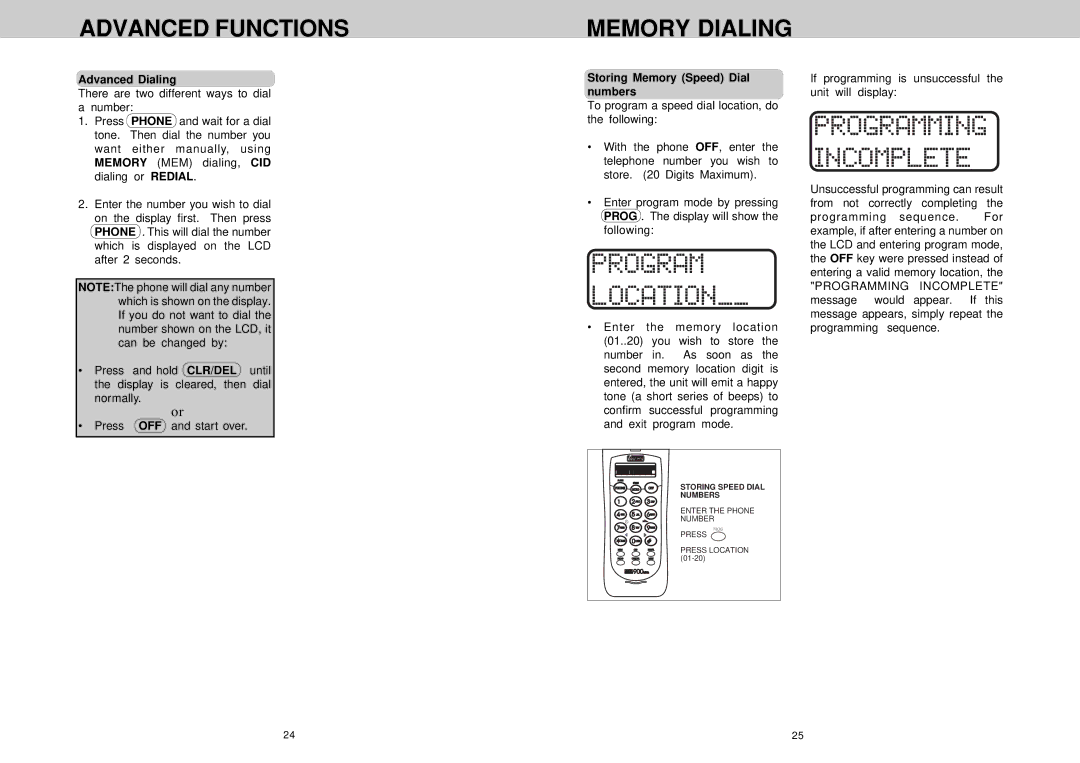ADVANCED FUNCTIONS
MEMORY DIALING
Advanced Dialing
There are two different ways to dial a number:
1.Press PHONE and wait for a dial tone. Then dial the number you want either manually, using MEMORY (MEM) dialing, CID dialing or REDIAL.
2.Enter the number you wish to dial on the display first. Then press PHONE . This will dial the number which is displayed on the LCD after 2 seconds.
NOTE:The phone will dial any number which is shown on the display. If you do not want to dial the number shown on the LCD, it can be changed by:
•Press and hold CLR/DEL until the display is cleared, then dial normally.
or
• Press OFF and start over.
Storing Memory (Speed) Dial numbers
To program a speed dial location, do the following:
•With the phone OFF, enter the telephone number you wish to store. (20 Digits Maximum).
•Enter program mode by pressing PROG . The display will show the following:
•Enter the memory location (01..20) you wish to store the number in. As soon as the second memory location digit is entered, the unit will emit a happy tone (a short series of beeps) to confirm successful programming and exit program mode.
STORING SPEED DIAL |
NUMBERS |
ENTER THE PHONE |
NUMBER |
PRESS |
PRESS LOCATION |
If programming is unsuccessful the unit will display:
Unsuccessful programming can result from not correctly completing the
programming sequence. For example, if after entering a number on the LCD and entering program mode, the OFF key were pressed instead of entering a valid memory location, the
"PROGRAMMING INCOMPLETE" message would appear. If this message appears, simply repeat the programming sequence.
24 | 25 |