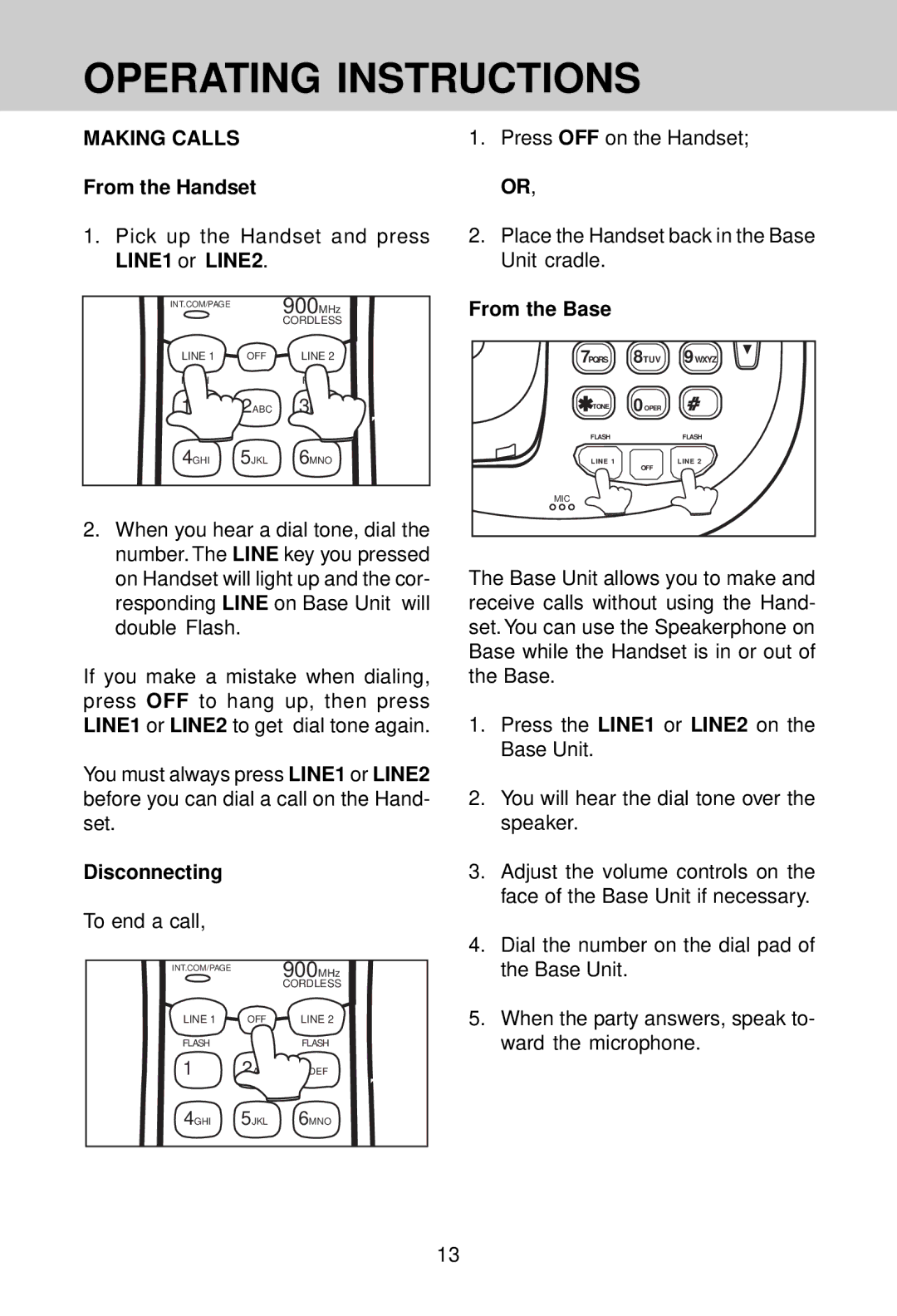OPERATING INSTRUCTIONS
MAKING CALLS | 1. Press OFF on the Handset; |
From the Handset | OR, |
1.Pick up the Handset and press LINE1 or LINE2.
INT.COM/PAGE |
| 900MHz |
|
| CORDLESS |
LINE 1 | OFF | LINE 2 |
FLASHFLASH
12ABC 3DEF
4GHI 5JKL 6MNO
2.When you hear a dial tone, dial the number. The LINE key you pressed on Handset will light up and the cor- responding LINE on Base Unit will double Flash.
If you make a mistake when dialing, press OFF to hang up, then press LINE1 or LINE2 to get dial tone again.
You must always press LINE1 or LINE2 before you can dial a call on the Hand- set.
Disconnecting
To end a call,
INT.COM/PAGE |
| 900MHz |
|
| CORDLESS |
LINE 1 | OFF | LINE 2 |
FLASHFLASH
12ABC 3DEF
4GHI 5JKL 6MNO
2.Place the Handset back in the Base Unit cradle.
From the Base
7PQRS 8TUV 9WXYZ
TONE | 0OPER |
|
FLASH | FLASH |
LINE 1 | LINE 2 |
| OFF |
MIC
The Base Unit allows you to make and receive calls without using the Hand- set. You can use the Speakerphone on Base while the Handset is in or out of the Base.
1.Press the LINE1 or LINE2 on the Base Unit.
2.You will hear the dial tone over the speaker.
3.Adjust the volume controls on the face of the Base Unit if necessary.
4.Dial the number on the dial pad of the Base Unit.
5.When the party answers, speak to- ward the microphone.
13