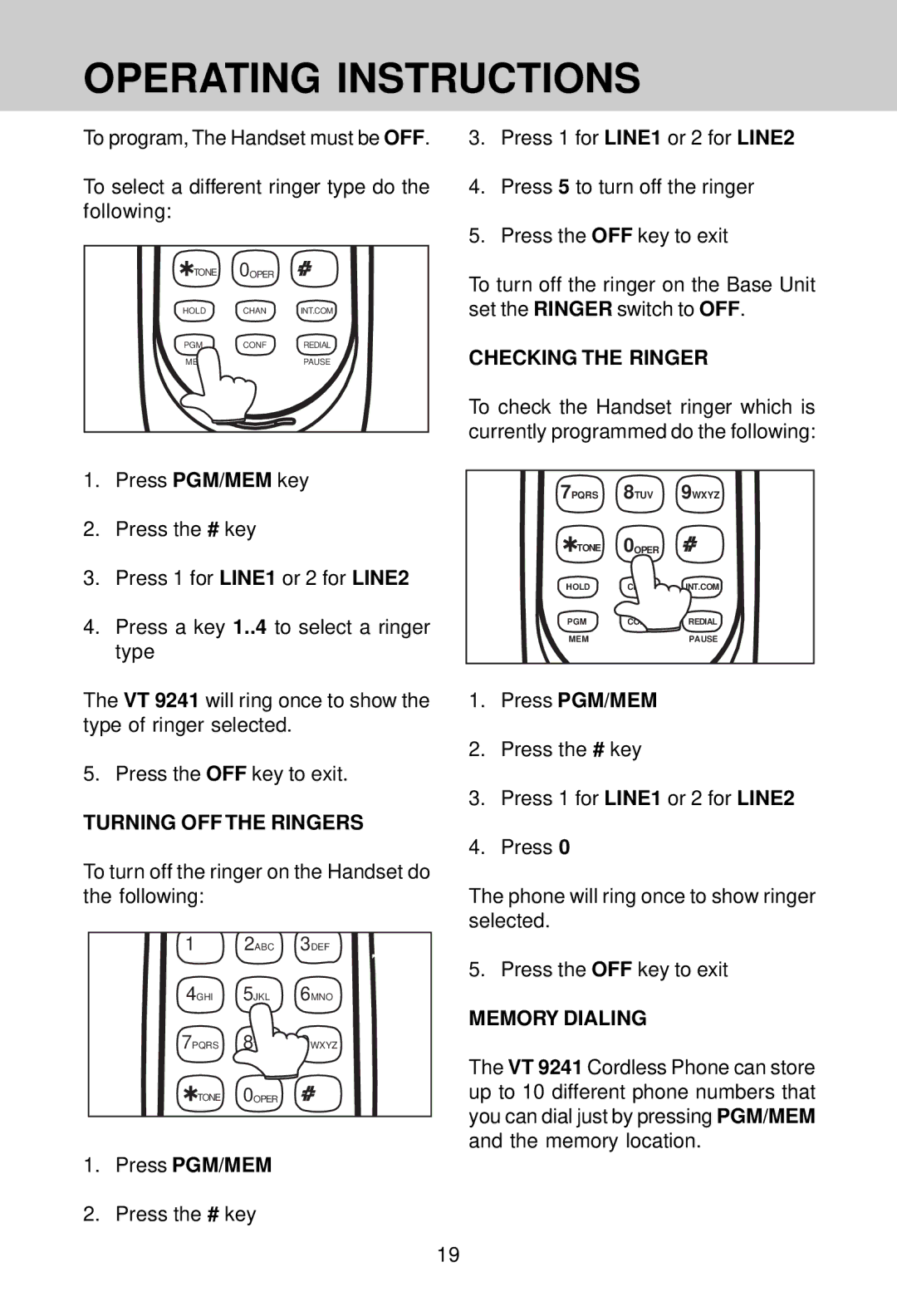OPERATING INSTRUCTIONS
To program, The Handset must be OFF.
To select a different ringer type do the following:
TONE 0OPER
HOLD CHAN INT.COM
PGM CONF REDIAL
MEM | PAUSE |
1.Press PGM/MEM key
2.Press the # key
3.Press 1 for LINE1 or 2 for LINE2
4.Press a key 1..4 to select a ringer type
The VT 9241 will ring once to show the type of ringer selected.
5. Press the OFF key to exit.
TURNING OFF THE RINGERS
To turn off the ringer on the Handset do the following:
12ABC 3DEF
4GHI 5JKL 6MNO
7PQRS 8TUV 9WXYZ
TONE 0OPER
1.Press PGM/MEM
2.Press the # key
3.Press 1 for LINE1 or 2 for LINE2
4.Press 5 to turn off the ringer
5.Press the OFF key to exit
To turn off the ringer on the Base Unit set the RINGER switch to OFF.
CHECKING THE RINGER
To check the Handset ringer which is currently programmed do the following:
7PQRS 8TUV 9WXYZ
TONE 0OPER
HOLDCHAN INT.COM
PGMCONFREDIAL
MEM | PAUSE |
1.Press PGM/MEM
2.Press the # key
3.Press 1 for LINE1 or 2 for LINE2
4.Press 0
The phone will ring once to show ringer selected.
5. Press the OFF key to exit
MEMORY DIALING
The VT 9241 Cordless Phone can store up to 10 different phone numbers that you can dial just by pressing PGM/MEM and the memory location.
19