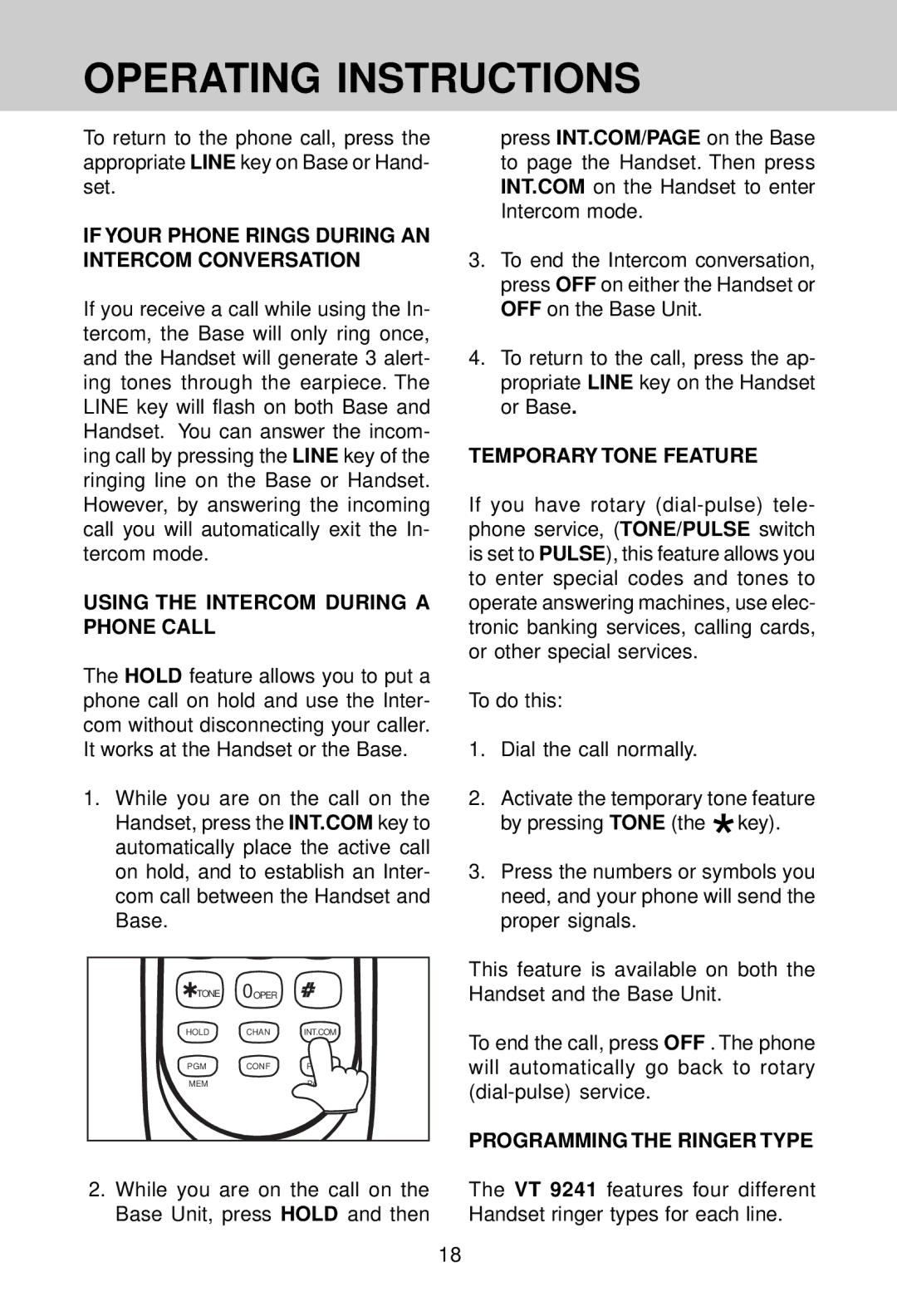OPERATING INSTRUCTIONS
To return to the phone call, press the appropriate LINE key on Base or Hand- set.
IF YOUR PHONE RINGS DURING AN INTERCOM CONVERSATION
If you receive a call while using the In- tercom, the Base will only ring once, and the Handset will generate 3 alert- ing tones through the earpiece. The LINE key will flash on both Base and Handset. You can answer the incom- ing call by pressing the LINE key of the ringing line on the Base or Handset. However, by answering the incoming call you will automatically exit the In- tercom mode.
USING THE INTERCOM DURING A PHONE CALL
The HOLD feature allows you to put a phone call on hold and use the Inter- com without disconnecting your caller. It works at the Handset or the Base.
1.While you are on the call on the Handset, press the INT.COM key to automatically place the active call on hold, and to establish an Inter- com call between the Handset and Base.
TONE 0OPER
HOLD CHAN INT.COM
PGM CONF REDIAL
MEM | PAUSE |
2.While you are on the call on the Base Unit, press HOLD and then
press INT.COM/PAGE on the Base to page the Handset. Then press INT.COM on the Handset to enter Intercom mode.
3.To end the Intercom conversation, press OFF on either the Handset or OFF on the Base Unit.
4.To return to the call, press the ap- propriate LINE key on the Handset or Base.
TEMPORARY TONE FEATURE
If you have rotary
To do this:
1.Dial the call normally.
2.Activate the temporary tone feature by pressing TONE (the *key).
3.Press the numbers or symbols you need, and your phone will send the proper signals.
This feature is available on both the Handset and the Base Unit.
To end the call, press OFF . The phone will automatically go back to rotary
PROGRAMMING THE RINGER TYPE
The VT 9241 features four different Handset ringer types for each line.
18