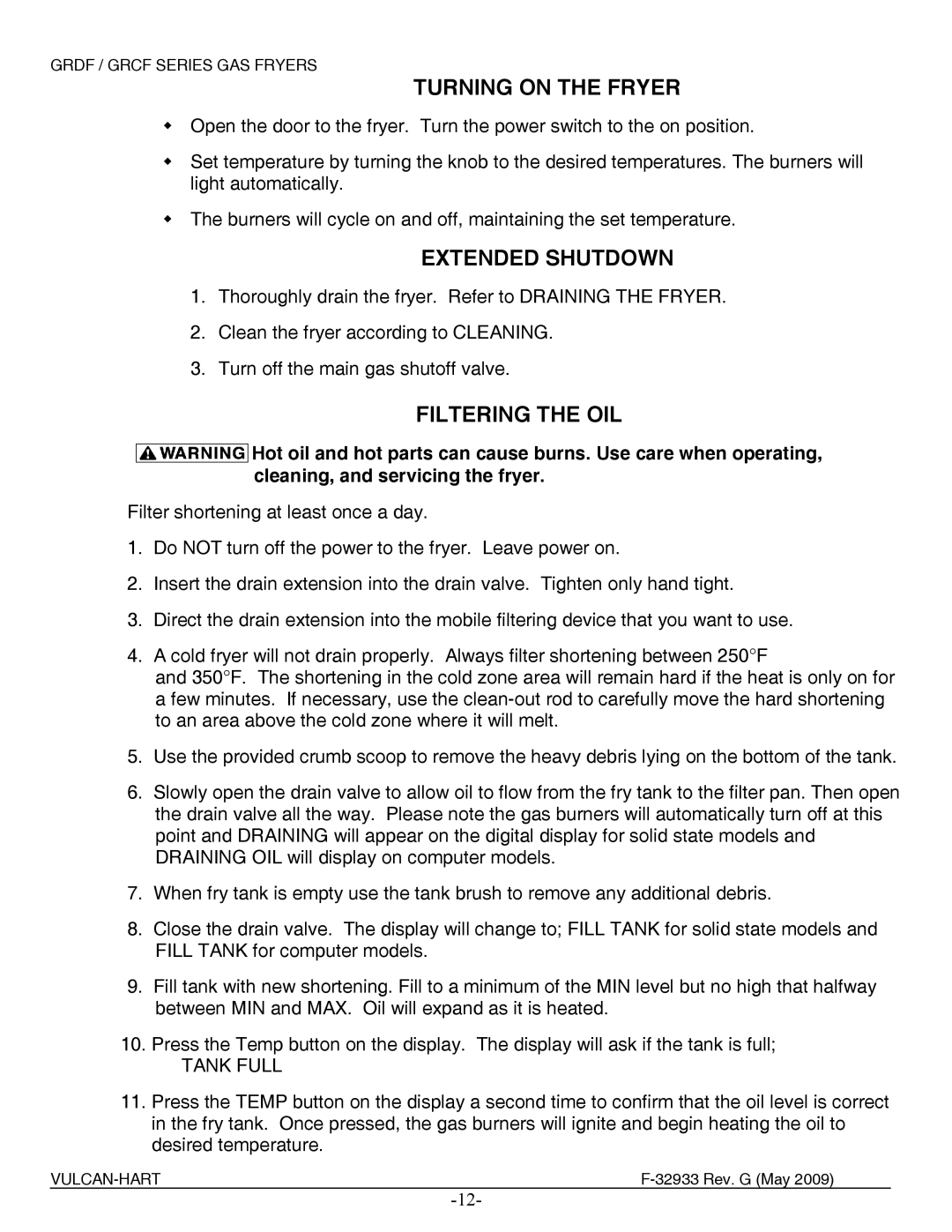1GR65CF ML-136792, 1GR65C ML-136415, 1GR65D ML-136412, 1GR45C ML-136414, 1GR45CF ML-136791 specifications
Vulcan-Hart is a revered name in the foodservice equipment industry, known for its innovation and reliability. Among its impressive offerings are several models, including the 3GR45DF ML-136427, 2GR45DF ML-136424, 2GR45CF ML-136431, 1GR85D ML-136413, and 1GR85CF ML-136793. These models are designed to meet the high demands of commercial kitchens, providing versatile solutions that prioritize efficiency and performance.The 3GR45DF ML-136427 is a robust unit featuring three well-designed griddles, allowing multiple cooking tasks to be handled simultaneously. This model is equipped with an advanced temperature control system that ensures even heating and quick recovery times, assisting chefs in delivering quality dishes consistently. The stainless steel construction not only enhances durability but also provides ease of cleaning, maintaining the hygiene standards expected in foodservice operations.
The 2GR45DF ML-136424 offers similar features, with two griddles ideal for establishments with moderate cooking needs. It includes a heavy-duty grease drawer for easy disposal, while the adjustable legs ensure stability on various surfaces. This model integrates energy-efficient technologies, reducing overall operating costs without compromising performance.
For establishments that prioritize versatility, the 2GR45CF ML-136431 introduces a combination of griddle and charbroiler spaces, enabling chefs to explore a broader culinary range. Its innovative design allows for seamless transitions between cooking styles, catering to diverse customer preferences. The charbroiler features an adjustable air shutter for optimal flame control, delivering a perfect sear every time.
The 1GR85D ML-136413 and 1GR85CF ML-136793 models are tailored for kitchens with space limitations but still require high-functionality appliances. The 1GR85D features a single robust griddle ideal for smaller operations, while the 1GR85CF combines griddle and charbroiler capabilities in a compact footprint. Both models retain high-efficiency elements and user-friendly controls, making them invaluable assets for fast-paced environments.
Each of these Vulcan-Hart units is designed with user safety in mind, including features such as cool-to-the-touch handles and safety shut-off mechanisms. The emphasis on cutting-edge technology, such as electronic ignition systems and precise temperature regulators, ensures that operational efficiency is never compromised. With Vulcan-Hart's commitment to quality and innovation, these models are pillars of excellence in any commercial kitchen setting.