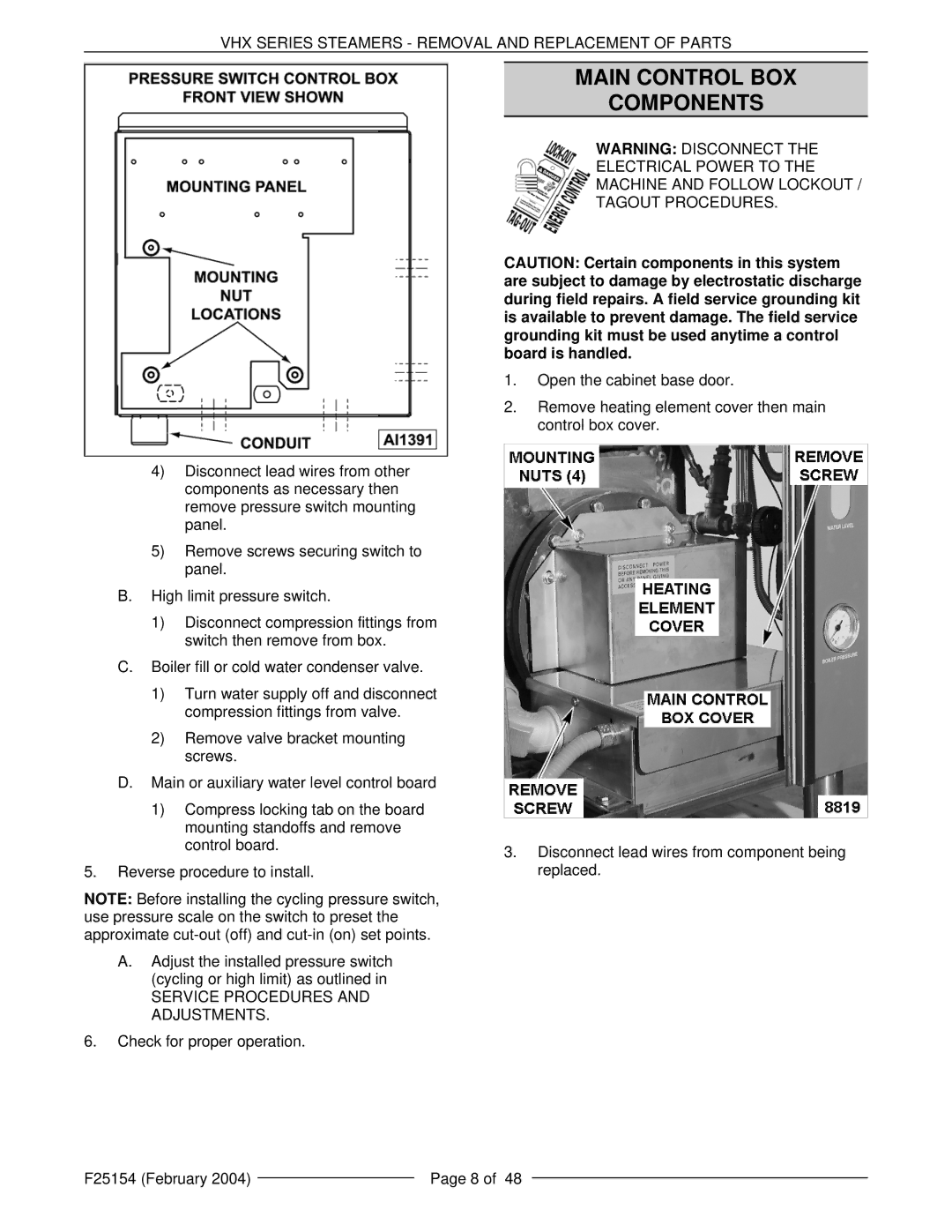VHX SERIES STEAMERS - REMOVAL AND REPLACEMENT OF PARTS
4)Disconnect lead wires from other components as necessary then remove pressure switch mounting panel.
5)Remove screws securing switch to panel.
B.High limit pressure switch.
1)Disconnect compression fittings from switch then remove from box.
C.Boiler fill or cold water condenser valve.
1)Turn water supply off and disconnect compression fittings from valve.
2)Remove valve bracket mounting screws.
D.Main or auxiliary water level control board
1)Compress locking tab on the board mounting standoffs and remove control board.
5.Reverse procedure to install.
NOTE: Before installing the cycling pressure switch, use pressure scale on the switch to preset the approximate
A.Adjust the installed pressure switch (cycling or high limit) as outlined in
SERVICE PROCEDURES AND ADJUSTMENTS.
6.Check for proper operation.
MAIN CONTROL BOX
COMPONENTS
WARNING: DISCONNECT THE
ELECTRICAL POWER TO THE
MACHINE AND FOLLOW LOCKOUT /
TAGOUT PROCEDURES.
CAUTION: Certain components in this system are subject to damage by electrostatic discharge during field repairs. A field service grounding kit is available to prevent damage. The field service grounding kit must be used anytime a control board is handled.
1.Open the cabinet base door.
2.Remove heating element cover then main control box cover.
3.Disconnect lead wires from component being replaced.
F25154 (February 2004) |
| Page 8 of 48 |
|