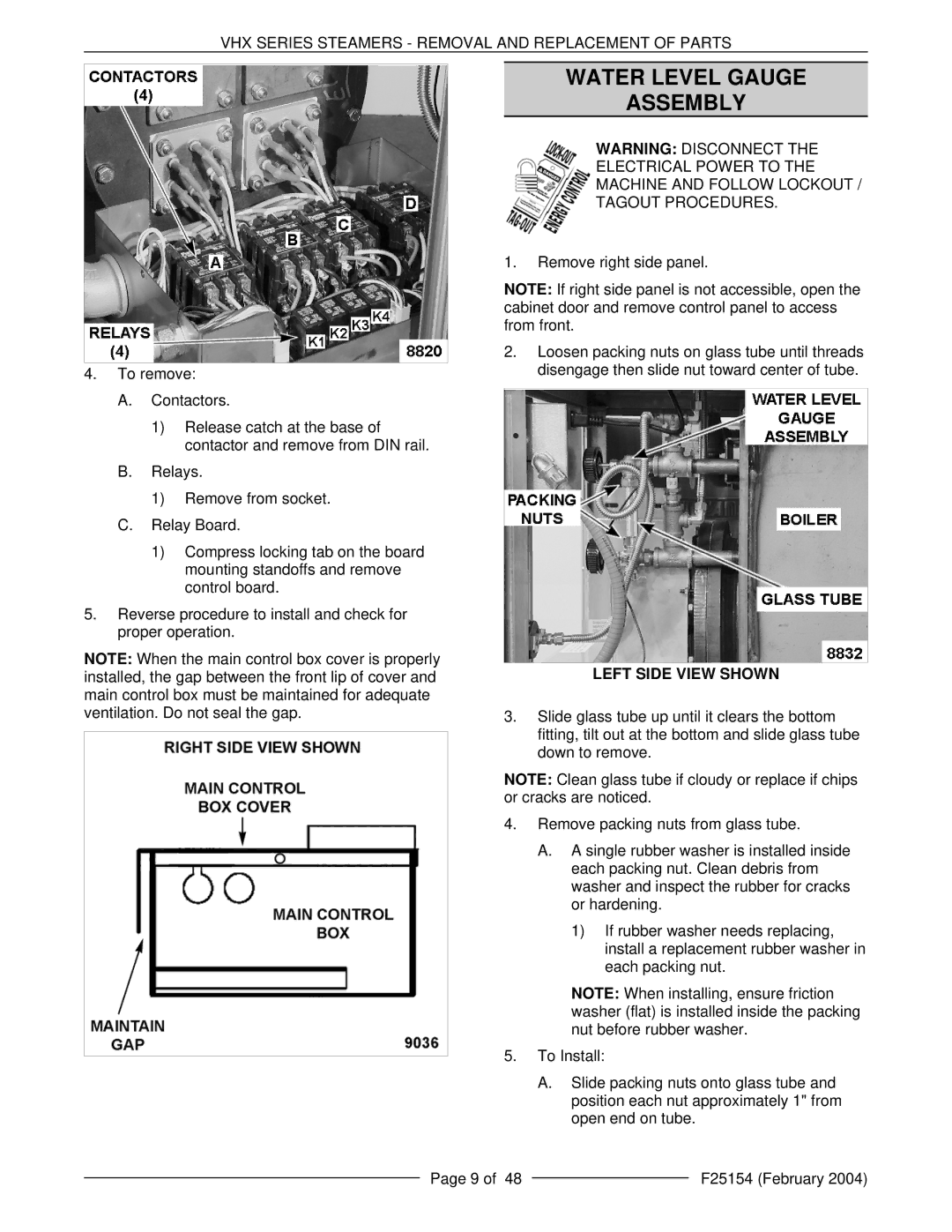VHX SERIES STEAMERS - REMOVAL AND REPLACEMENT OF PARTS
4.To remove:
A.Contactors.
1)Release catch at the base of contactor and remove from DIN rail.
B.Relays.
1)Remove from socket.
C.Relay Board.
1)Compress locking tab on the board mounting standoffs and remove control board.
5.Reverse procedure to install and check for proper operation.
NOTE: When the main control box cover is properly installed, the gap between the front lip of cover and main control box must be maintained for adequate ventilation. Do not seal the gap.
WATER LEVEL GAUGE
ASSEMBLY
WARNING: DISCONNECT THE
ELECTRICAL POWER TO THE
MACHINE AND FOLLOW LOCKOUT /
TAGOUT PROCEDURES.
1.Remove right side panel.
NOTE: If right side panel is not accessible, open the cabinet door and remove control panel to access from front.
2.Loosen packing nuts on glass tube until threads disengage then slide nut toward center of tube.
LEFT SIDE VIEW SHOWN
3.Slide glass tube up until it clears the bottom fitting, tilt out at the bottom and slide glass tube down to remove.
NOTE: Clean glass tube if cloudy or replace if chips or cracks are noticed.
4.Remove packing nuts from glass tube.
A.A single rubber washer is installed inside each packing nut. Clean debris from washer and inspect the rubber for cracks or hardening.
1)If rubber washer needs replacing, install a replacement rubber washer in each packing nut.
NOTE: When installing, ensure friction washer (flat) is installed inside the packing nut before rubber washer.
5.To Install:
A.Slide packing nuts onto glass tube and position each nut approximately 1" from open end on tube.
Page 9 of 48 |
| F25154 (February 2004) |
|