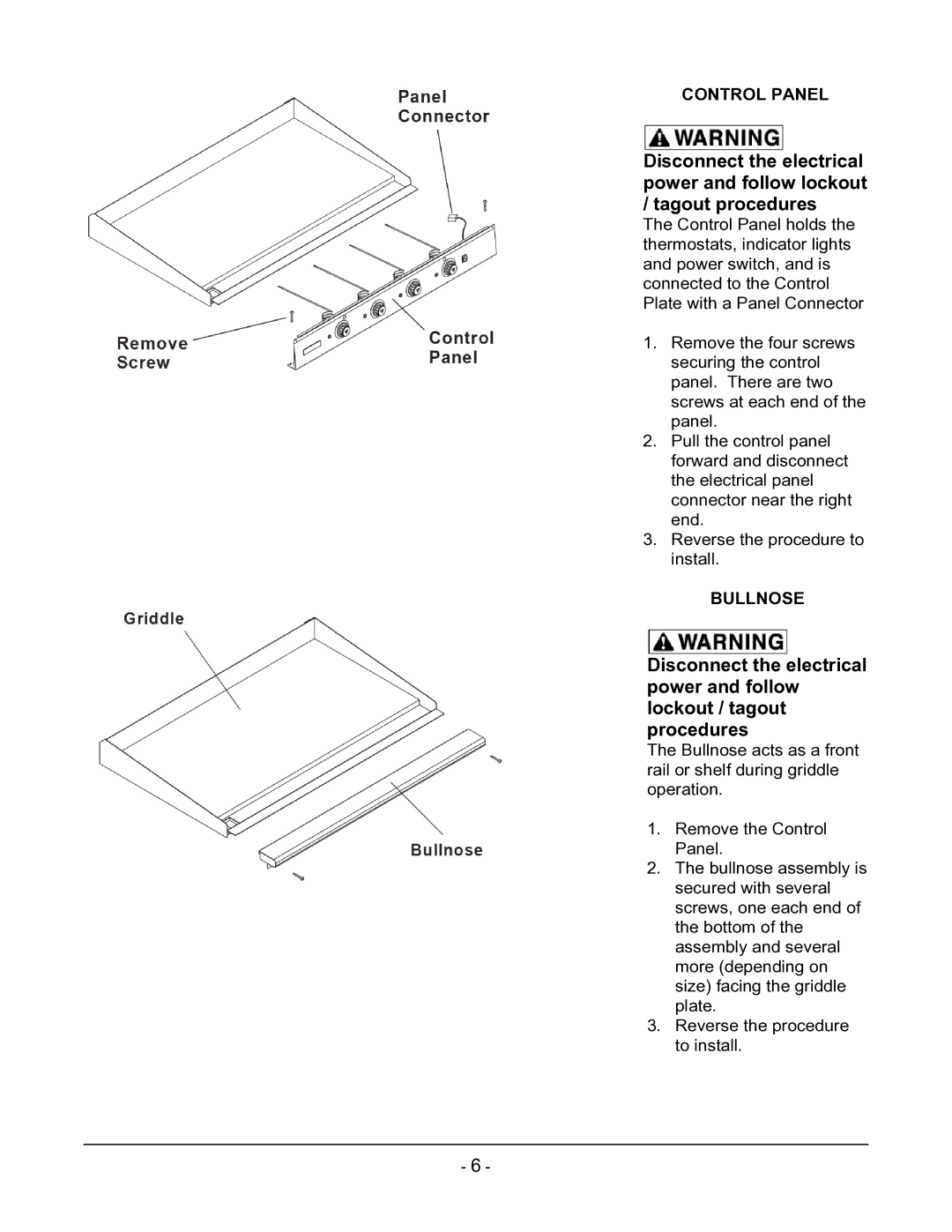ML-136221-00G24 specifications
The Vulcan-Hart ML-136221-00G24 is a high-performance commercial griddle designed for efficiency and durability in busy kitchens. Known for its impressive features and advanced technology, this unit is a dependable choice for chefs and restaurant operators seeking a reliable cooking solution.One of the standout features of the Vulcan-Hart ML-136221-00G24 is its spacious cooking surface, which provides ample space for preparing a variety of dishes simultaneously. The griddle measures 36 inches long, allowing for significant cooking area without taking up excessive kitchen space. With this size, operators can efficiently cook pancakes, burgers, or grilled vegetables all at once, improving workflow and productivity during peak service times.
The unit is constructed with high-quality stainless steel, ensuring durability and resistance to corrosion. This robust design enhances the griddle’s longevity, making it an investment that can withstand the rigors of a commercial kitchen environment. The smooth, polished surface also makes cleaning and maintenance straightforward, allowing kitchen staff to maintain a hygienic workspace effortlessly.
In terms of performance, the Vulcan-Hart ML-136221-00G24 features powerful, independently controlled burners that provide consistent heat distribution across the cooking surface. The griddle is equipped with a powerful thermostat that maintains precise temperature control, ensuring that food cooks evenly and efficiently. This level of accuracy is vital for professional chefs who require reliable heat to achieve perfect results.
Another key aspect of this griddle is its energy efficiency. The Vulcan-Hart ML-136221-00G24 is designed to consume less fuel while delivering exceptional cooking performance. This not only helps reduce operational costs but also aligns with modern sustainability practices, making it an environmentally conscious choice.
Additionally, the griddle comes with integrated grease troughs that facilitate easy disposal of cooking debris and excess grease, further enhancing cleanliness and operational efficiency. With a focus on functionality, the unit includes user-friendly controls, making it accessible for kitchen staff of all skill levels.
Overall, the Vulcan-Hart ML-136221-00G24 is an impressive commercial griddle that combines innovative technology with practical features. Its sturdy construction, spacious cooking area, precise temperature control, and emphasis on energy efficiency make it an essential tool for any professional kitchen looking to deliver high-quality meals efficiently.