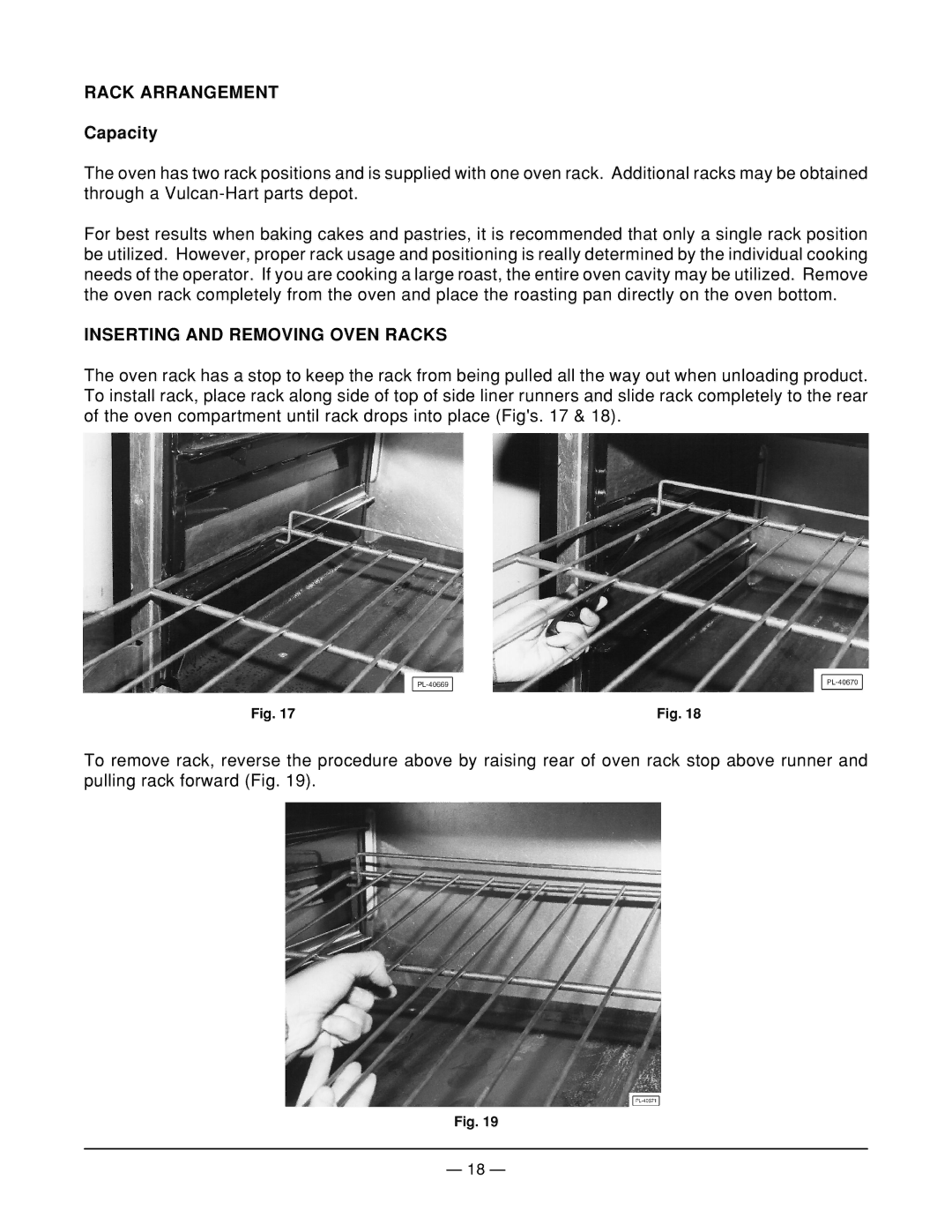EG160 ML-52489, EG60 ML-52488, EG36 ML-52487, EG24 ML-52486, EG260 ML-52490 specifications
The Vulcan-Hart Model EG36 and EG48 are high-performance commercial electric griddles designed for efficiency and durability in bustling kitchen environments. Known for their reliability, these models offer powerful cooking capabilities, making them ideal for busy restaurants, cafés, and catering services.The EG36 model features a solid, 36-inch cooking surface that allows for simultaneous preparation of multiple dishes. It is equipped with a heavy-duty stainless steel construction, ensuring long-term durability while maintaining a clean, professional appearance. The griddle surface heats evenly, reducing hot and cold spots, and is particularly useful for items like pancakes, eggs, and burgers.
Similarly, the EG48 model boasts a larger 48-inch cooking surface, providing additional cooking space for maximizing productivity in high-demand scenarios. Both models are fitted with a stainless steel splash guard that helps contain splatter while cooking, thus ensuring a clean kitchen workspace.
Vulcan-Hart utilizes advanced heating technology in these models, with individual thermostat controls that allow for precise temperature regulation. This feature enables chefs to customize heat levels for different types of cuisine, enhancing versatility. Furthermore, both the EG36 and EG48 models have durable, embedded heating elements that deliver quick recovery times, ensuring that the griddle maintains optimal cooking temperatures even under heavy use.
The ML-114956, ML-52490, ML-52486, and ML-52487 components are designed specifically for these griddles to enhance performance further. These parts play a vital role in improving overall functionality, from heating efficiency to ease of maintenance. The models are engineered for easy cleaning, with a fully welded construction that eliminates crevices where grease and debris may accumulate. A grease trough allows for efficient collection and disposal, reducing the risk of contamination.
In conclusion, Vulcan-Hart's Model EG36 and EG48 are vital assets for any foodservice establishment, combining innovative technology, robust construction, and ease of control. Ideal for chefs looking for reliability and performance, these models are designed to meet the rigorous demands of commercial kitchens while delivering high-quality cooking results consistently. Their user-friendly features and advanced heating systems make them a perfect choice for maximizing efficiency in food preparation.