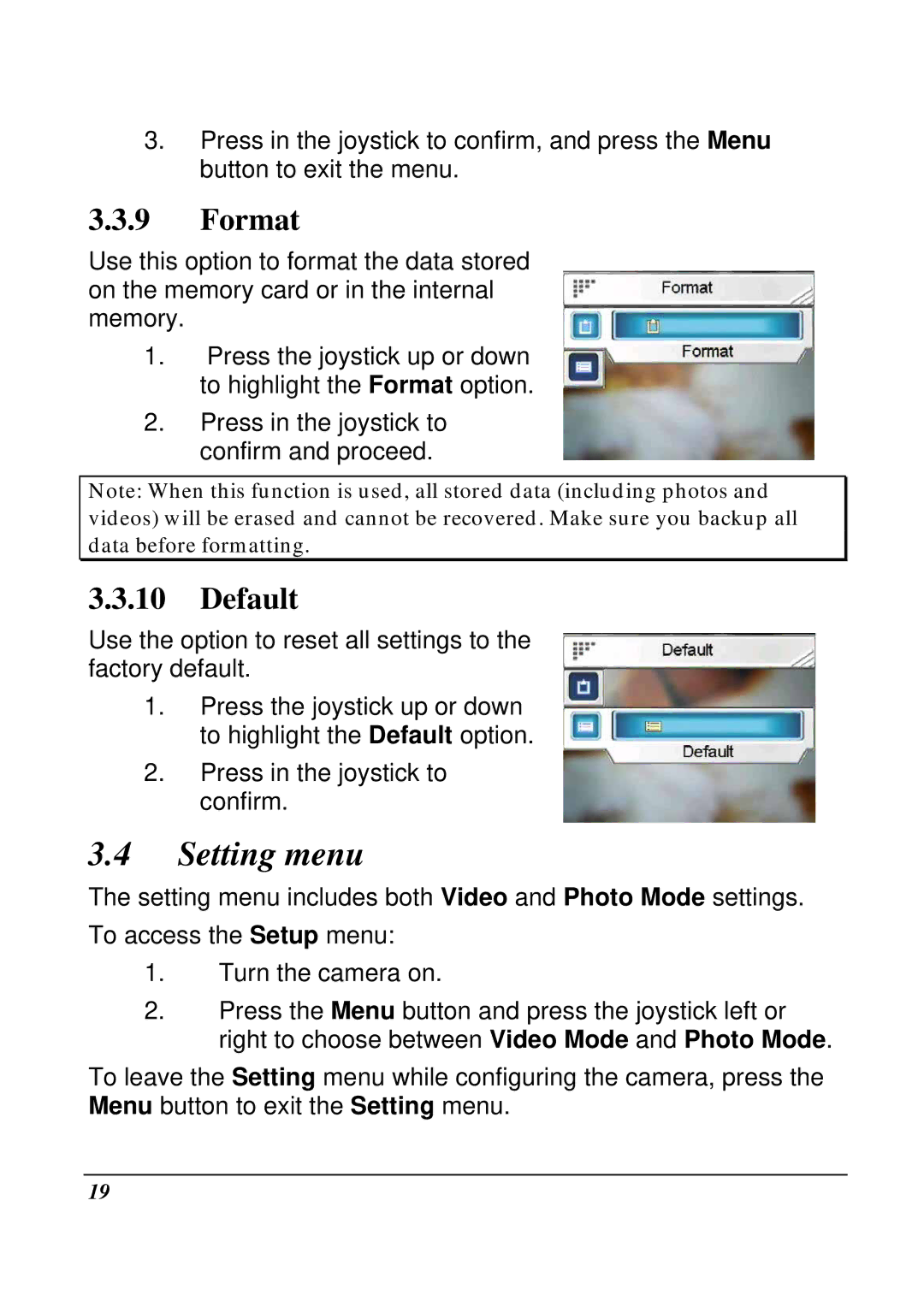3.Press in the joystick to confirm, and press the Menu button to exit the menu.
3.3.9Format
Use this option to format the data stored on the memory card or in the internal memory.
1.Press the joystick up or down to highlight the Format option.
2.Press in the joystick to confirm and proceed.
Note: When this function is used, all stored data (including photos and videos) will be erased and cannot be recovered. Make sure you backup all data before formatting.
3.3.10Default
Use the option to reset all settings to the factory default.
1.Press the joystick up or down to highlight the Default option.
2.Press in the joystick to confirm.
3.4Setting menu
The setting menu includes both Video and Photo Mode settings. To access the Setup menu:
1.Turn the camera on.
2.Press the Menu button and press the joystick left or right to choose between Video Mode and Photo Mode.
To leave the Setting menu while configuring the camera, press the Menu button to exit the Setting menu.
19